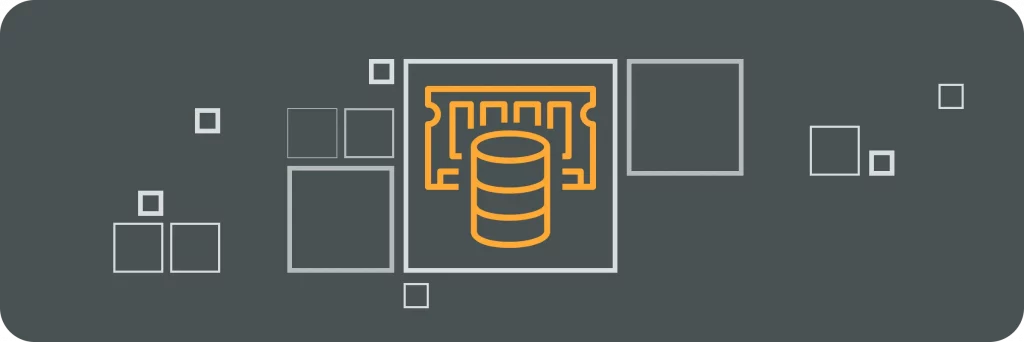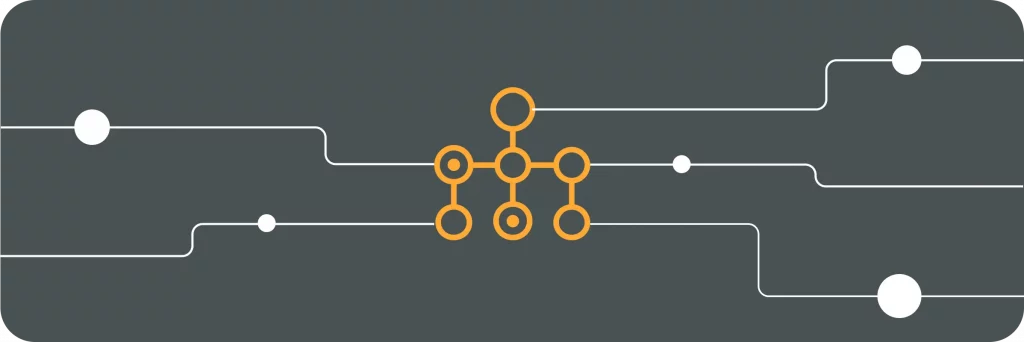Amazon RDS (Relational Database Service) is a popular and effective cloud-based database management system provided by Amazon Web Services (AWS). It allows businesses to easily set up, operate, and scale a relational database in the cloud. While it offers numerous benefits, it is essential for organizations to optimize costs associated with using Amazon RDS to ensure maximum value. In this article, we will explore different strategies for cost optimization and provide practical tips to minimize expenses while maintaining optimal performance.
Understanding Amazon RDS Pricing
Before diving into cost optimization techniques, it is crucial to understand how Amazon RDS pricing works. Amazon RDS charges for various resources, including compute instances (DB instances), storage, and data transfer. Let’s break down each aspect:
Breakdown of Amazon RDS Costs
When using Amazon RDS, you will incur costs for the compute resources based on the chosen DB instance type. The compute resources are responsible for processing and executing database operations. The cost of compute instances is mainly influenced by factors such as instance class, region, and database engine.
Instance class refers to the performance level and capabilities of the compute instance. Amazon RDS offers a range of instance classes, from small instances suitable for small-scale applications to powerful instances designed for high-performance workloads. The more powerful the instance class, the higher the cost.
The region where your DB instance is located also affects the pricing. Different regions have different cost structures, and it is essential to consider this when planning your deployment. For example, regions with higher demand or limited availability may have higher prices.
Furthermore, the choice of database engine can impact the cost. Amazon RDS supports various database engines, such as MySQL, PostgreSQL, Oracle, and SQL Server. Each database engine has its own pricing model, and it is essential to understand the cost implications of your chosen engine.
In addition to compute costs, storage costs are calculated based on the amount of allocated storage and any automatic backups generated. Allocated storage refers to the amount of disk space reserved for your database. The more storage you allocate, the higher the cost. Automatic backups, which provide point-in-time recovery options, also contribute to the storage cost.
Data transfer costs are applicable when data is transferred between instances and the internet. This includes both inbound and outbound data transfer. Inbound data transfer refers to data sent to your DB instance from external sources, while outbound data transfer refers to data sent from your DB instance to external destinations. It is important to consider the volume of data transfer when estimating costs.
Factors Influencing Amazon RDS Pricing
Understanding the factors that impact Amazon RDS pricing is crucial for efficient cost optimization. By optimizing these factors, you can achieve significant cost savings. Here are some key factors to consider:
Instance Type: The choice of DB instance type significantly affects the cost. It is essential to select an instance type that meets your performance requirements without being overprovisioned, as higher-performance instances tend to have higher costs.
Database Engine: Different database engines have different pricing models. It is important to evaluate the cost implications of your chosen database engine and consider alternatives if cost optimization is a priority.
Storage Type and Size: Amazon RDS offers different storage types, such as General Purpose SSD, Provisioned IOPS SSD, and Magnetic. Each storage type has different performance characteristics and associated costs. Additionally, the size of the allocated storage directly impacts the cost, so it is crucial to allocate the appropriate amount of storage for your database.
Data Transfer Volume: The volume of data transferred between instances and the internet affects the cost. Minimizing unnecessary data transfer and optimizing data transfer patterns can lead to significant cost savings.
By understanding and optimizing these factors, you can effectively manage and control your Amazon RDS costs, ensuring that you are only paying for the resources you need while maximizing the performance and scalability of your database.
Strategies for Reducing Amazon RDS Costs
Now that we have a solid understanding of Amazon RDS pricing, let’s explore effective strategies for reducing costs:
Choosing the Right RDS Instance
When provisioning an RDS instance, it is vital to select the appropriate instance size based on your workload requirements. Underestimating or overprovisioning resources can lead to wasted costs. Analyze your workload patterns, CPU and memory utilization, and pick the right instance class accordingly.
For example, if your workload involves heavy read operations, you might consider using an instance optimized for memory-intensive workloads. This can help improve performance and reduce costs by efficiently utilizing the available resources.
Additionally, you can take advantage of the AWS Trusted Advisor service, which provides recommendations on instance utilization and helps identify potential cost-saving opportunities. By regularly monitoring and adjusting your RDS instance size, you can optimize costs while ensuring optimal performance.
Leveraging Reserved Instances
Reserved Instances (RIs) enable significant cost savings for long-term usage of Amazon RDS. By committing to a specific instance type and contract term (e.g., one or three years), you can secure substantial discounts compared to on-demand pricing. Evaluate your workload’s long-term needs and consider purchasing RIs to achieve cost efficiencies.
It’s important to note that RIs are most beneficial for steady-state workloads with predictable usage patterns. If your workload experiences significant fluctuations or is subject to unpredictable spikes in demand, you may want to consider a combination of RIs and on-demand instances to optimize costs without sacrificing performance.
Furthermore, AWS offers the Convertible Reserved Instance option, which provides more flexibility by allowing you to exchange your existing RIs for different instance types or operating systems. This can be particularly useful if your workload requirements change over time, allowing you to adapt and optimize costs accordingly.
Optimizing Storage Costs
Storage costs can contribute significantly to your overall Amazon RDS expenses. To optimize storage costs, it’s essential to review and assess your database’s storage requirements. Consider using provisioned IOPS (Input/Output Operations Per Second) for high-performance database workloads, as it can enhance efficiency and help avoid unnecessary storage costs.
Provisioned IOPS allows you to specify the desired level of I/O performance for your Amazon RDS instance. By accurately estimating your workload’s I/O requirements and provisioning the appropriate amount of IOPS, you can avoid overprovisioning and reduce storage costs.
In addition to provisioned IOPS, you can also leverage Amazon RDS features like automated backups and automated snapshots to optimize storage costs. By carefully managing your backup retention period and utilizing incremental backups, you can minimize storage consumption and associated costs.
Furthermore, consider implementing data lifecycle management practices to identify and archive data that is no longer actively used. By moving infrequently accessed data to lower-cost storage tiers, such as Amazon S3 Glacier, you can further optimize storage costs while ensuring data availability when needed.
Managing and Monitoring RDS Costs
In addition to implementing cost optimization techniques, managing and monitoring your Amazon RDS costs is crucial for ongoing efficiency. AWS provides several tools and features to help monitor and control costs:
Utilizing AWS Cost Management Tools
Take advantage of AWS Cost Explorer, an analytics tool that provides a comprehensive view of your Amazon RDS costs. It allows you to analyze your cost trends, identify areas for optimization, and allocate costs to specific resources or teams within your organization.
Setting Up Cost Alerts
To ensure that you stay within your budget and avoid unexpected cost escalations, set up cost alerts using AWS Budgets. By defining spending thresholds and receiving notifications, you can proactively monitor your Amazon RDS costs and take necessary actions to avoid surprises.
Implementing Cost-Efficient Database Design
Cost optimization for Amazon RDS extends beyond infrastructure considerations. Implementing cost-efficient database design practices can further enhance cost savings:
Database Scaling Strategies
Properly scaling your database is crucial for cost optimization. Monitor your workload patterns, peak usage times, and identify opportunities for appropriate scaling. By provisioning resources based on workload demands, you can avoid unnecessary costs incurred by overprovisioning.
Efficient Data Archiving and Backup
Regular data archiving and proper backup management are essential for database operations. However, storing all data indefinitely can result in unnecessary costs. Implement a data archiving strategy that identifies and moves infrequently accessed data to a cost-effective storage solution, such as Amazon S3 Glacier. Ensure that you have appropriate backup retention policies in place to balance data protection and cost efficiency.
Conclusion: Maximizing Value with Amazon RDS
In conclusion, to maximize the value of Amazon RDS, cost optimization plays a vital role. Understanding Amazon RDS pricing, employing effective strategies such as selecting the right instance type, utilizing reserved instances, optimizing storage costs, and implementing robust cost management techniques can lead to substantial cost savings while maintaining optimal performance.
Recap of Cost Optimization Strategies
To recap, ensure that you:
- Choose the right RDS instance size.
- Leverage Reserved Instances for long-term usage.
- Optimize storage costs by assessing requirements and using provisioned IOPS efficiently.
- Utilize AWS Cost Explorer and set up cost alerts to manage and monitor costs effectively.
- Implement efficient database scaling strategies based on workload demands.
- Adopt a cost-effective approach to data archiving and backup management.
The Balance Between Performance and Cost
It is important to strike the right balance between performance and cost optimization. Regularly assess your workload requirements, system performance, and cost patterns. Continuously adjust and fine-tune your Amazon RDS configuration to optimize costs without compromising performance levels.