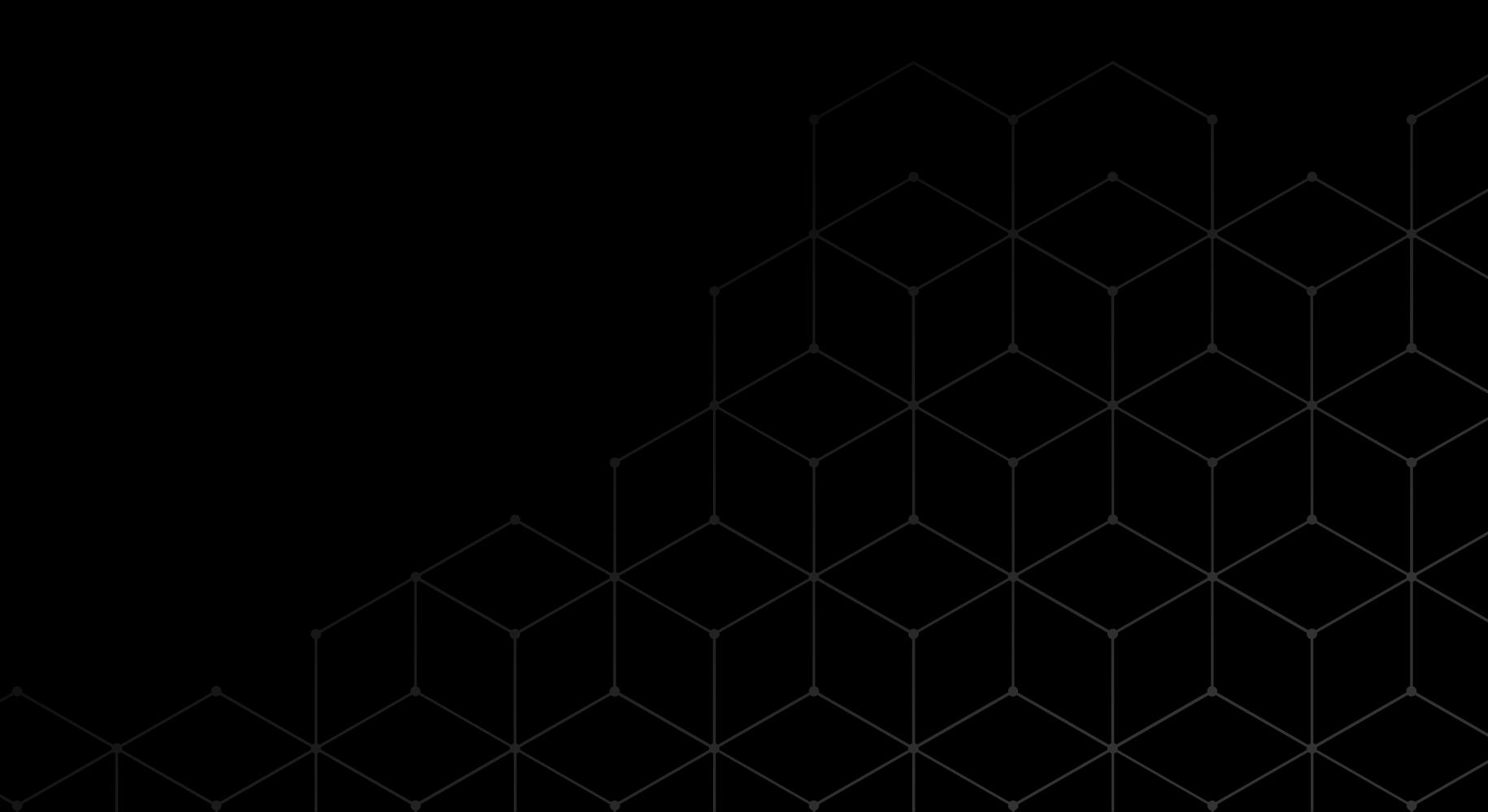DevOps Definitions: DevOps Tools


DevOps, a term combining “development” and “operations,” refers to a set of principles and practices aimed at improving collaboration and efficiency in software development and delivery processes. In this article, we will explore the world of DevOps tools, their role in software development, their different categories, how to choose the right tools, and finally, how to integrate them successfully into your workflow.
Understanding DevOps: A Brief Overview
Before diving into DevOps tools, let’s quickly understand the essence of DevOps. The evolution of DevOps has transformed the way software is developed and delivered.
DevOps emerged as a response to the growing need for faster software development cycles and improved collaboration between development and operations teams. It originated from the Agile movement and built upon its principles to foster a culture of collaboration, automation, and continuous delivery.
The Evolution of DevOps
DevOps is not just a buzzword; it represents a significant shift in the software development landscape. The traditional approach, known as the Waterfall model, involved a linear process where development and operations teams worked in silos. This approach often led to delays, miscommunication, and a lack of agility.
However, with the rise of Agile methodologies, the software development process became more iterative and collaborative. Agile introduced the concept of cross-functional teams, where developers and operations professionals worked together to deliver software in smaller, more frequent increments.
Building upon the Agile principles, DevOps took collaboration to the next level. It recognized that development and operations teams needed to work hand in hand throughout the entire software development lifecycle, from planning and coding to testing and deployment.
Key Principles of DevOps
DevOps is guided by several key principles, which serve as the foundation for its practices and methodologies. These principles include:
- Continuous integration and delivery: DevOps emphasizes the importance of integrating code changes frequently and delivering them to production environments in a streamlined manner. This allows for faster feedback loops and reduces the risk of introducing errors.
- Automation: Automation plays a crucial role in DevOps. By automating repetitive tasks, such as testing, deployment, and infrastructure provisioning, teams can focus on higher-value activities and reduce the chances of human error.
- Infrastructure as code: DevOps promotes the use of infrastructure as code, where infrastructure configurations are defined and managed through code. This approach enables teams to treat infrastructure provisioning and management as software development, bringing the benefits of version control, code reviews, and automated deployments to infrastructure.
- Collaboration and communication: DevOps emphasizes the importance of breaking down silos and fostering collaboration and communication between development, operations, and other stakeholders. By working together, teams can align their goals, share knowledge, and address challenges more effectively.
These principles, when implemented effectively, can lead to improved software quality, faster time to market, and increased customer satisfaction. DevOps is not just a set of tools; it is a cultural and organizational shift that requires commitment and collaboration from all team members.
The Role of DevOps Tools in Software Development
DevOps tools play a crucial role in enabling and implementing the principles of DevOps. By automating and streamlining various aspects of the software development lifecycle, these tools enhance collaboration and efficiency.
Enhancing Collaboration with DevOps Tools
DevOps tools promote collaboration by providing a centralized platform for teams to communicate, share code, and track progress. They enable real-time collaboration, version control, and facilitate effective feedback loops.
Imagine a scenario where a software development team is working on a complex project with multiple developers, testers, and operations personnel. Without DevOps tools, it can be challenging to keep everyone on the same page and ensure that all team members have access to the latest codebase. However, with the help of DevOps tools, such as Git, teams can easily collaborate by sharing code repositories. This not only allows developers to work on different parts of the project simultaneously but also ensures that changes made by one team member are visible to others in real-time. This seamless collaboration greatly improves productivity and reduces the chances of conflicts or duplication of efforts.
In addition to code sharing, DevOps tools also provide features like issue tracking and project management, which further enhance collaboration. For example, tools like Jira allow teams to create and assign tasks, track their progress, and provide updates on the status of each task. This level of transparency and accountability ensures that everyone is aware of the project’s progress and can easily identify any bottlenecks or areas that require attention. By facilitating effective communication and collaboration, DevOps tools help teams work together seamlessly and deliver high-quality software.
Streamlining Processes through Automation
Automation is a central aspect of DevOps. DevOps tools automate repetitive tasks, such as code testing, building, and deployment, thereby reducing errors and accelerating the software development process.
Consider the process of software testing. Traditionally, testers would manually test each line of code, which is not only time-consuming but also prone to human error. However, with the help of DevOps tools like Jenkins, automated testing can be implemented. Jenkins allows developers to define test cases and automatically run them whenever changes are made to the codebase. This not only saves time but also ensures that all code changes are thoroughly tested, reducing the chances of bugs or issues slipping into the final product.
Moreover, DevOps tools also automate the process of building and deploying software. Tools like Docker enable developers to package their applications and dependencies into containers, which can be easily deployed across different environments. This eliminates the need for manual configuration and ensures consistency in the deployment process. By automating these tasks, DevOps tools free up valuable time for developers, allowing them to focus on more critical aspects of software development, such as innovation and problem-solving.
In conclusion, DevOps tools are essential for modern software development practices. They not only enhance collaboration by providing a centralized platform for teams to work together but also streamline processes through automation. By leveraging these tools, software development teams can achieve higher efficiency, improved quality, and faster time-to-market.
Categories of DevOps Tools
DevOps tools can be broadly categorized into the following categories:
Continuous Integration and Continuous Delivery (CI/CD) Tools
CI/CD tools automate the process of integrating code changes, running tests, and deploying applications. They ensure that software changes are tested, validated, and delivered seamlessly across different environments.
Continuous Integration (CI) is a development practice that involves merging code changes into a shared repository frequently. CI tools, such as Jenkins and Travis CI, help automate this process by automatically building and testing the code whenever changes are made. This allows developers to catch any issues early on and ensure that the codebase remains stable.
Continuous Delivery (CD), on the other hand, focuses on automating the deployment process. CD tools, like Ansible and Puppet, enable organizations to release software updates quickly and reliably. These tools automate the configuration and deployment of applications, ensuring that the software is delivered consistently across different environments, such as development, staging, and production.
Configuration Management Tools
Configuration management tools facilitate the management and provisioning of infrastructure resources. They automate the configuration and deployment of software and ensure consistency across different environments.
These tools, such as Chef and Puppet, allow organizations to define the desired state of their infrastructure and automatically enforce it. They enable teams to manage and scale their infrastructure efficiently, reducing manual errors and ensuring that all environments are configured correctly. Configuration management tools also provide version control and auditing capabilities, allowing organizations to track changes and roll back if necessary.
Monitoring and Logging Tools
Monitoring and logging tools play a crucial role in DevOps by providing real-time insights into the performance and health of applications. These tools help identify and resolve issues proactively, ensuring smooth operation of software systems.
Monitoring tools, like Nagios and Datadog, collect and analyze data from various sources, such as servers, applications, and network devices. They provide real-time visibility into the performance metrics, allowing teams to detect and respond to issues promptly. Logging tools, such as ELK Stack (Elasticsearch, Logstash, and Kibana), enable organizations to centralize and analyze logs from different systems, making it easier to troubleshoot and debug problems.
Additionally, some monitoring and logging tools offer advanced features like anomaly detection, predictive analytics, and alerting capabilities. These features help organizations proactively identify potential issues and take preventive measures, ensuring high availability and reliability of their software systems.
Choosing the Right DevOps Tools
Selecting the right DevOps tools is vital for successful implementation. Several factors need to be considered when choosing these tools:
Factors to Consider When Selecting DevOps Tools
Consider aspects such as compatibility, ease of integration, scalability, community support, and the specific needs of your organization. It’s crucial to evaluate the tools against your requirements and consider their long-term viability.
Understanding the Limitations of DevOps Tools
While DevOps tools offer numerous benefits, it’s essential to understand their limitations. Some tools may have a learning curve, require infrastructure changes, or have constraints in terms of language or platform support. It’s crucial to assess these limitations and plan accordingly.
Integrating DevOps Tools into Your Workflow
Integration of DevOps tools into your existing workflow requires careful planning and execution. Here are some steps for successful implementation:
Steps for Successful Implementation
- Evaluate your current workflow and identify pain points
- Research and choose the right tools for your requirements
- Train your team and provide necessary documentation and resources
- Start with small pilot projects to assess effectiveness
- Iterate and improve based on feedback and lessons learned
Overcoming Common Challenges in Integration
Integrating DevOps tools can present challenges such as resistance to change, cultural barriers, or technical hiccups. It’s essential to address these challenges proactively by fostering a culture of collaboration, providing adequate training, and seeking experts’ support when needed.
In conclusion, DevOps tools are instrumental in implementing the DevOps principles and improving the efficiency and collaboration in software development. By understanding the different categories, considering the right factors, and carefully integrating them into your workflow, you can leverage these tools to drive successful software delivery in your organization.
Your DevOps Guide: Essential Reads for Teams of All Sizes
Elevate Your Business with Premier DevOps Solutions. Stay ahead in the fast-paced world of technology with our professional DevOps services. Subscribe to learn how we can transform your business operations, enhance efficiency, and drive innovation.