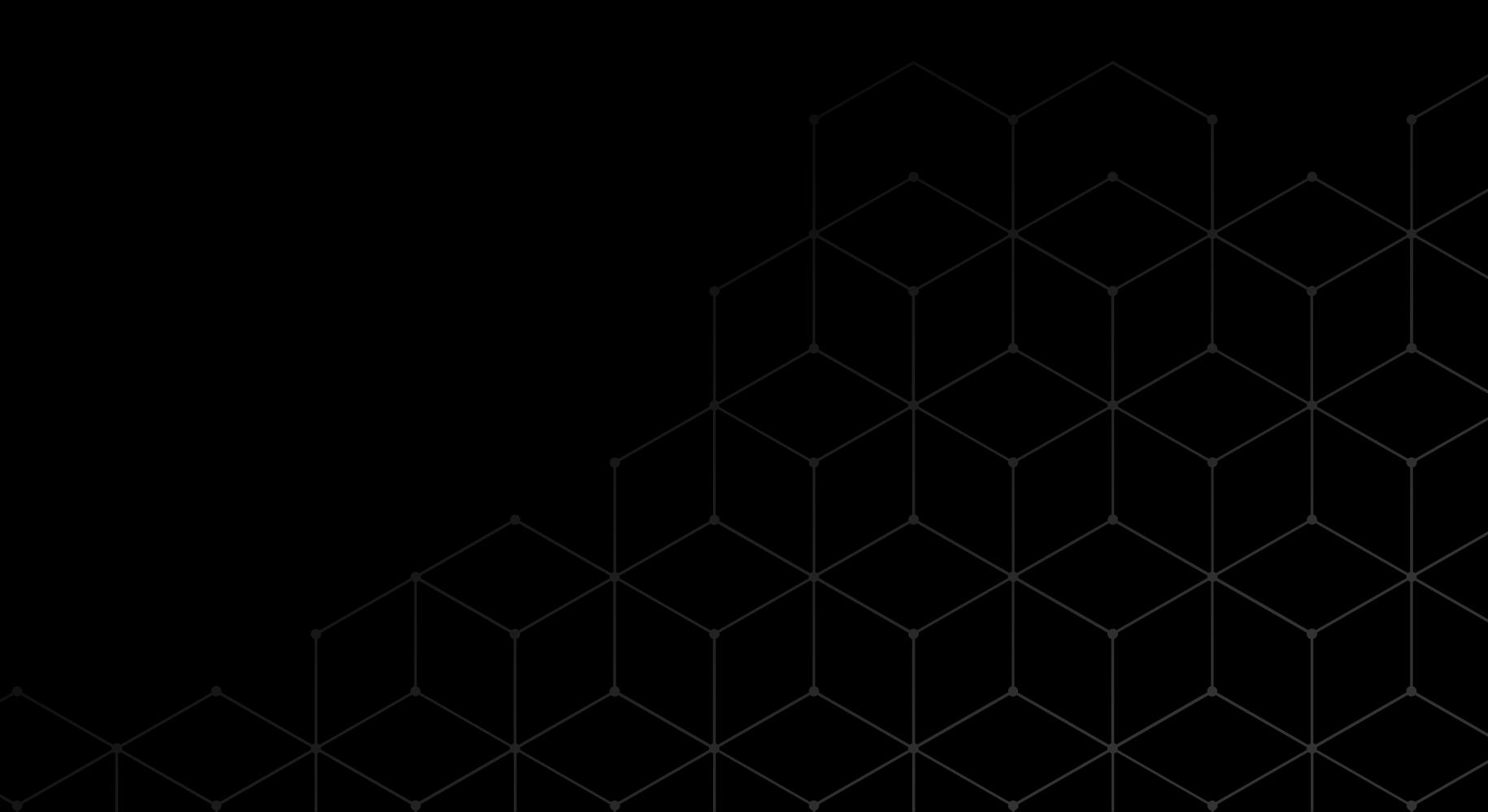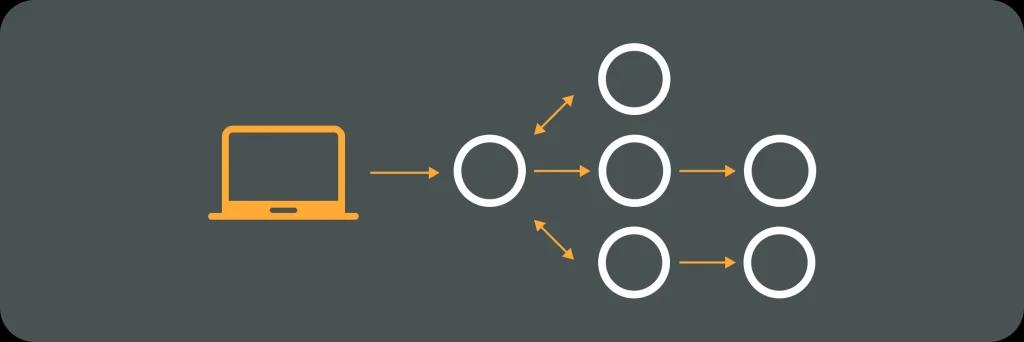AWS Cost Optimization: Reserved Instances vs. Savings Plans – Which One to Choose?


AWS offers several ways to optimize costs, especially when planning for long-term resource use. Among these options, Reserved Instances (RIs) and Savings Plans are two powerful tools that provide significant discounts for committing to consistent usage over a set period. But which option is right for your business? In this guide, we’ll dive into how each one works, the key differences, and tips for making the right choice for your AWS cost optimization strategy.
Understanding Reserved Instances (RIs)
Reserved Instances offer discounts on Amazon EC2 instances in exchange for committing to a specified instance type and region over a 1- or 3-year term. With RIs, businesses can save up to 72% compared to on-demand pricing, depending on the term length and payment options.
Types of Reserved Instances:
- Standard RIs: Ideal for steady workloads, Standard RIs provide the highest discount but with limited flexibility. These RIs can be modified to change instance attributes (e.g., instance size within the same family) but cannot be exchanged for different instance families.
- Convertible RIs: While offering slightly less of a discount, Convertible RIs allow businesses to exchange their reserved instances across instance families or operating systems, giving greater flexibility for changing workload requirements.
RI Payment Options:
- All Upfront: Offers the highest discount by paying the entire amount upfront.
- Partial Upfront: Balances cost and flexibility with partial upfront payment and remaining costs spread out over the term.
- No Upfront: Lowest discount but allows for payments spread out over the term without an initial investment.
What Are AWS Savings Plans?
AWS Savings Plans offer flexibility across multiple services, including EC2, AWS Lambda, and Fargate, with discounts of up to 66% compared to on-demand pricing. Savings Plans are commitment-based, where businesses agree to a specific hourly spend over a 1- or 3-year term.
Types of Savings Plans:
- Compute Savings Plans: The most flexible type, Compute Savings Plans apply to any EC2 instance, regardless of region, instance family, or operating system. It also covers other services like Lambda and Fargate, making it ideal for businesses with variable workloads across multiple services.
- EC2 Instance Savings Plans: This option is more similar to RIs, providing discounts on specific instance families in a particular region. It’s slightly more restrictive but offers a greater discount than Compute Savings Plans.
Savings Plan Payment Options:
- All Upfront: Maximum savings with full upfront payment.
- Partial Upfront: Balances initial cost with flexibility.
- No Upfront: No upfront investment; however, it offers the lowest discount.
Key Differences Between Reserved Instances and Savings Plans
|
Feature |
Reserved Instances |
Savings Plans |
|
Flexibility |
Limited (standard RIs) |
High (especially Compute SPs) |
|
Service Coverage |
Primarily EC2 |
EC2, Lambda, Fargate |
|
Instance Flexibility |
Convertible RIs offer some |
Compute SPs offer full flexibility across instance families |
|
Discount Potential |
Up to 72% (standard RIs) |
Up to 66% |
|
Ideal for |
Predictable workloads |
Variable or multi-service workloads |
When to Choose Reserved Instances
Reserved Instances are an excellent choice for organizations with highly predictable workloads on specific EC2 instances. They make sense if you:
- Have Stable, Predictable Workloads: If your applications have steady demand, RIs provide significant savings, especially with Standard RIs on 3-year terms.
- Use a Specific Instance Type: RIs are ideal if you know which instance family and region you’ll use for the entire term.
- Require Fixed Pricing: RIs lock in pricing for the duration of the term, which can be beneficial for budgeting and forecasting.
- Need Maximum Discounts: For businesses looking for the highest possible discount, Standard RIs on a 3-year All Upfront plan deliver substantial savings.
Example Use Case: A data processing application that runs continuously on the same instance type, size, and region could benefit from Standard RIs, as it would require consistent compute resources with minimal variation.
When to Choose Savings Plans
Savings Plans are ideal for businesses seeking flexibility across multiple services or with variable workloads. Savings Plans are the better option if you:
- Have Changing Workloads: For organizations with fluctuating demand across instance types or AWS services, Compute Savings Plans offer the flexibility to adapt to changing resource needs.
- Use Multiple AWS Services: If you use Lambda or Fargate alongside EC2, Compute Savings Plans provide discounts across these services, optimizing costs beyond just EC2.
- Need Regional Flexibility: If your workloads span multiple regions or require switching regions, Savings Plans provide more freedom than RIs.
- Want Greater Control Over Scaling: If your team frequently scales up or down based on demand, Compute Savings Plans are an ideal fit since they allow scaling without instance family or region restrictions.
Example Use Case: A microservices application running across EC2, Lambda, and Fargate instances, with unpredictable scaling needs, can benefit from Compute Savings Plans to ensure cost savings across all services.
Reserved Instances vs. Savings Plans: Cost Comparison
To illustrate potential savings, let’s compare on-demand pricing with the discount rates available with both RIs and Savings Plans. (Note: pricing varies depending on instance types, region, and duration. These are hypothetical examples to highlight potential savings.)
- On-Demand Pricing: Suppose running an m5.large EC2 instance costs $0.096 per hour.
- Standard Reserved Instance (1-year All Upfront): With a Standard RI, you could save up to 40%, reducing the cost to about $0.057 per hour.
- Compute Savings Plan (1-year All Upfront): Compute Savings Plans offer around 30-35% savings, resulting in approximately $0.067 per hour.
Conclusion: In cases where a consistent instance type is guaranteed, RIs provide the higher discount. If flexibility is essential, a Compute Savings Plan still offers significant savings and adaptability across AWS services.
Best Practices for Choosing the Right Option
- Analyze Your Workload Patterns: Review usage history in AWS Cost Explorer to understand your baseline requirements and identify any fluctuating or predictable trends.
- Use AWS Recommendations: AWS provides RI and Savings Plan recommendations based on your usage. These insights can help match your workloads to the best cost-saving option.
- Start with Shorter Commitments: If you’re uncertain about workload stability, start with 1-year terms to balance savings with flexibility. You can always upgrade to 3-year terms as needs stabilize.
- Mix and Match for Optimal Savings: Many businesses find a combination of RIs and Savings Plans offers the best savings. For example, RIs for predictable EC2 instances and Savings Plans for more flexible or multi-service workloads.
Final Thoughts: Which One Should You Choose?
Choosing between Reserved Instances and Savings Plans comes down to understanding your workloads, budget constraints, and service requirements. If you prioritize maximum savings for a specific instance type, Reserved Instances are the way to go. However, for organizations leveraging multiple AWS services or needing flexibility across regions and instance families, Savings Plans are the better choice.
AWS cost optimization requires strategic planning, but by selecting the right commitment model, you can significantly reduce your cloud expenditure. For businesses new to AWS or still learning their workload patterns, starting with a flexible approach and revisiting the commitment periodically can help balance savings with operational flexibility.
Your DevOps Guide: Essential Reads for Teams of All Sizes
Elevate Your Business with Premier DevOps Solutions. Stay ahead in the fast-paced world of technology with our professional DevOps services. Subscribe to learn how we can transform your business operations, enhance efficiency, and drive innovation.