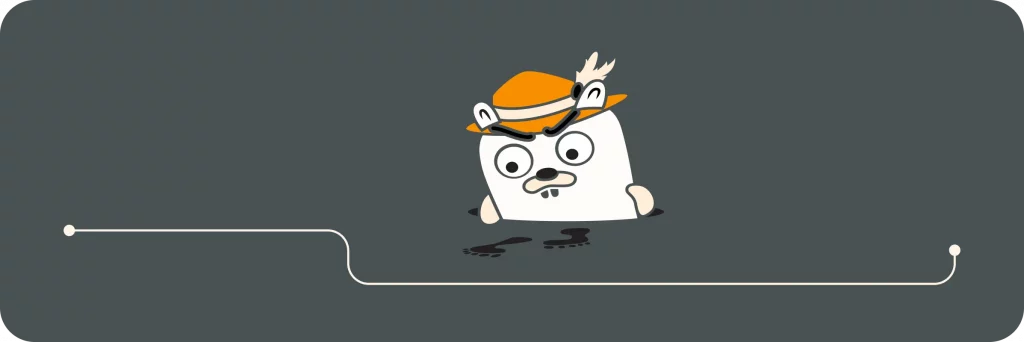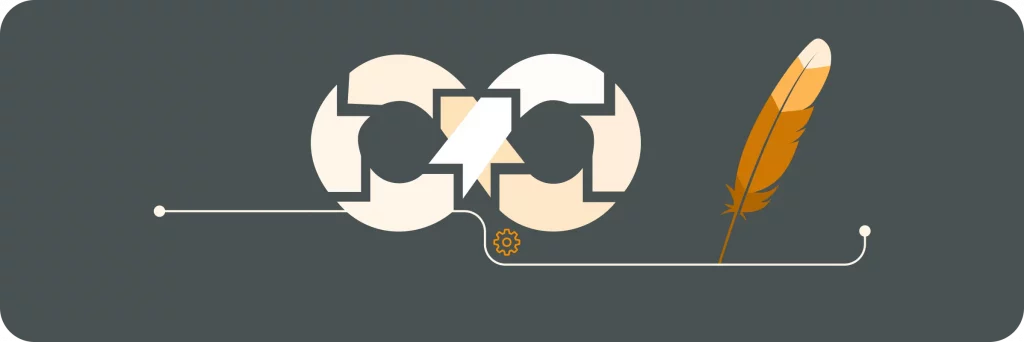AWS Backup is a comprehensive data protection service offered by Amazon Web Services (AWS). Designed to simplify and automate the backup process, AWS Backup ensures the security and availability of your data in the AWS environment. In this article, we will explore the basics of AWS Backup, its importance in safeguarding your data, how it works, its advantages compared to other backup solutions, and the pricing structure associated with it.
Understanding the Basics of AWS Backup
Before diving into the details, let’s first establish what AWS Backup is and how it functions. AWS Backup is a fully managed service that provides a centralized platform for backing up and restoring your data across various AWS services. It simplifies the backup process by offering a consistent and automated approach.
Definition and Function of AWS Backup
At its core, AWS Backup is a service that helps you protect your data stored in AWS. It supports numerous AWS resources, including Amazon Elastic Block Store (EBS) volumes, Amazon Relational Database Service (RDS) databases, Amazon DynamoDB tables, Amazon Elastic File System (EFS), and more.
When it comes to data protection, AWS Backup is your go-to solution. It allows you to create backup plans tailored to your specific needs, define backup schedules to ensure regular data backups, and manage backup policies for your resources. With AWS Backup, you can rest assured that your data is safe and easily recoverable.
Key Features of AWS Backup
AWS Backup boasts several key features that make it a reliable and efficient solution for protecting your data. First and foremost, it offers automated backups, enabling you to easily define schedules for creating backups. This means you don’t have to worry about manually initiating backups or the risk of forgetting to do so, ensuring that your data is consistently protected.
Furthermore, AWS Backup provides a unified backup management interface where you can manage backups across multiple AWS accounts and regions. This centralized approach simplifies the backup process and ensures consistency across your organization. Whether you have resources spread across different accounts or regions, AWS Backup allows you to easily manage and monitor all your backups from a single, convenient location.
In addition to automated backups and centralized management, AWS Backup also offers incremental backups. This means that only the changes made since the last backup will be stored, reducing storage costs and optimizing the backup process. By backing up only the incremental changes, AWS Backup minimizes the amount of data transferred and stored, making the backup process more efficient and cost-effective.
Moreover, AWS Backup provides a comprehensive view of all your backups, allowing you to easily track and monitor the status of your backups. You can view details such as the backup creation time, completion status, and the resources included in each backup. This visibility ensures that you have full control and visibility over your backup operations.
Another notable feature of AWS Backup is its ability to perform cross-region backups. This means you can create backups in one region and restore them in another, providing an additional layer of data protection and disaster recovery capabilities.
Lastly, AWS Backup integrates seamlessly with other AWS services, allowing you to leverage the full power of the AWS ecosystem. You can use AWS Backup in conjunction with services like AWS CloudFormation, AWS Lambda, and Amazon CloudWatch to automate backup processes, trigger backups based on specific events, and monitor backup activities, respectively.
In conclusion, AWS Backup is a robust and comprehensive solution for protecting your data in AWS. With its automated backups, centralized management, incremental backups, comprehensive visibility, cross-region capabilities, and seamless integration with other AWS services, AWS Backup simplifies and enhances your data backup and recovery processes.
The Importance of AWS Backup
Now that we understand what AWS Backup is and how it works, let’s delve into its significance in safeguarding your data.
When it comes to data protection, organizations cannot afford to take any chances. With the increasing amount of data being generated and stored, it is crucial to have a reliable backup solution in place. AWS Backup ensures that your data is consistently backed up, minimizing the risk of data loss due to unexpected events such as hardware failures, accidental deletions, or security breaches.
By implementing AWS Backup, you can have peace of mind knowing that your data is regularly and securely backed up, allowing for easy recovery whenever needed. With automated backups, you don’t have to worry about manually initiating the backup process. AWS Backup takes care of it for you, ensuring that your data is protected at all times.
Role in Data Protection
Data protection is a critical aspect of any organization’s operations. It involves implementing measures to prevent unauthorized access, loss, or corruption of data. AWS Backup plays a significant role in data protection by providing a reliable and efficient backup solution.
With AWS Backup, you can define backup policies based on your specific requirements. You can set up automated backups to occur at regular intervals, ensuring that your data is always up to date. This eliminates the risk of losing valuable information due to human error or system failures.
In addition to regular backups, AWS Backup also offers features like data encryption and access control. This ensures that your data is protected from unauthorized access, providing an extra layer of security.
Benefits for Business Continuity
In the event of a disaster or a system failure, having access to the latest backup of your data is vital for maintaining business continuity. AWS Backup plays a crucial role in ensuring that your operations can resume quickly, as it allows for the seamless restoration of your data.
By utilizing AWS Backup, you can significantly reduce downtime and minimize the impact on your business in case of unforeseen events. With the ability to restore your data quickly and efficiently, you can get back to normal operations without losing valuable time.
Furthermore, AWS Backup offers features like cross-region replication, which allows you to replicate your backups across multiple regions. This provides an additional layer of redundancy, ensuring that your data is protected even in the event of a regional outage.
Improved business continuity translates into improved productivity, customer satisfaction, and overall business resilience. With AWS Backup, you can focus on your core business activities, knowing that your data is safe and easily recoverable.
How AWS Backup Works
Now that we understand the importance of AWS Backup, let’s explore how it works and how you can set it up to protect your valuable data.
Process of Setting Up AWS Backup
The process of setting up AWS Backup is straightforward and user-friendly. First, you need to define your backup plan, which includes selecting the resources you want to back up, specifying the backup schedule, and configuring retention policies.
Once your backup plan is defined, AWS Backup takes care of the rest. It automatically creates and manages backups according to the defined schedule, ensuring that your data is consistently protected.
Restoration of Data Using AWS Backup
Restoring your data using AWS Backup is a seamless and hassle-free process. You can easily browse and select the specific backup you want to restore from the AWS Backup console. AWS Backup then initiates the restoration process, allowing you to retrieve your data quickly and efficiently.
Furthermore, AWS Backup provides various restore options depending on your needs. You can restore the entire backup or choose to restore specific files, databases, or volumes, providing flexibility in the recovery process.
AWS Backup vs Other Backup Solutions
While there are numerous backup solutions available in the market, AWS Backup stands out due to its unique advantages and integrations. Let’s explore why AWS Backup is a preferred choice for many organizations.
Unique Advantages of AWS Backup
One of the significant advantages of AWS Backup is its seamless integration with other AWS services. Being a native AWS service, it can effortlessly back up data from a wide range of AWS resources, ensuring comprehensive coverage.
Additionally, AWS Backup offers a centralized management interface that allows for seamless backup management across multiple AWS accounts and regions. This simplifies the backup process and brings consistency to your organization’s data protection strategy.
Considerations When Choosing a Backup Solution
When considering a backup solution, several factors need to be taken into account. These include cost-effectiveness, ease of use, security, scalability, and reliability. AWS Backup excels in all these aspects, offering a robust and scalable backup solution without compromising on security or ease of use.
It is essential to evaluate your organization’s specific requirements and compare them with what each backup solution offers. By doing so, you can make an informed decision that best suits your needs.
Pricing and Costs of AWS Backup
As with any service, understanding the pricing structure associated with AWS Backup is crucial for effective cost management. Let’s explore how AWS Backup pricing works and discover some tips for optimizing your backup costs.
Understanding AWS Backup Pricing Structure
The AWS Backup pricing structure is based on several components, including the storage size of your backups, the frequency of backup operations, and the region in which your data is stored. It is important to review the AWS Backup pricing documentation and consult with AWS experts to gain a comprehensive understanding of the costs associated with using the service.
Tips for Managing AWS Backup Costs
To optimize your AWS Backup costs, consider implementing backup lifecycle policies, which automatically transition backups to less expensive storage tiers over time. This helps reduce storage costs while ensuring your data remains accessible when needed.
Additionally, regularly review and refine your backup plans, schedules, and retention policies to eliminate any unnecessary backups or ensure that backups are aligned with your organization’s data retention requirements.
Conclusion
In conclusion, AWS Backup is a powerful and reliable service offered by AWS to protect your valuable data stored in various AWS resources. It streamlines the backup process, ensures data consistency and security, and enables easy data restoration when needed. By understanding the basics of AWS Backup, its importance in safeguarding your data, and how it compares to other backup solutions, you can make informed decisions and implement an effective backup strategy for your organization. Remember to carefully assess the pricing structure of AWS Backup and leverage cost optimization techniques to manage your backup costs efficiently. With AWS Backup, you can mitigate the risks of data loss and ensure business continuity, empowering your organization to thrive in the AWS environment.