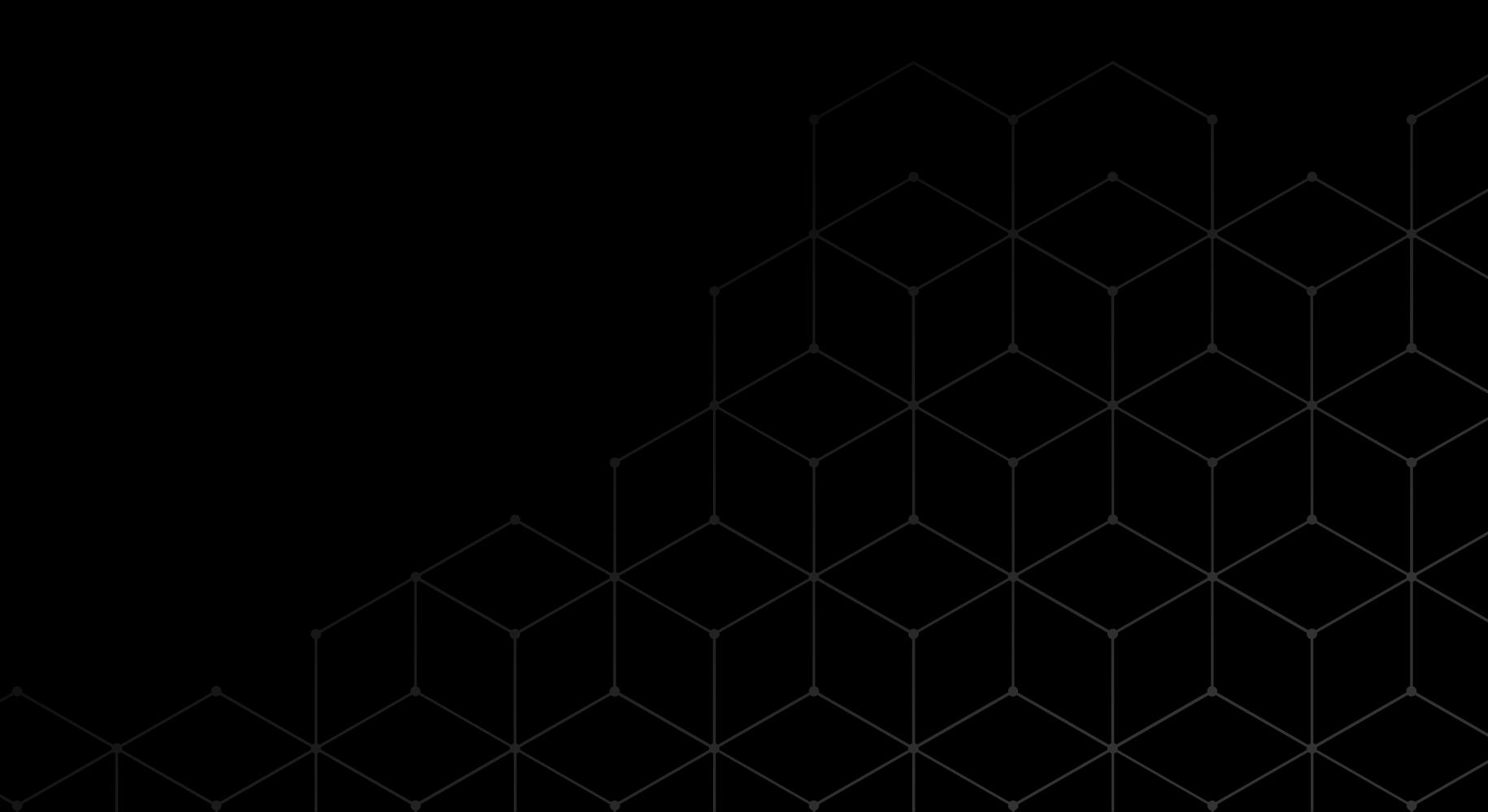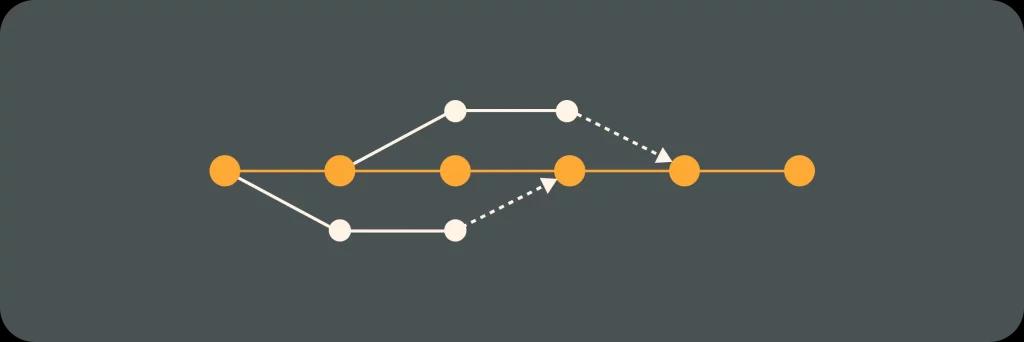What is Chef in DevOps?


In the world of DevOps, Chef plays a crucial role. But what exactly is Chef and how does it fit into the DevOps landscape? Let’s explore the basics of DevOps and then dive into the specifics of its functionality and importance in configuration management.
Understanding the Basics of DevOps
Before we delve into Chef, it’s important to grasp the fundamentals of DevOps. DevOps combines development and operations, breaking down the traditional silos between these two teams. It promotes collaboration, communication, and integration to deliver software faster and with higher quality.
DevOps is not just a set of practices or tools; it’s a cultural shift that emphasizes collaboration and communication between software developers and IT professionals. This collaboration is essential for building, testing, and releasing software more rapidly and reliably.
The Role of Automation in DevOps
Automation lies at the heart of DevOps. By automating repetitive tasks, organizations can streamline their processes, reduce human error, and increase efficiency. This is where Chef comes in.
Chef is a powerful automation platform that allows organizations to define infrastructure as code. This means that instead of manually configuring servers and environments, it enables developers to automate the process, ensuring consistency and repeatability.
Key Principles of DevOps
DevOps is guided by a set of principles aimed at improving collaboration, continuous integration, and continuous delivery. These principles include breaking down barriers, fostering a culture of experimentation, and embracing feedback loops.
Continuous integration and continuous delivery (CI/CD) are key practices in DevOps that involve automating the building, testing, and deployment of applications. This allows teams to release software more frequently, with smaller changes, reducing the risk of errors and improving time to market.
Introduction to Chef
Now that we have a solid understanding of DevOps, let’s turn our attention to Chef. Chef is an open-source configuration management tool that automates the process of managing and deploying infrastructure. It allows organizations to define their infrastructure as code, making it more manageable, scalable, and reproducible.
Chef is widely used in the industry by organizations of all sizes to streamline their infrastructure management processes. By leveraging its capabilities, companies can achieve greater efficiency, reduce errors, and increase the speed of their software delivery pipelines.
The Functionality of Chef
Chef provides a robust set of features for configuring and managing infrastructure. It uses a declarative language called “recipes” to define the desired state of systems. It then applies these recipes to ensure that systems remain in the desired state, simplifying configuration management.
One of the key strengths is its ability to support a wide range of platforms, including Linux, Windows, and various cloud providers. This flexibility enables organizations to manage diverse infrastructures with a single tool, promoting standardization and consistency across different environments.
The Importance in Configuration Management
Configuration management is a critical aspect of DevOps, and Chef plays a vital role in this process. With Chef, organizations can automate the provisioning, configuration, and deployment of infrastructure components, ensuring consistency across environments and reducing manual effort.
Furthermore, the integration with version control systems such as Git allows teams to track changes to their infrastructure code over time. This not only enhances visibility and auditability but also facilitates collaboration among team members working on infrastructure configurations.
Chef in the Context of DevOps
Now that we understand Chef’s functionality and its importance in configuration management, let’s explore how Chef contributes to DevOps practices and the benefits it brings to a DevOps environment.
When delving deeper into the role of Chef in the DevOps landscape, it becomes evident that it plays a pivotal role in streamlining the collaboration between development and operations teams. This collaboration is essential for achieving the goals of DevOps, as it breaks down silos and encourages cross-functional communication and teamwork.
How Chef Contributes to DevOps Practices
Chef enables organizations to implement key DevOps practices such as infrastructure as code, continuous integration, and continuous delivery. By defining infrastructure as code, Chef allows for versioning, collaboration, and reproducibility, ensuring that infrastructure changes are visible, tracked, and auditable.
Moreover, it empowers teams to automate repetitive tasks, reducing the risk of human error and freeing up valuable time for more strategic initiatives. This automation not only increases efficiency but also enhances the overall quality of the infrastructure, leading to a more stable and reliable environment.
The Benefits of Using Chef in a DevOps Environment
Using Chef in a DevOps environment offers numerous benefits. It improves consistency, reliability, and scalability by automating infrastructure management. It also increases agility and speed by enabling rapid provisioning and deployment. Furthermore, it facilitates collaboration and communication between development and operations teams, fostering a true DevOps culture.
Additionally, the use of Chef in a DevOps environment promotes a culture of continuous improvement and learning. By automating processes and encouraging feedback loops, it helps teams iterate quickly, adapt to changing requirements, and continuously enhance their practices. This iterative approach not only drives innovation but also ensures that teams remain responsive to business needs and market demands.
Chef Tools and Components
Now that we have explored the role of Chef in DevOps, let’s take a closer look at the key tools and components that it provides.
Overview of Chef’s Key Tools
Chef offers a range of tools to support different stages of the DevOps lifecycle. This includes Chef Infra for configuration management, Chef Habitat for application automation, and Chef InSpec for compliance and security testing.
Additionally, Chef Automate is another essential tool that provides a dashboard for visibility into the entire infrastructure automation process. It allows teams to track changes, monitor compliance, and detect issues in real-time, ensuring a smooth and efficient workflow.
Understanding Chef’s Infrastructure
Chef’s infrastructure is comprised of several components that work together to enable the automation and management of infrastructure. These include the Chef Infra Server, Chef Infra Client, and Chef Workstation, each playing a specific role in the configuration management process.
The Chef Infra Server acts as the central hub where all configurations are stored and managed. It communicates with Chef Infra Clients to ensure that nodes are configured according to the desired state. On the other hand, the Chef Infra Client runs on each node and is responsible for executing the configuration recipes provided by the Chef Server. Lastly, the Chef Workstation is where developers and administrators author and test their Chef code before deploying it to production environments, ensuring reliability and consistency across the infrastructure.
Implementing Chef in Your DevOps Strategy
Now that we have an understanding of the tools and components, let’s explore the steps involved in incorporating it into your DevOps strategy.
Chef, a powerful configuration management tool, plays a crucial role in automating infrastructure provisioning and deployment processes. By defining infrastructure as code, organizations can achieve consistency and reliability in their environments. Moreover, Chef’s flexibility allows for the creation of reusable configurations, known as cookbooks, which streamline the setup of servers and applications.
Steps to Incorporate Chef into DevOps
Integrating Chef into your DevOps strategy requires careful planning and execution. It involves defining your infrastructure as code, creating Chef cookbooks with the desired configurations, and leveraging Chef’s automation capabilities to deploy and manage your infrastructure.
Furthermore, incorporating version control practices, such as using Git repositories for storing cookbooks, enhances collaboration among team members and enables tracking changes made to configurations over time. This approach ensures transparency and accountability in the configuration management process.
Potential Challenges and Solutions When Using Chef in DevOps
While Chef offers numerous benefits, it is essential to be aware of potential challenges that may arise during implementation. These challenges may include managing infrastructure complexity and ensuring the scalability of Chef deployments. However, solutions such as proper planning, modularizing configurations, and leveraging Chef’s ecosystem can help overcome these challenges.
Additionally, monitoring and logging play a vital role in maintaining the health and performance of Chef-managed systems. Implementing monitoring tools like Nagios or Prometheus can provide insights into system metrics and alert teams to any anomalies, ensuring proactive management of infrastructure.
By incorporating Chef into your DevOps strategy, you can effectively automate and manage your infrastructure, resulting in more efficient development and operations processes. With its wide range of tools and components, Chef empowers organizations to embrace the principles of DevOps, ensuring faster delivery of high-quality software. So, why not leverage the power of Chef in your DevOps journey?
Your DevOps Guide: Essential Reads for Teams of All Sizes
Elevate Your Business with Premier DevOps Solutions. Stay ahead in the fast-paced world of technology with our professional DevOps services. Subscribe to learn how we can transform your business operations, enhance efficiency, and drive innovation.