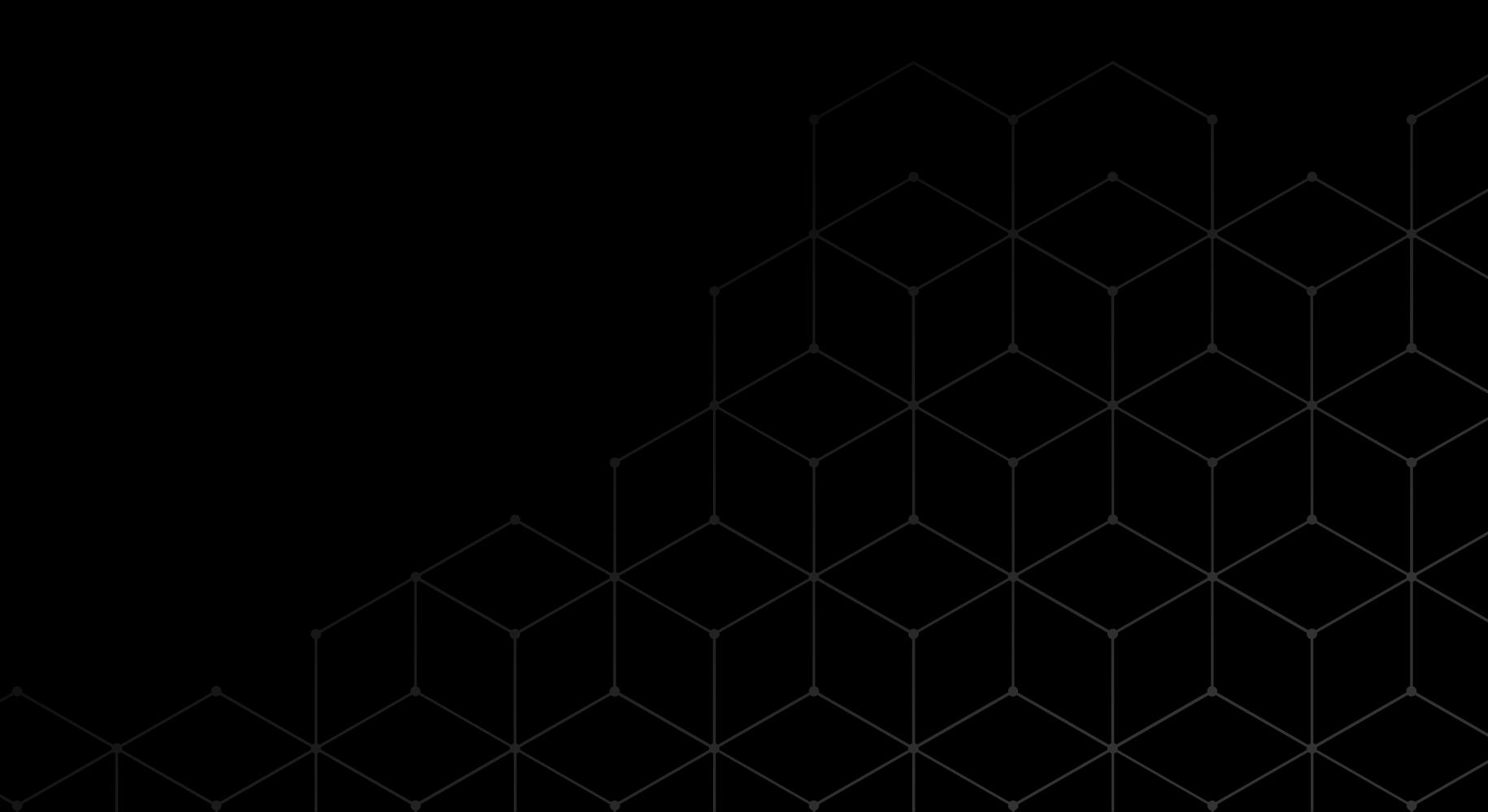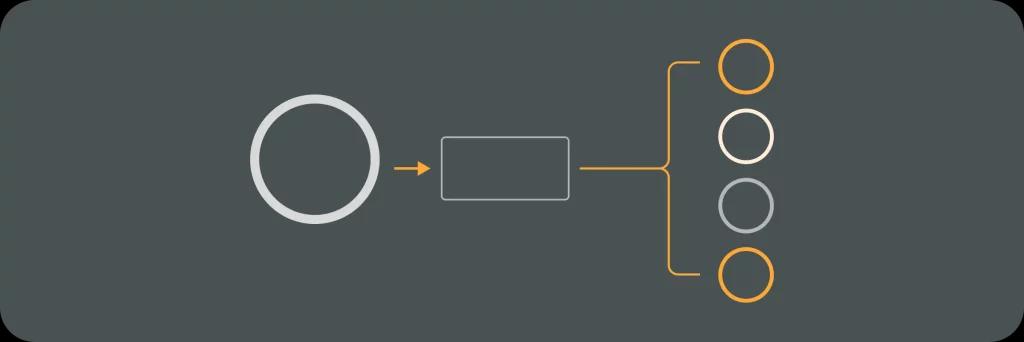What is Grafana in DevOps?


Grafana is a powerful tool in the realm of DevOps that plays a critical role in data visualization and monitoring. In this article, we will explore the various aspects of Grafana, its importance in the DevOps ecosystem, and how it can be integrated with other tools to enhance its functionality. We will also discuss the process of setting up and using Grafana in a DevOps environment, along with best practices to optimize its performance and ensure security.
Understanding Grafana
Definition of Grafana
Grafana is an open-source, feature-rich analytics and visualization platform that allows users to create and share dynamic, interactive dashboards. It is designed to connect to a wide variety of data sources and provides seamless integration with popular DevOps tools.
One of the key aspects that sets Grafana apart is its ability to scale from simple visualizations to complex dashboards that span multiple data sources. This scalability makes it a versatile tool for organizations of all sizes, from small startups to large enterprises. Grafana’s user-friendly interface and extensive customization options make it a popular choice among data analysts, system administrators, and software developers alike.
Core Features of Grafana
Grafana offers a wide range of features that make it an indispensable tool for DevOps teams. Firstly, it supports multiple data sources such as Prometheus, Elasticsearch, and InfluxDB, giving users the flexibility to connect to different systems and databases. Additionally, Grafana provides intuitive and customizable dashboards that enable users to create visually appealing and informative graphs, charts, and tables. It also supports real-time monitoring, alerting, and collaboration, making it an ideal choice for teams working on complex, data-intensive projects.
Moreover, Grafana’s extensive plugin ecosystem allows users to enhance its core functionality with additional features and integrations. Whether it’s adding new visualization options, integrating with external services, or automating workflows, Grafana’s plugins provide a way to tailor the platform to specific use cases and requirements. This extensibility ensures that Grafana remains a versatile and adaptable tool that can evolve with the changing needs of modern DevOps practices.
Importance of Grafana in Data Visualization
Data visualization plays a crucial role in understanding and analyzing complex datasets. Grafana makes this task seamless by providing a user-friendly interface to create and customize visualizations. With its extensive library of plugins and integrations, Grafana enables users to transform raw data into meaningful insights, helping DevOps teams make informed decisions and identify potential issues or bottlenecks in their systems.
Furthermore, Grafana’s support for templating and variables allows users to create dynamic dashboards that can adapt to changing data conditions or user inputs. This dynamic nature empowers users to explore data from different perspectives and drill down into specific details without having to create multiple static dashboards. By enabling this level of interactivity and flexibility, Grafana enhances the data exploration and analysis capabilities of teams, fostering a culture of data-driven decision-making and continuous improvement.
Grafana in the Context of DevOps
Role of Grafana in DevOps
In the DevOps methodology, monitoring and visualization of system performance are essential for ensuring stability and efficiency. Grafana acts as a central hub for monitoring various aspects of a DevOps infrastructure, including server metrics, application logs, and network performance. It enables teams to track key performance indicators (KPIs) and set up alerts based on predefined thresholds, allowing for proactive identification and resolution of issues.
When it comes to server metrics, Grafana provides detailed insights into CPU usage, memory consumption, disk I/O, and network traffic. These metrics are crucial for understanding the health and performance of servers in a DevOps environment. Application logs, on the other hand, offer valuable information about the behavior of applications, potential errors, and user activities. By consolidating and visualizing these logs in Grafana, teams can quickly pinpoint issues and troubleshoot effectively.
Benefits of Using Grafana in DevOps
Grafana offers several benefits when used in a DevOps environment. Firstly, it provides a unified view of all relevant metrics and logs, making it easier for teams to monitor and analyze system performance. Second, Grafana’s collaborative features allow team members to share dashboards and collaborate on troubleshooting efforts. Finally, Grafana’s extensibility through plugins and APIs allows for seamless integration with other DevOps tools, enhancing its capabilities and adaptability.
Moreover, Grafana’s support for various data sources, including popular databases like Prometheus, InfluxDB, and Elasticsearch, enables teams to leverage existing data for comprehensive monitoring and analysis. The ability to create custom dashboards tailored to specific needs empowers teams to focus on the most critical aspects of their infrastructure. Additionally, Grafana’s visualization options, such as graphs, gauges, and heatmaps, offer flexibility in presenting data for different stakeholders, from developers to executives.
Integrating Grafana with Other DevOps Tools
Grafana and Prometheus
Grafana has excellent integration with Prometheus, a popular open-source monitoring and alerting toolkit. Prometheus collects metrics from various sources and stores them in a time-series database. By connecting Grafana to Prometheus, teams can leverage the advanced querying and visualization capabilities of Grafana to create comprehensive dashboards for monitoring system performance.
One of the key advantages of integrating Grafana with Prometheus is the ability to set up alerting rules in Prometheus and visualize those alerts in Grafana dashboards. This seamless integration allows teams to not only monitor system performance but also proactively respond to any anomalies or issues detected by Prometheus.
Grafana and Elasticsearch
Elasticsearch, a distributed search and analytics engine, is another tool that can be seamlessly integrated with Grafana. By combining the querying power of Elasticsearch with the visualization capabilities of Grafana, teams can gain deeper insights into their log and event data, enabling effective troubleshooting and analysis.
Furthermore, the integration of Grafana with Elasticsearch allows for the creation of dynamic and interactive dashboards that provide real-time visibility into log data. This combination empowers teams to quickly identify trends, anomalies, and patterns within their log data, facilitating faster incident response and resolution.
Setting Up and Using Grafana in a DevOps Environment
Installation Process for Grafana
The process of installing Grafana varies depending on the operating system, but it generally involves downloading the appropriate package and following the installation instructions. For example, on a Linux system, you can use package managers like apt or yum to install Grafana with just a few simple commands. On Windows, you can download the installer package and run it to set up Grafana quickly. Once installed, Grafana can be accessed via a web browser, and the initial setup requires configuring data sources and creating user accounts with appropriate permissions. This step is crucial for ensuring that only authorized users can access and modify the dashboards.
After the installation is complete, it’s essential to secure Grafana by enabling features like SSL/TLS encryption and setting up authentication methods such as LDAP or OAuth. These security measures help protect sensitive data and prevent unauthorized access to the Grafana instance.
Basic Grafana Operations
Once installed, Grafana offers a user-friendly interface for creating and managing dashboards. Users can add data sources, customize visualizations, and set up alerts based on predefined conditions. Grafana supports various data source types, including popular databases like MySQL, PostgreSQL, and Prometheus, making it versatile for different data monitoring and visualization needs. Additionally, Grafana plugins extend its functionality by offering additional visualization options and integrations with third-party services.
Collaboration is made easy with Grafana’s sharing features, allowing team members to view and interact with dashboards. Users can share dashboard links or set up Grafana Teams to collaborate on specific projects. Furthermore, Grafana’s built-in scheduling capabilities enable users to automate report generation and distribution, ensuring that stakeholders receive timely updates on key metrics and performance indicators.
Best Practices for Grafana in DevOps
Optimizing Grafana for Your DevOps Needs
To optimize Grafana for your DevOps environment, it is crucial to consider factors such as data source configuration, dashboard layout, and granular access control. Configuring data sources appropriately ensures accurate and relevant data for monitoring, while thoughtful dashboard design enhances usability and clarity. Additionally, implementing role-based access control (RBAC) helps ensure that only authorized individuals can view and modify sensitive configuration settings.
When configuring data sources in Grafana, it’s important to choose the right type of data storage that aligns with your monitoring needs. Whether it’s a time-series database like Prometheus or a relational database like MySQL, selecting the appropriate data source can significantly impact the performance and accuracy of your monitoring metrics. Furthermore, leveraging Grafana’s support for various data source plugins can expand the range of data you can visualize, providing deeper insights into your system’s performance.
Security Considerations for Grafana in DevOps
As with any tool used in a DevOps environment, security should be a top priority when using Grafana. It is essential to follow best practices such as regular software updates, secure user authentication, and data encryption. Additionally, restricting access to Grafana’s administrative features and implementing network-level security measures can further enhance overall system security.
Another critical aspect of security in Grafana is monitoring and auditing user activities. By enabling audit logs and reviewing them regularly, you can track changes made to dashboards, data sources, and user permissions, helping to detect any unauthorized access or potential security breaches. Implementing multi-factor authentication for user logins adds an extra layer of security, reducing the risk of unauthorized access even in the event of compromised credentials.
In summary, Grafana is a powerful tool that enables data visualization, monitoring, and collaboration in a DevOps environment. By understanding its core features, integrating it with other DevOps tools, setting it up correctly, and following best practices, organizations can harness the full potential of Grafana to optimize system performance and gain valuable insights.
Your DevOps Guide: Essential Reads for Teams of All Sizes
Elevate Your Business with Premier DevOps Solutions. Stay ahead in the fast-paced world of technology with our professional DevOps services. Subscribe to learn how we can transform your business operations, enhance efficiency, and drive innovation.