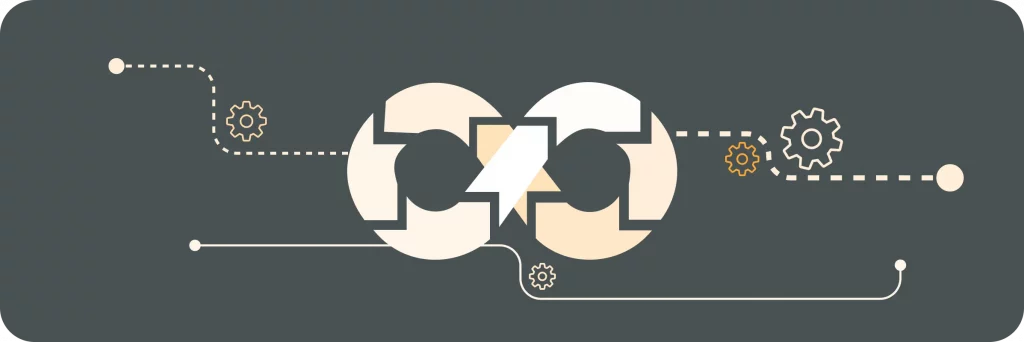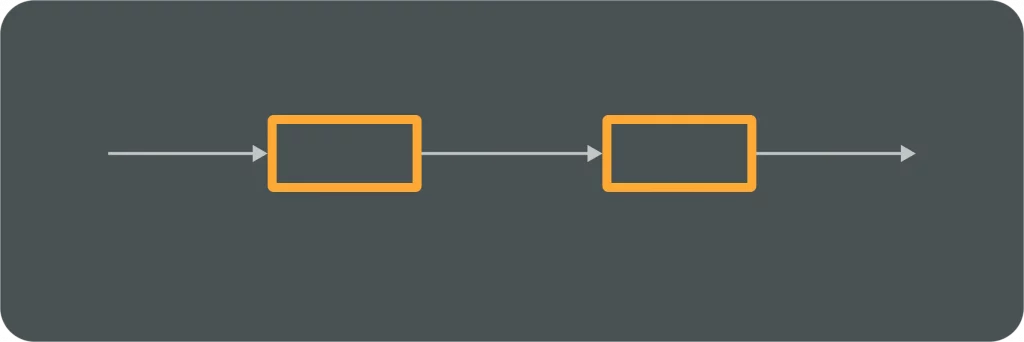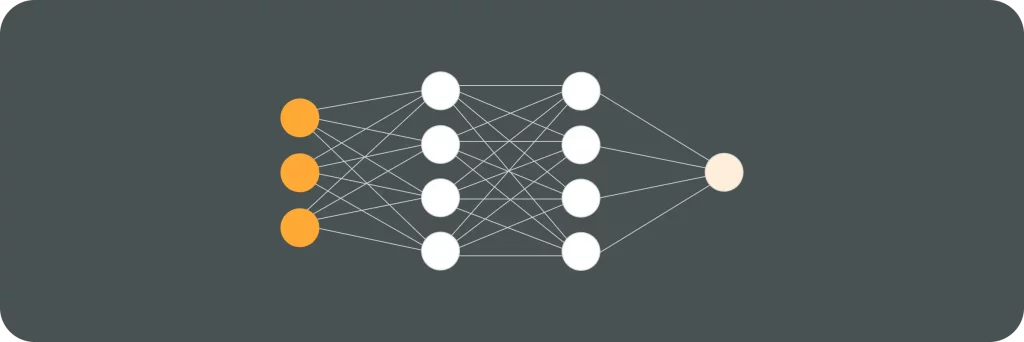Logging is an essential part of DevOps that plays a crucial role in software development. It involves the process of recording and storing events, activities, and messages from various applications and systems. These logs serve as a valuable source of information for monitoring, troubleshooting, performance optimization, and ensuring security and compliance in the DevOps environment.
Understanding the Basics of Logging
Before delving into the importance and different types of logs in DevOps, it is essential to grasp the fundamentals of logging. The process of logging involves the creation and gathering of log files, which contain relevant information about the operations and activities within applications and systems.
Definition of Logging
When it comes to DevOps, logging refers to the systematic recording of event-driven messages and activities performed by software applications and infrastructure components. These logs provide a detailed record of system interactions and can be used for various purposes such as debugging, performance analysis, and tracking user behavior.
Importance of Logging in Software Development
Logging plays a crucial role in software development by providing valuable insights into the functioning of applications and systems. Here are some key reasons why logging is important in the DevOps ecosystem:
- Debugging: Logs help developers identify and troubleshoot issues by providing a detailed record of events leading to errors or exceptions.
- Performance Optimization: By analyzing logs, DevOps teams can identify bottlenecks and optimize system performance for better user experience.
- Security and Compliance: Logging aids in detecting and investigating security breaches, ensuring compliance with regulatory requirements, and maintaining audit trails.
Furthermore, logging also plays a vital role in monitoring and alerting. By closely monitoring logs, DevOps teams can proactively identify potential issues and take necessary actions to prevent system failures or downtime. Logs can provide real-time insights into system health, resource utilization, and application performance metrics.
Moreover, logging can be used for capacity planning and forecasting. By analyzing historical logs, DevOps teams can identify patterns and trends in system usage, allowing them to make informed decisions about resource allocation and scaling.
Additionally, logging can be leveraged for business intelligence purposes. By analyzing user behavior and interactions captured in logs, organizations can gain valuable insights into customer preferences, usage patterns, and product performance. These insights can help drive strategic decision-making and improve overall business outcomes.
In conclusion, logging is not just a mundane task of recording events; it is a powerful tool that provides a wealth of information for various purposes in the DevOps ecosystem. From debugging and performance optimization to security and compliance, logging is an indispensable component of software development and system management.
The Role of Logging in DevOps
Logging serves multiple purposes in the context of DevOps. It not only enables monitoring and troubleshooting but also contributes to performance optimization and fosters security and compliance within the DevOps environment.
When it comes to monitoring and troubleshooting, logs are the unsung heroes of the DevOps world. They provide a treasure trove of information that allows teams to keep a close eye on the health and performance of applications and systems. By delving into the world of logs, DevOps teams can gain real-time insights into system activities, swiftly detect issues, spot recurring patterns, and efficiently troubleshoot errors. This proactive approach to monitoring helps in identifying system bottlenecks, tracking down elusive bugs, and ensuring that operations run smoothly without any hiccups.
Monitoring and Troubleshooting
Logs play a vital role in monitoring the health and performance of applications and systems. They provide real-time insights into system activities, enabling DevOps teams to detect issues, detect patterns, and troubleshoot errors efficiently. By analyzing logs, teams can identify system bottlenecks, track down bugs, and ensure smooth operations.
But logs are not just limited to monitoring and troubleshooting; they also serve as a goldmine for performance optimization. DevOps teams can leverage the data within logs to conduct in-depth performance analysis and drive optimization efforts. By meticulously scrutinizing logs, teams can pinpoint performance bottlenecks, zero in on resource-intensive processes, and fine-tune system configurations to boost overall performance and scalability of applications and systems.
Performance Optimization
Logs act as a rich source of data for performance analysis and optimization. By analyzing logs, DevOps teams can identify performance bottlenecks, track down resource-intensive processes, and optimize system configurations. This helps in enhancing the overall performance and scalability of applications and systems.
Furthermore, logging plays a pivotal role in upholding the security and compliance standards of applications and systems. Through diligent monitoring and analysis of logs, DevOps teams can swiftly detect and investigate security incidents, thwart unauthorized access attempts, and pinpoint potential vulnerabilities before they escalate. Logs serve as a digital trail of breadcrumbs, providing concrete evidence of compliance with regulatory standards by meticulously recording user actions, system events, and data modifications.
Security and Compliance
Logging plays a crucial role in ensuring the security and compliance of applications and systems. By monitoring and analyzing logs, DevOps teams can detect and investigate security incidents, track unauthorized access attempts, and identify potential vulnerabilities. Logs also serve as evidence of compliance with regulatory standards by maintaining a record of user actions, system events, and data modifications.
Different Types of Logs in DevOps
DevOps logging encompasses various types of logs that provide specific information about different aspects of applications and systems. Understanding these log types is essential for efficient monitoring, troubleshooting, and analysis.
When delving into the world of DevOps logging, it’s important to recognize that the insights provided by logs go beyond just basic recording of events. Logs serve as a window into the inner workings of your applications and systems, offering a treasure trove of data that can be leveraged for optimization and enhancement.
Application Logs
Application logs are generated by software applications and contain information about the execution of code, user interactions, and error handling. These logs help in identifying application-specific issues, tracking user activities, and monitoring the behavior of individual components.
Within application logs, you can uncover valuable details such as response times, error frequencies, and user engagement patterns. By analyzing these logs, DevOps teams can gain profound insights into the performance of their applications, enabling them to fine-tune functionalities and enhance user experiences.
System Logs
System logs capture information related to the operating system, infrastructure components, and hardware. They provide insights into system-level activities such as resource utilization, network events, and device status. System logs are vital for identifying system-level issues, tracking down performance bottlenecks, and troubleshooting infrastructure problems.
Peering into system logs unveils a wealth of information regarding system health, security incidents, and operational efficiency. By meticulously examining system logs, DevOps professionals can proactively address potential issues, optimize resource allocation, and fortify the overall stability of the infrastructure.
Audit Logs
Audit logs record critical security-related events such as user logins, access control changes, data modifications, and system configuration updates. These logs are crucial for ensuring compliance with regulatory requirements, detecting suspicious activities, and conducting forensic investigations.
Delving into audit logs provides a comprehensive view of the security posture of your environment, shedding light on potential vulnerabilities, unauthorized access attempts, and compliance deviations. By scrutinizing audit logs, organizations can bolster their security protocols, mitigate risks, and uphold the integrity of their systems and data.
Best Practices for Logging in DevOps
To make the most out of logging in the DevOps environment, it is essential to implement best practices. Following these practices ensures efficient log management, analysis, and retention.
Log Management
Effective log management involves centralizing log collection, storage, and retention. DevOps teams should implement a robust log management system that consolidates logs from various applications and systems into a centralized repository. This allows for easier log analysis, real-time monitoring, and efficient troubleshooting.
Furthermore, it is important to consider the scalability of the log management system. As the DevOps environment grows, the volume of logs generated increases exponentially. Therefore, the log management system should be designed to handle this growth, ensuring that logs are collected and stored without compromising system performance.
Log Analysis
Analyzing logs plays a crucial role in identifying trends, patterns, and anomalies. DevOps teams should leverage log analysis tools and techniques to extract meaningful insights from logs. These insights can help in identifying performance issues, security breaches, and system vulnerabilities.
Moreover, advanced log analysis techniques, such as machine learning algorithms, can be employed to automate the detection of anomalies and patterns in logs. By utilizing these techniques, DevOps teams can proactively identify and address potential issues before they impact the system’s performance or security.
Log Retention Policies
DevOps teams should establish log retention policies to ensure the appropriate retention and deletion of logs. It is important to balance the need for historical data with storage constraints and compliance requirements. By defining retention periods for logs based on business and regulatory needs, teams can optimize storage usage and ensure compliance.
In addition, it is crucial to consider the security aspects of log retention. Logs may contain sensitive information, such as user credentials or system configurations. Therefore, proper access controls and encryption should be implemented to protect the stored logs from unauthorized access.
By adhering to log retention policies, DevOps teams can also benefit from the historical data stored in logs. This data can be used for trend analysis, capacity planning, and auditing purposes, providing valuable insights for future decision-making.
In conclusion, logging is a critical component of DevOps that enables monitoring, troubleshooting, performance optimization, and security in software development. By understanding the basics of logging, utilizing different types of logs, and adhering to best practices, DevOps teams can leverage logs effectively to enhance application performance, maintain security, and ensure compliance. Implementing robust log management, leveraging advanced log analysis techniques, and defining proper log retention policies are key steps towards achieving these goals.