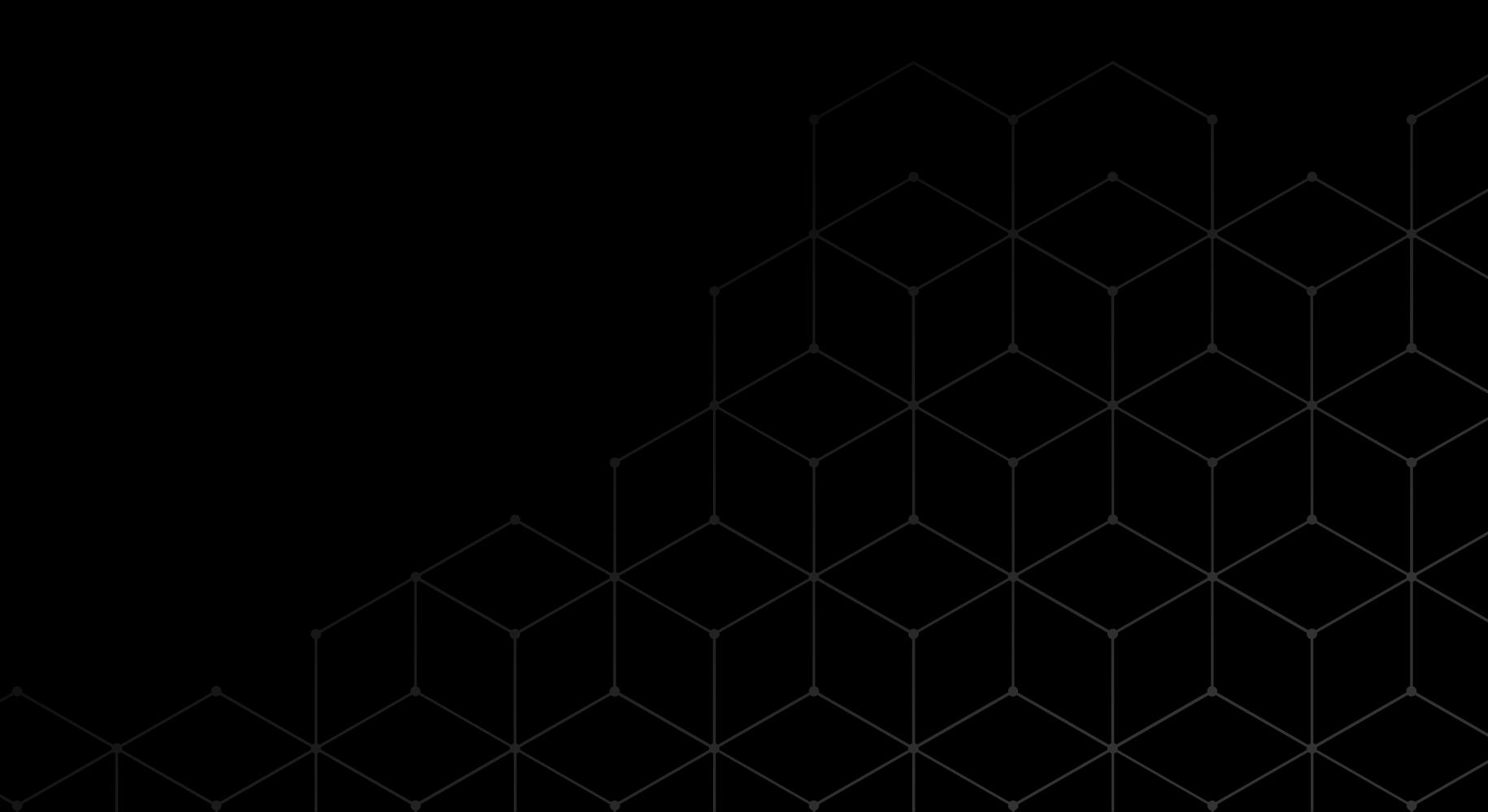What is Nagios in DevOps?


Nagios is a powerful tool that plays a crucial role in the field of DevOps. To understand why Nagios is so important in this context, we need to delve into its basics and explore its key features. In this article, we will explore the definition of Nagios, its role in IT infrastructure, its intersection with DevOps, and the potential challenges and solutions associated with its use. So, let’s get started by understanding the basics of Nagios.
Understanding the Basics of Nagios
Definition of Nagios
Nagios is an open-source monitoring system that provides comprehensive monitoring and alerting capabilities for your IT infrastructure. It allows you to monitor your network, servers, applications, and services to ensure their availability and performance.
One of the key features of Nagios is its flexibility and extensibility. It supports plugins that allow you to monitor virtually anything in your IT environment. Whether it’s checking the disk space on a server, monitoring the response time of a web application, or tracking the status of a specific service, Nagios can be customized to meet your specific monitoring needs.
The Role of Nagios in IT Infrastructure
In any IT infrastructure, the role of Nagios is pivotal. It acts as a watchdog, constantly monitoring the various components of your system to detect and report any issues or potential failures. By providing real-time monitoring and alerts, Nagios helps in minimizing downtime and reducing the impact of outages on your business operations.
Moreover, Nagios is not just limited to monitoring the availability of your IT resources. It also allows you to track trends over time, analyze performance data, and generate reports for capacity planning and optimization. This historical data can be invaluable in identifying patterns, predicting potential issues, and making informed decisions to improve the overall health and performance of your IT infrastructure.
The Intersection of Nagios and DevOps
The Importance of Nagios in DevOps
DevOps emphasizes collaboration, automation, and continuous delivery. Nagios aligns perfectly with these principles by providing a comprehensive monitoring solution that supports the DevOps culture. It enables teams to gain real-time insights into the health and performance of their systems, thereby facilitating prompt identification and resolution of issues.
Furthermore, Nagios plays a crucial role in enhancing the overall reliability and stability of DevOps practices. By continuously monitoring key performance indicators and system metrics, Nagios empowers DevOps teams to proactively address potential issues before they escalate, thereby minimizing downtime and ensuring a seamless user experience.
How Nagios Supports DevOps Principles
Nagios supports the core principles of DevOps by integrating with various automation tools and technologies. It can be easily integrated into your existing DevOps toolchain, allowing you to automate monitoring, alerting, and incident response processes. This ensures seamless integration between development, testing, and production environments.
Moreover, Nagios promotes a culture of transparency and accountability within DevOps teams. By providing detailed visibility into system performance and status, Nagios fosters a collaborative environment where team members can collectively work towards improving system reliability and performance. This transparency also enables teams to track historical data and trends, facilitating informed decision-making and continuous improvement initiatives.
Key Features of Nagios in DevOps
Monitoring Capabilities of Nagios
Nagios offers a wide range of monitoring capabilities, making it a versatile tool for DevOps teams. It excels in server monitoring, network monitoring, application monitoring, and service monitoring. By providing a unified view of your entire infrastructure, Nagios allows you to monitor both physical hardware and virtual resources, giving you a comprehensive understanding of your environment.
Moreover, Nagios supports monitoring across different operating systems, making it a flexible solution for heterogeneous IT environments. Its extensible architecture allows you to add custom plugins to monitor specific applications or services, enhancing its monitoring capabilities even further.
Alerting and Reporting Features
One of the key strengths of Nagios lies in its alerting and reporting features. DevOps teams can configure customized alerts and notifications to ensure that the right individuals are promptly informed when issues occur. This proactive approach to monitoring helps in minimizing downtime and maintaining the reliability of your systems.
Furthermore, Nagios provides robust reporting capabilities, allowing you to generate detailed reports on system performance, uptime, and incidents. These reports not only help in analyzing past incidents but also aid in capacity planning and performance optimization, enabling you to make data-driven decisions for your infrastructure.
Setting Up Nagios for DevOps
Installation and Configuration Process
Setting up Nagios for DevOps involves a series of steps, including the installation, configuration, and integration of Nagios with your existing infrastructure. The process may vary depending on your specific requirements and the operating system you are using.
Before diving into the installation process, it’s essential to conduct a thorough assessment of your infrastructure to identify the key components that need monitoring. This initial step will help you determine the scope of monitoring required and streamline the configuration process.
Customizing Nagios for Your DevOps Needs
Nagios is highly customizable, allowing you to configure it according to the specific needs of your DevOps environment. You can define custom checks, thresholds, and escalation policies to align Nagios with your monitoring and incident response workflows.
Furthermore, Nagios offers a wide range of plugins and extensions that can be leveraged to enhance its functionality. These plugins cover various aspects such as network monitoring, server performance, application monitoring, and more. By exploring and integrating these plugins into your Nagios setup, you can create a comprehensive monitoring solution tailored to your DevOps requirements.
Potential Challenges and Solutions with Nagios in DevOps
Common Issues with Nagios in a DevOps Environment
While Nagios offers powerful monitoring capabilities, it may face challenges in a dynamic and rapidly changing DevOps environment. Some common issues include false positives, complex configuration management, and scalability concerns.
One additional challenge that organizations may encounter when using Nagios in a DevOps setting is the issue of alert fatigue. With a high volume of alerts being generated by Nagios, teams can become overwhelmed and may start to ignore critical notifications. This can lead to important issues being overlooked and impacting the overall system reliability.
Best Practices for Troubleshooting Nagios Issues
To overcome the challenges associated with Nagios in a DevOps environment, it is important to follow best practices. This includes regularly reviewing and fine-tuning your monitoring configuration, adopting automation techniques to reduce manual overhead, and leveraging the community support and resources available for Nagios.
Furthermore, implementing a robust incident response plan can help streamline the troubleshooting process when Nagios alerts indicate potential issues. By defining clear escalation paths, response time expectations, and resolution procedures, teams can effectively address incidents and minimize downtime.
In conclusion, Nagios is an essential tool in the DevOps arsenal. Its monitoring capabilities, integration with automation tools, and flexibility make it a valuable asset for ensuring the availability and performance of your IT infrastructure. By successfully setting up and customizing Nagios to align with your DevOps needs, you can unlock the full potential of this powerful tool and drive your organization towards seamless and efficient operations.
Your DevOps Guide: Essential Reads for Teams of All Sizes
Elevate Your Business with Premier DevOps Solutions. Stay ahead in the fast-paced world of technology with our professional DevOps services. Subscribe to learn how we can transform your business operations, enhance efficiency, and drive innovation.