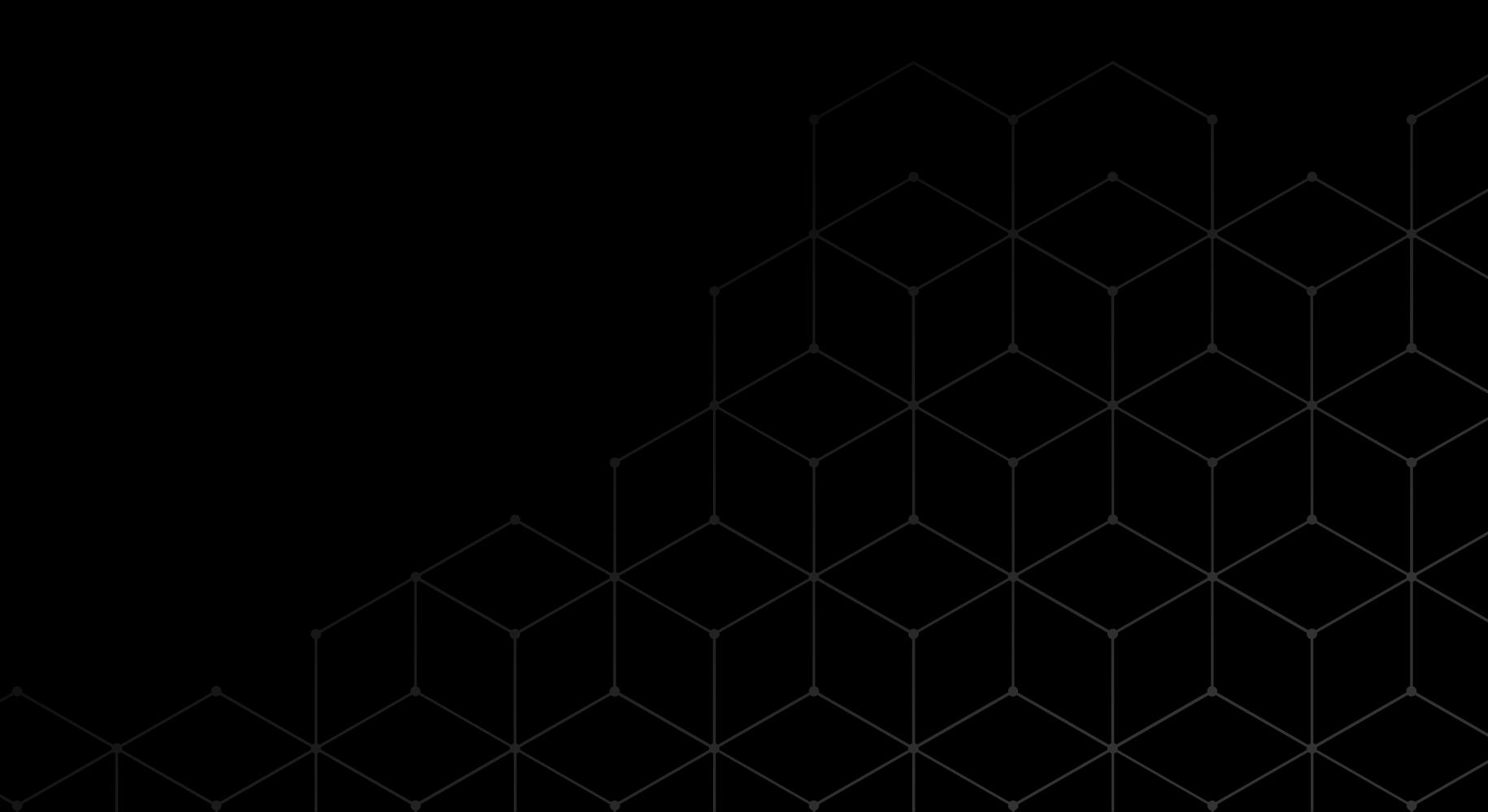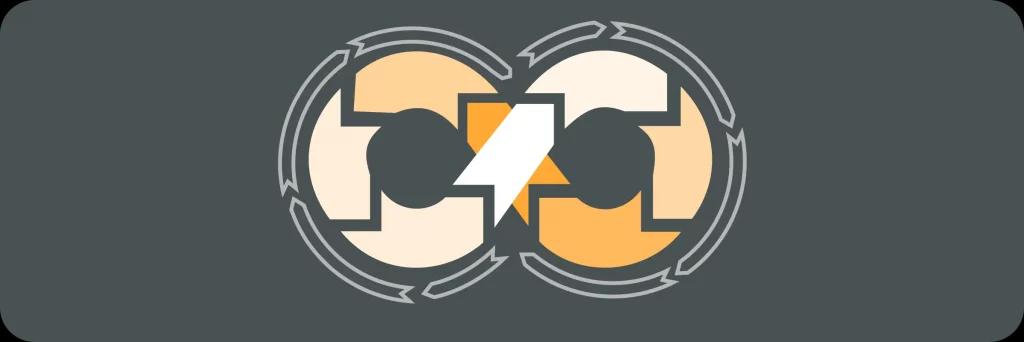What is Zabbix in DevOps?


DevOps is a methodology that aims to unify software development and operations teams to improve collaboration, efficiency, and quality in the software delivery process. Zabbix, a popular open-source monitoring tool, plays a crucial role in enabling successful implementation of DevOps practices. In this article, we will explore the basics of Zabbix, its core features, its role in DevOps, the benefits it provides, and best practices for using it in a DevOps environment.
Understanding the Basics of Zabbix
Zabbix is a powerful and flexible monitoring solution that provides insights into various aspects of an IT infrastructure. By monitoring processes, devices, systems, and networks, it enables organizations to detect and resolve issues efficiently, ensuring optimal performance and stability.
Definition of Zabbix
Zabbix is an open-source monitoring software designed to monitor network services, servers, virtualization environments, and cloud resources. It allows organizations to collect, process, and analyze monitoring data, providing real-time monitoring and visibility into the health and performance of their IT infrastructure.
Core Features of Zabbix
Zabbix offers several core features that make it a reliable and powerful monitoring solution:
- Flexible Data Collection: Zabbix can monitor a wide range of metrics, including CPU usage, memory utilization, network traffic, disk space, and application performance. It supports multiple protocols and methods for data collection, ensuring compatibility with diverse environments.
- Alerting and Notification: Zabbix allows users to define thresholds and triggers to generate alerts and notifications when specific conditions or events occur. It supports various notification methods, such as email, SMS, and instant messaging, ensuring timely response to critical situations.
- Visualization and Reporting: Zabbix provides customizable dashboards and visualizations to present monitored data in a clear and meaningful way. It also offers comprehensive reporting capabilities, allowing users to generate detailed reports on performance, availability, and trends.
- Scalability and High Availability: Zabbix is highly scalable, supporting monitoring of thousands of devices and millions of metrics. It also offers options for distributed monitoring and high availability configurations, ensuring uninterrupted monitoring even in complex environments.
One of the key advantages of Zabbix is its flexibility in data collection. It supports a wide range of metrics, allowing organizations to monitor not only the performance of their servers and networks, but also the utilization of their cloud resources. With Zabbix, organizations can gather data on CPU usage, memory utilization, network traffic, disk space, and even application performance. This comprehensive approach to data collection ensures that organizations have a holistic view of their IT infrastructure, enabling them to identify and address potential issues before they impact the overall performance and stability of their systems.
In addition to its robust data collection capabilities, Zabbix also excels in alerting and notification. Organizations can define thresholds and triggers to generate alerts and notifications when specific conditions or events occur. This means that IT teams can be immediately notified when a critical situation arises, allowing them to take prompt action and minimize any potential downtime or disruption. Zabbix supports various notification methods, including email, SMS, and instant messaging, ensuring that alerts reach the right people at the right time, regardless of their location or preferred communication channel.
The Role of Zabbix in DevOps
Zabbix plays a crucial role in DevOps by providing monitoring capabilities that enable organizations to proactively monitor their software delivery process, ensuring smooth operations and timely issue resolution.
Implementing Zabbix in a DevOps environment empowers organizations to achieve a higher level of efficiency and reliability in their software development lifecycle. By leveraging Zabbix’s robust monitoring features, teams can gain valuable insights into the performance of their applications and infrastructure, allowing for data-driven decision-making and continuous improvement.
Monitoring with Zabbix
Zabbix enables organizations to monitor various components of their DevOps environment, including development, testing, staging, and production environments. It provides real-time visibility into the health and performance of application servers, databases, networking infrastructure, and other critical components, helping teams identify bottlenecks, anomalies, and potential issues.
Moreover, Zabbix offers customizable dashboards and reports that allow teams to visualize trends, track historical data, and analyze patterns over time. This visibility not only facilitates proactive monitoring but also enables teams to conduct in-depth performance analysis, optimize resource utilization, and plan for future scalability requirements.
Problem Detection and Resolution
By continuously monitoring key metrics, Zabbix helps teams identify and resolve issues before they impact the software delivery process. It allows teams to set up alerts and notifications based on predefined thresholds, ensuring prompt identification of performance degradation, capacity constraints, or any other critical events requiring attention.
Furthermore, Zabbix’s integration capabilities with other DevOps tools and platforms enhance its effectiveness in streamlining workflows and promoting collaboration across teams. By consolidating monitoring data from various sources into a centralized platform, Zabbix facilitates cross-functional communication, accelerates troubleshooting efforts, and fosters a culture of transparency and accountability within the organization.
Benefits of Using Zabbix in DevOps
Implementing Zabbix in a DevOps environment offers several benefits that contribute to improved efficiency, stability, and quality:
Enhanced System Performance
With Zabbix, organizations gain real-time visibility into system performance, allowing them to identify and address performance bottlenecks promptly. By monitoring key metrics and analyzing trends, teams can proactively optimize resource allocation, ensuring optimal performance and responsiveness.
Improved Incident Management
Zabbix’s alerting and notification capabilities enable teams to detect incidents and anomalies early on, facilitating faster incident response and resolution. By promptly addressing issues, organizations can minimize downtime, enhance customer satisfaction, and maintain a high level of service availability.
Streamlined Capacity Planning
One of the key advantages of incorporating Zabbix into DevOps practices is its ability to support effective capacity planning. By leveraging Zabbix’s historical data and forecasting features, organizations can anticipate future resource requirements based on past usage patterns. This proactive approach allows teams to scale infrastructure proactively, preventing performance degradation during peak usage periods and ensuring seamless user experiences.
Continuous Monitoring and Feedback Loop
By establishing a continuous monitoring strategy with Zabbix, DevOps teams can create a robust feedback loop that drives iterative improvements. Real-time data collection and analysis empower organizations to make data-driven decisions, identify areas for enhancement, and implement changes swiftly. This iterative process fosters a culture of continuous improvement, where feedback from monitoring tools like Zabbix fuels innovation and operational excellence.
Setting Up Zabbix in a DevOps Environment
Setting up Zabbix in a DevOps environment involves several steps, including installation and configuration:
Installation Process
Zabbix can be installed on various operating systems, including Linux, Windows, and macOS. The installation process typically involves downloading the Zabbix package, configuring the database, and creating the necessary user accounts and permissions. Detailed installation instructions can be found in the Zabbix documentation.
When installing Zabbix on Linux, users often prefer using package repositories for easier management of updates and dependencies. For Windows installations, users can opt for the Zabbix precompiled binaries, simplifying the setup process. macOS installations may require additional considerations due to system restrictions, but Zabbix provides guidance for a smooth installation experience across different platforms.
Configuration Guidelines
After installation, Zabbix needs to be configured to monitor the desired components. Configuration involves defining hosts, setting up monitoring items, triggers, and actions, and configuring notification methods. It is essential to follow best practices and align the configuration with the specific requirements of the DevOps environment.
Host configuration in Zabbix includes specifying parameters such as DNS name, IP address, and host groups to organize monitored devices efficiently. Monitoring items can range from simple checks like CPU and memory usage to more complex custom scripts tailored to specific application metrics. Triggers play a crucial role in alerting users to potential issues, while actions automate responses such as sending notifications or executing remote commands.
Best Practices for Using Zabbix in DevOps
To maximize the benefits of Zabbix in a DevOps environment, consider adopting the following best practices:
Regular System Checks
Perform regular system checks to ensure the monitoring system is functioning correctly. This includes verifying data collection, alerting, and notification workflows. Regular checks help identify and address any issues or misconfigurations in the monitoring setup, ensuring accurate and reliable monitoring.
Regular system checks not only validate the integrity of the monitoring system but also provide insights into potential performance bottlenecks or scalability concerns. By monitoring the monitoring system itself, DevOps teams can proactively address any underlying issues before they impact the overall system performance.
Efficient Alert Management
Configure alerting thresholds and triggers carefully to avoid false positives and alert fatigue. Fine-tuning alerting rules based on the specific needs and characteristics of the monitored environment helps teams focus on critical events and prioritize their response accordingly.
Effective alert management involves setting up escalation policies to ensure that alerts are routed to the right individuals or teams based on the severity of the issue. By establishing clear communication channels and response protocols, organizations can streamline incident resolution and minimize downtime.
In conclusion, Zabbix plays a crucial role in DevOps by providing powerful monitoring capabilities that help organizations ensure optimal performance, enhance incident management, and facilitate efficient problem resolution. By following best practices and leveraging the core features of Zabbix, organizations can effectively monitor their DevOps environment, optimize resource utilization, and deliver high-quality software products.
Your DevOps Guide: Essential Reads for Teams of All Sizes
Elevate Your Business with Premier DevOps Solutions. Stay ahead in the fast-paced world of technology with our professional DevOps services. Subscribe to learn how we can transform your business operations, enhance efficiency, and drive innovation.