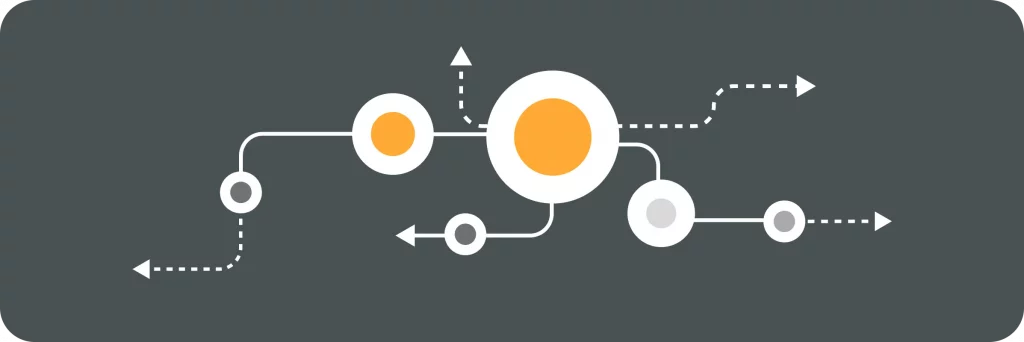Automation plays a pivotal role in the world of DevOps, revolutionizing the way organizations develop and deliver software. By leveraging automated tools and platforms, DevOps teams can accelerate development cycles, improve software quality, and enhance overall efficiency. In this article, we will delve into the concept of DevOps automation, explore various automation tools, discuss the role of platforms, and peek into the future of automation in DevOps.
Understanding the Concept of DevOps Automation
Automation in DevOps refers to the practice of automating manual tasks and processes involved in software development, testing, deployment, and operations. It eliminates the need for repetitive and error-prone manual interventions, enabling teams to focus on higher-value activities. The key objective of automation in DevOps is to streamline the entire software delivery lifecycle and ensure faster time-to-market.
DevOps automation has become increasingly important in today’s fast-paced software development landscape. With the growing complexity of applications and the need for rapid delivery, manual processes are no longer sufficient. By automating various tasks and processes, organizations can achieve greater efficiency, reliability, and scalability.
One of the primary benefits of automation in DevOps is enhanced speed and agility. By automating repetitive tasks such as code compilation, testing, and deployment, developers can iterate and release software at a much faster pace. This allows organizations to respond quickly to market demands and stay ahead of the competition.
Automation also ensures consistency and reliability in the software delivery process. Manual processes are prone to human error, whereas automation eliminates these potential pitfalls. By following predefined and automated workflows, organizations can ensure that every code change is seamlessly integrated and delivered to production without any issues.
Furthermore, automation fosters collaboration and enables cross-functional teams to work seamlessly. In traditional software development models, different teams often work in silos, leading to communication gaps and inefficiencies. DevOps automation breaks down these silos by providing a common platform and set of tools for collaboration. This allows developers, testers, operations teams, and other stakeholders to work together towards a common goal, resulting in faster and more reliable software delivery.
The Importance of Automation in DevOps
Automation is crucial in DevOps for several reasons. Firstly, it enhances speed and agility. By automating repetitive tasks such as code compilation, testing, and deployment, developers can iterate and release software at a much faster pace. This allows organizations to respond quickly to market demands and stay ahead of the competition.
Secondly, automation ensures consistency and reliability. Manual processes are prone to human error, whereas automation eliminates these potential pitfalls. By following predefined and automated workflows, organizations can ensure that every code change is seamlessly integrated and delivered to production without any issues.
Lastly, automation fosters collaboration and enables cross-functional teams to work seamlessly, breaking down silos that hinder efficiency. In traditional software development models, different teams often work in isolation, leading to communication gaps and inefficiencies. DevOps automation provides a common platform and set of tools for collaboration, allowing developers, testers, operations teams, and other stakeholders to work together towards a common goal.
Key Components of DevOps Automation
DevOps automation involves various components that work together synergistically. These include:
- Continuous Integration (CI) and Continuous Deployment (CD) – CI/CD tools such as Jenkins and GitLab automate the build, test, and deploy processes, ensuring that every code change is seamlessly integrated and delivered to production.
- Configuration Management – Tools like Ansible and Puppet automate the provisioning and management of infrastructure and application configurations, enabling consistent and repeatable deployments.
- Monitoring and Logging – Automation tools such as Nagios and ELK Stack monitor application performance, identify issues, and provide real-time insights through automated logs and alerts.
Continuous Integration (CI) and Continuous Deployment (CD) are essential components of DevOps automation. CI/CD tools such as Jenkins and GitLab automate the build, test, and deploy processes, ensuring that every code change is seamlessly integrated and delivered to production. These tools enable organizations to achieve continuous delivery, allowing them to release software updates frequently and reliably.
Configuration management is another critical component of DevOps automation. Tools like Ansible and Puppet automate the provisioning and management of infrastructure and application configurations. By defining infrastructure and application configurations as code, organizations can ensure consistent and repeatable deployments. This eliminates the need for manual configuration changes and reduces the risk of configuration drift.
Monitoring and logging play a vital role in DevOps automation. Automation tools such as Nagios and ELK Stack monitor application performance, identify issues, and provide real-time insights through automated logs and alerts. By automating the monitoring process, organizations can proactively identify and address performance bottlenecks, security vulnerabilities, and other issues before they impact the end-users.
In conclusion, DevOps automation is a critical aspect of modern software development practices. It enables organizations to achieve faster time-to-market, improved reliability, and enhanced collaboration. By automating various tasks and processes, organizations can streamline the software delivery lifecycle and stay competitive in today’s rapidly evolving digital landscape.
Exploring Various DevOps Automation Tools
DevOps, a combination of development and operations, has revolutionized the software development and deployment process. It emphasizes collaboration, communication, and automation to deliver high-quality software at a faster pace. One of the key aspects of DevOps is automation, which helps streamline processes and eliminate manual errors. In this article, we will explore some popular DevOps automation tools and their significance in the software development lifecycle.
Configuration Management Tools
Configuration management tools play a vital role in automating infrastructure and application configuration. They enable teams to define and enforce desired states, making it easier to manage complex environments at scale. These tools provide a way to codify infrastructure and application configurations, allowing for version control and easy replication. Popular configuration management tools include Ansible, Puppet, and Chef.
Ansible, a powerful open-source tool, uses a simple and human-readable language called YAML to define configurations. It focuses on simplicity and ease of use, making it a popular choice among DevOps teams. Puppet, on the other hand, offers a declarative language to define configurations and provides a centralized management platform. Chef, another widely used configuration management tool, follows a similar approach but emphasizes a “Infrastructure as Code” philosophy.
Continuous Integration/Continuous Deployment Tools
Continuous Integration/Continuous Deployment (CI/CD) tools automate the software delivery pipeline. They facilitate the integration of code changes and automate the build, test, and deployment processes. These tools help ensure that software changes are thoroughly tested and deployed in a controlled and consistent manner. Widely used CI/CD tools include Jenkins, GitLab CI/CD, and CircleCI.
Jenkins, an open-source automation server, is highly extensible and offers a vast array of plugins to support various development and deployment scenarios. GitLab CI/CD, integrated with GitLab, provides a seamless experience for version control and continuous integration. CircleCI, a cloud-based CI/CD platform, offers simplicity and scalability, making it an attractive choice for small to medium-sized teams.
Monitoring and Logging Tools
Monitoring and logging tools automate the process of monitoring application performance and collecting logs for analysis. They help detect issues in real-time, diagnose problems, and provide valuable insights. These tools play a crucial role in ensuring the availability, reliability, and performance of software systems. Prominent monitoring and logging tools in the DevOps ecosystem include Nagios, Datadog, and the ELK Stack (Elasticsearch, Logstash, and Kibana).
Nagios, a widely used open-source monitoring tool, provides comprehensive monitoring capabilities and alerting mechanisms. It allows teams to monitor various aspects of their infrastructure and applications, such as CPU usage, memory utilization, and network traffic. Datadog, a cloud-based monitoring platform, offers advanced monitoring and analytics features, including anomaly detection and machine learning-based forecasting. The ELK Stack, consisting of Elasticsearch, Logstash, and Kibana, provides a powerful and scalable solution for log management and analysis.
As the DevOps landscape continues to evolve, new automation tools and technologies emerge to address the ever-growing demands of software development and delivery. It is essential for DevOps practitioners to stay updated with the latest trends and tools to effectively streamline their processes and deliver high-quality software.
The Role of Platforms in DevOps Automation
Platform Selection Criteria for DevOps Automation
When it comes to choosing a DevOps automation platform, there are several factors that teams should consider. Firstly, the platform should offer comprehensive integration capabilities, enabling seamless integration with existing tools and systems. Secondly, it should provide scalability and be able to handle the growing demands of the organization. Thirdly, security should be a top priority, with robust authentication and access control mechanisms in place. Lastly, the platform should offer a user-friendly interface and provide extensive documentation and support.
Popular Platforms for DevOps Automation
There are several platforms available in the market that cater to the specific needs of DevOps teams. Some of the popular ones include:
- Atlassian Jira – Jira provides a holistic solution for project management, issue tracking, and continuous delivery.
- AWS DevOps Tools – Amazon Web Services (AWS) offers a suite of tools like CodePipeline, CodeBuild, and CodeDeploy that facilitate the entire software delivery process.
- GitLab – GitLab is an end-to-end platform that provides version control, CI/CD capabilities, and DevOps lifecycle management in a single application.
The Future of Automation in DevOps
Emerging Trends in DevOps Automation
As technology continues to evolve, several emerging trends are shaping the future of automation in DevOps. Machine learning and artificial intelligence (AI) are being increasingly integrated into automation tools, enabling intelligent decision-making in software delivery processes. Additionally, the shift towards infrastructure-as-code and containerization is driving the adoption of tools like Kubernetes and Docker for efficient and scalable deployments.
Challenges and Solutions in DevOps Automation
While DevOps automation brings numerous benefits, it also presents challenges that organizations need to address. One common challenge is the cultural shift required to adopt automation practices. Organizations must foster a collaborative and agile culture that embraces automation as a core tenet of DevOps. Additionally, ensuring the security and compliance of automated processes is vital, demanding robust security practices and continuous monitoring.
Conclusion: Maximizing Efficiency with DevOps Automation
In conclusion, automation is an indispensable aspect of DevOps, driving speed, efficiency, and quality in software delivery. By harnessing the power of automation tools and platforms, organizations can streamline development cycles, minimize errors, and optimize resource utilization. As DevOps continues to evolve, the future of automation holds even greater promise, empowering teams to achieve new heights of productivity and innovation.