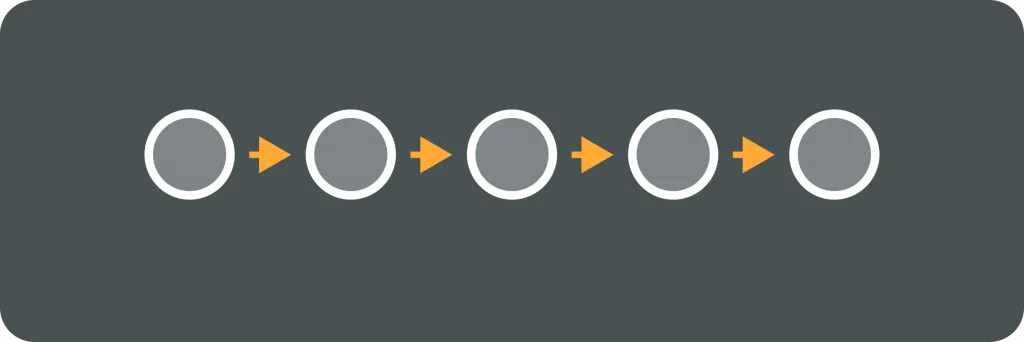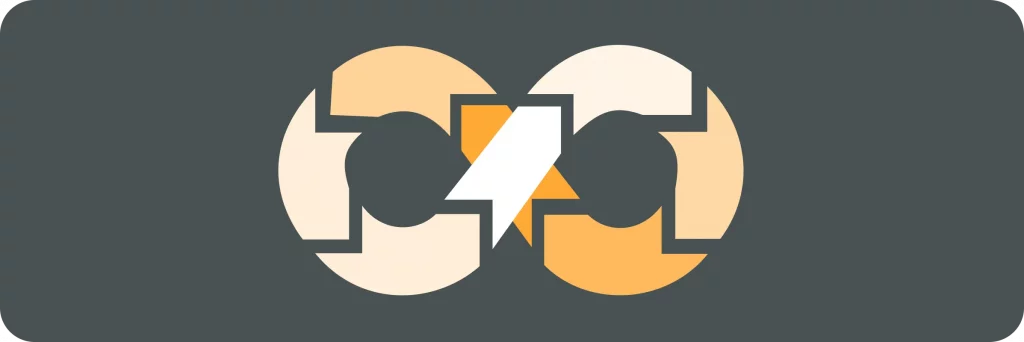Kube Prometheus is a powerful tool that provides essential monitoring capabilities for Kubernetes clusters. In this article, we will dive deep into understanding Kube Prometheus, its benefits, and the step-by-step process of setting it up. We will also explore the key features it offers and troubleshoot common issues that users may encounter.
Understanding Kube Prometheus
Kube Prometheus is a robust monitoring solution specifically designed for Kubernetes environments. It allows you to gain insights into the performance, health, and availability of your Kubernetes clusters and the applications running on them.
By collecting and storing metrics from various components within the Kubernetes ecosystem, Kube Prometheus provides a comprehensive view of your cluster’s overall state. This enables you to make informed decisions, identify bottlenecks, and proactively address potential issues.
What is Kube Prometheus?
Kube Prometheus is an open-source project that builds upon the Prometheus monitoring system and extends its capabilities to Kubernetes. It leverages Prometheus’ time-series database and query language to collect, store, and analyze metrics related to your Kubernetes infrastructure.
Benefits of Using Kube Prometheus for Monitoring
There are several notable benefits to using Kube Prometheus for monitoring your Kubernetes clusters:
- Scalability: Kube Prometheus can handle monitoring at scale, allowing you to monitor large and complex Kubernetes deployments efficiently.
- Flexibility: With its robust querying language and powerful alerting capabilities, Kube Prometheus allows you to customize monitoring based on your specific requirements.
- Visibility: Kube Prometheus provides a wealth of useful metrics and dashboards that give you complete visibility into the state of your Kubernetes environment, enabling you to detect and troubleshoot issues quickly.
- Integration: Kube Prometheus seamlessly integrates with other monitoring and observability tools, making it easy to incorporate into existing workflows.
One of the key features of Kube Prometheus is its ability to automatically discover and monitor Kubernetes resources. It can automatically detect and collect metrics from various Kubernetes components, such as pods, nodes, services, and deployments. This eliminates the need for manual configuration and ensures that all relevant metrics are captured.
In addition to its monitoring capabilities, Kube Prometheus also provides powerful alerting functionality. You can configure alerts based on specific thresholds or conditions, and receive notifications via various channels, such as email, Slack, or PagerDuty. This allows you to proactively respond to potential issues and minimize downtime.
Furthermore, Kube Prometheus offers a rich set of pre-built dashboards and visualizations that provide deep insights into the performance and health of your Kubernetes clusters. These dashboards cover various aspects of your infrastructure, including resource utilization, network traffic, and application-specific metrics. With these visualizations, you can easily identify trends, patterns, and anomalies, enabling you to optimize your cluster’s performance and resource allocation.
Lastly, Kube Prometheus is backed by a vibrant and active community of developers and users. This means that you can benefit from ongoing development, bug fixes, and new features, as well as access to a wealth of knowledge and best practices. The community actively contributes to the project, ensuring its continued growth and improvement.
Preparing for Kube Prometheus Setup
Before diving into the process of setting up Kube Prometheus, there are a few prerequisites you need to be aware of:
Setting up Kube Prometheus involves a series of steps that are crucial for effective monitoring and management of your Kubernetes environment. By ensuring that you have all the necessary elements in place, you can streamline the deployment process and optimize the performance of your monitoring system.
System Requirements
Kube Prometheus has certain system requirements to ensure optimal performance. These requirements include sufficient CPU and memory resources, as well as adequate storage capacity for metrics data.
Understanding the system requirements is essential for planning the infrastructure that will support Kube Prometheus effectively. By allocating the right amount of resources, you can prevent performance bottlenecks and ensure smooth operation of your monitoring setup.
It is recommended to consult the Kube Prometheus documentation for detailed information on the specific system requirements based on your deployment size.
Necessary Tools and Software
To set up Kube Prometheus, you’ll need to have a few tools and software installed:
- Kubernetes Cluster: Make sure you have a Kubernetes cluster up and running.
- Prometheus: Install Prometheus, the core monitoring component of Kube Prometheus.
- Grafana: Grafana is optional but highly recommended for visualizing metrics collected by Prometheus.
Having these tools in place is essential for building a comprehensive monitoring solution within your Kubernetes environment. Each tool plays a specific role in the monitoring stack, working together to provide insights into the performance and health of your cluster.
Step-by-Step Guide to Kube Prometheus Setup
Now that we have covered the prerequisites, let’s dive into the step-by-step process of setting up Kube Prometheus:
Setting up Kube Prometheus involves a series of steps that are crucial for effective monitoring and management of your Kubernetes cluster. By following these steps diligently, you can ensure a robust monitoring system that provides valuable insights into the health and performance of your cluster.
Installing Kube Prometheus
The first step is to install Kube Prometheus on your Kubernetes cluster. This can be done using your package manager or by manually deploying the necessary components. Installing Kube Prometheus is essential for enabling monitoring and alerting capabilities within your Kubernetes environment.
It is recommended to verify the compatibility of the Kube Prometheus version with your Kubernetes cluster to avoid any compatibility issues. Additionally, regularly updating Kube Prometheus to the latest version ensures access to new features and bug fixes.
Make sure to follow the official Kube Prometheus documentation for detailed installation instructions based on your specific Kubernetes distribution. The documentation provides step-by-step guidance, troubleshooting tips, and best practices for a seamless installation process.
Configuring Kube Prometheus
Once Kube Prometheus is installed, you need to configure it to start collecting metrics from your Kubernetes cluster. This involves defining the necessary rules, scraping endpoints, and configuring alerting rules. Proper configuration is key to tailoring the monitoring system to your specific requirements and ensuring accurate data collection.
Refer to the documentation for detailed configuration options and best practices to ensure efficient monitoring setup. Customizing the configuration based on your workload characteristics and performance metrics allows you to gain meaningful insights and effectively manage your Kubernetes cluster.
Key Features of Kube Prometheus
Now that you have Kube Prometheus up and running, let’s explore some of its key features:
Alert Manager in Kube Prometheus
The Alert Manager component of Kube Prometheus enables you to define and manage alerts based on specific conditions or thresholds.
You can configure alerts to trigger notifications via various channels, such as email, Slack, or PagerDuty, ensuring that you are promptly informed about any critical issues in your Kubernetes environment.
Setting up alerting rules allows you to proactively monitor the health of your Kubernetes infrastructure and take necessary actions to prevent potential downtime or performance degradation.
Node Exporter and its Role
Kube Prometheus leverages Node Exporter to collect system-level metrics from nodes within your Kubernetes cluster. Node Exporter provides valuable insights into CPU usage, memory utilization, disk I/O, and network traffic, among other metrics.
This information is crucial for capacity planning, performance optimization, and troubleshooting potential bottlenecks at the node level.
Node Exporter also supports the collection of custom metrics, giving you the flexibility to monitor specific parameters that are critical to your applications’ performance and stability.
Troubleshooting Common Issues in Kube Prometheus
Despite its robustness, users may encounter certain issues while working with Kube Prometheus. Let’s explore some common issues and their resolutions:
Dealing with Setup Errors
If you encounter errors during the setup process, it is essential to review the configuration carefully. Ensure that all required dependencies are met and that the necessary components are correctly deployed.
One common setup error is misconfiguring the Prometheus server. This can lead to issues with data collection and monitoring. To resolve this, double-check the configuration file and ensure that the correct endpoints and targets are specified.
Another setup error to watch out for is insufficient resources allocated to Kube Prometheus. If you notice performance issues or data gaps, consider increasing the CPU and memory limits for the Prometheus server and other components.
Consult the Kube Prometheus troubleshooting guide for detailed instructions on resolving specific setup-related issues.
Resolving Common Runtime Issues
During runtime, you may come across errors or unexpected behavior while using Kube Prometheus. It is crucial to investigate the logs and monitor system metrics to identify the root cause.
One common runtime issue is high resource consumption by Kube Prometheus. This can lead to degraded performance and potential cluster instability. To mitigate this, regularly monitor the resource usage of Kube Prometheus and adjust the resource limits accordingly.
Be proactive in checking for updates, as newer versions of Kube Prometheus often include bug fixes and performance improvements. Upgrading to the latest version can help resolve known runtime issues and enhance the overall stability of your monitoring environment.
With the step-by-step guide, key features, and troubleshooting tips discussed above, you should now have a solid understanding of Kube Prometheus and how to set it up for monitoring your Kubernetes clusters. It is an indispensable tool that empowers you to manage and optimize your Kubernetes infrastructure effectively.
Remember to regularly review your monitoring and alerting configurations, as the needs of your Kubernetes environment may evolve over time. By staying proactive and leveraging the powerful capabilities of Kube Prometheus, you can ensure the smooth operation of your Kubernetes clusters and quickly respond to any issues that arise.
Furthermore, consider implementing automated monitoring and alerting workflows to streamline your incident response process. This can include setting up predefined alert rules and configuring integrations with popular incident management platforms such as PagerDuty or Slack. By automating these processes, you can reduce the mean time to resolution and minimize the impact of potential issues on your Kubernetes environment.