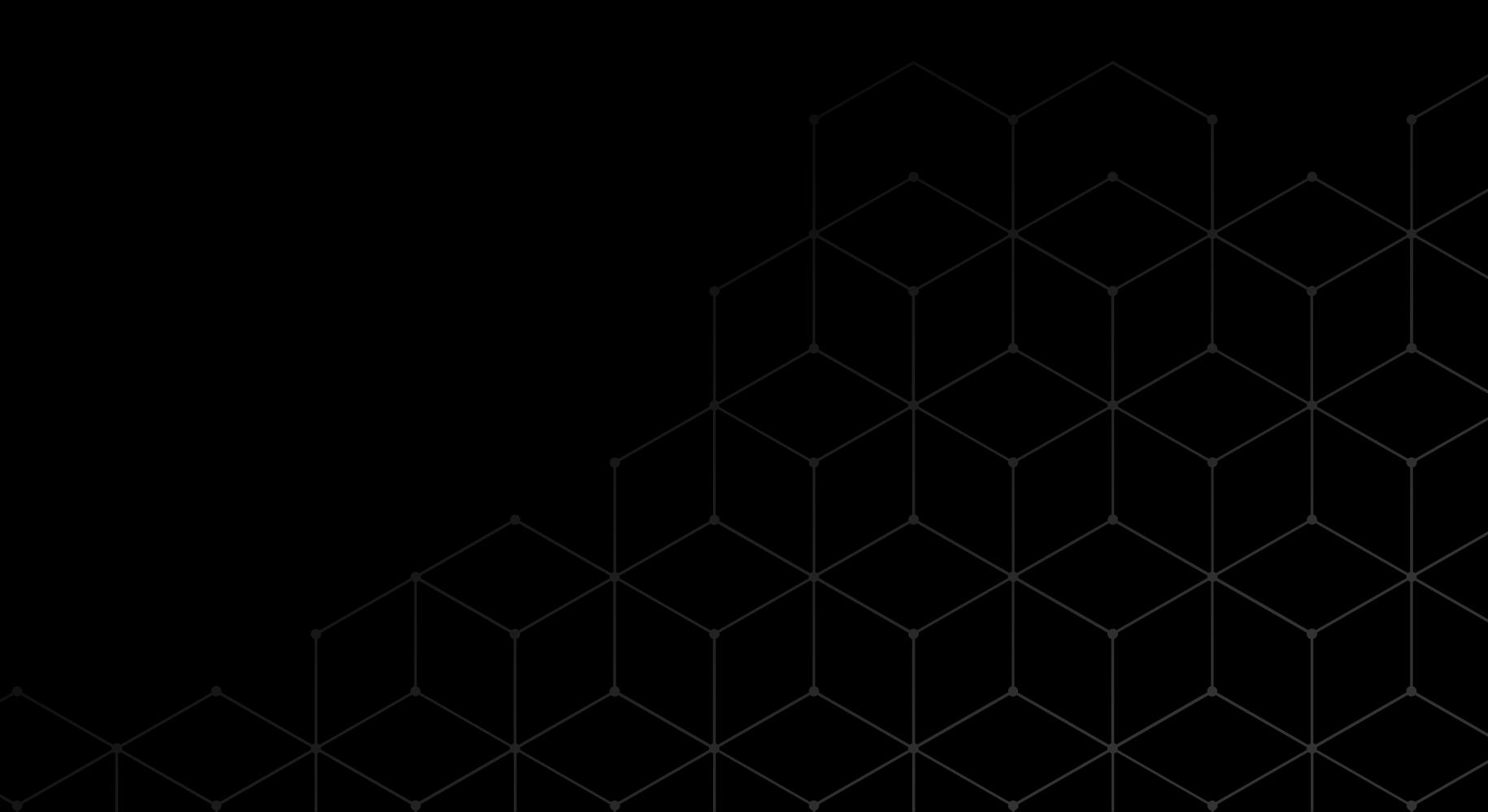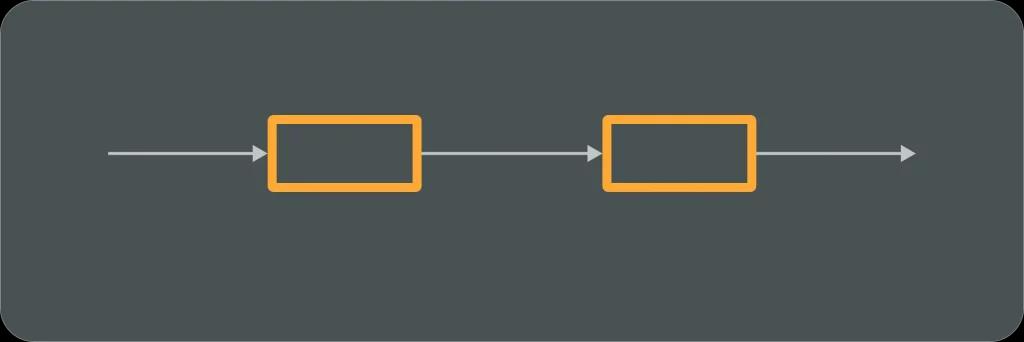AWS k8s Solutions: Maximizing Performance


In today’s digital landscape, cloud computing has become the backbone of many businesses. One of the leading cloud service providers is Amazon Web Services (AWS), offering an array of solutions to meet the demands of modern enterprises. One such solution is AWS k8s, a powerful tool for managing containerized applications. In this article, we will explore the world of AWS k8s solutions and uncover ways to maximize performance for your applications.
Understanding AWS k8s Solutions
Before diving into performance optimization, it’s crucial to have a clear understanding of what AWS k8s is and its key features. AWS k8s, also known as Amazon Elastic Kubernetes Service, simplifies the deployment, management, and scalability of containerized applications using Kubernetes. With AWS k8s, developers can focus on their application logic rather than infrastructure management.
Delving deeper into the realm of AWS k8s unveils a world of possibilities for developers and businesses alike. The seamless orchestration provided by AWS k8s empowers teams to efficiently deploy and manage containerized applications, fostering agility and innovation in the cloud computing landscape. By leveraging AWS k8s, organizations can embrace a DevOps culture, where development and operations teams collaborate seamlessly to deliver high-quality software at scale.
What is AWS k8s?
AWS k8s is a fully managed Kubernetes service provided by Amazon Web Services. Kubernetes, often abbreviated as k8s, is an open-source platform that automates the deployment, scaling, and management of containerized applications. AWS k8s allows users to easily run containers without the need for complex manual configuration.
Furthermore, AWS k8s encapsulates the power of Kubernetes within a user-friendly interface, making it accessible to developers of all skill levels. This democratization of container orchestration empowers teams to embrace modern application development practices without being hindered by the complexities of infrastructure management.
Key Features of AWS k8s Solutions
When considering AWS k8s solutions, it’s essential to understand the key features that make it a reliable choice for containerized applications. Some of the notable features include:
- Easy cluster management: AWS k8s simplifies the management of Kubernetes clusters, reducing the overhead of manual administration.
- Automatic scaling: With AWS k8s, applications can readily scale based on demand, ensuring optimal performance without the need for manual intervention.
- Integration with AWS services: AWS k8s seamlessly integrates with other AWS services, enabling efficient utilization of the entire AWS ecosystem.
These features collectively contribute to a robust and scalable infrastructure that empowers businesses to meet the dynamic demands of modern cloud-native applications, ensuring reliability, performance, and cost-efficiency.
Maximizing Performance with AWS k8s
Now that we have a foundation in understanding AWS k8s, it’s time to explore ways to maximize performance within this environment. Optimal performance is crucial for delivering a seamless user experience and meeting demanding business requirements.
When it comes to performance optimization techniques, there are several strategies you can employ to ensure your AWS k8s applications are running at their best:
- Optimize container resources: Fine-tuning the resource allocation for containers ensures efficient utilization of computing resources and reduces overhead. By carefully configuring the CPU and memory limits for your containers, you can strike the right balance between performance and resource consumption.
- Use horizontal pod autoscaling: Leveraging horizontal pod autoscaling automatically adjusts the number of pods based on metrics such as CPU utilization, ensuring optimal resource allocation. This dynamic scaling capability allows your application to handle fluctuating workloads without overprovisioning resources.
- Implement caching mechanisms: Employing caching mechanisms, such as Redis or Memcached, can significantly improve application response times and reduce unnecessary workload. By storing frequently accessed data in memory, you can reduce the need for repeated database queries, resulting in faster and more efficient application performance.
However, optimizing performance is not just about implementing the right techniques; it’s also about having robust monitoring tools in place to gain insights into your AWS k8s environment. Here are some popular tools for performance monitoring:
- Amazon CloudWatch: AWS CloudWatch provides comprehensive monitoring and log analysis, allowing you to gain insights into resource utilization and identify performance bottlenecks. With CloudWatch, you can set up alarms to notify you when certain metrics exceed predefined thresholds, enabling proactive performance management.
- Prometheus: An open-source monitoring and alerting toolkit, Prometheus is widely used to monitor Kubernetes clusters and applications running on AWS k8s. With its powerful querying language and flexible data model, Prometheus enables you to collect and analyze metrics in real-time, helping you identify performance issues and troubleshoot them effectively.
- ELK Stack: ELK (Elasticsearch, Logstash, and Kibana) is a popular log analysis and visualization stack that can be integrated with AWS k8s to monitor application performance. By centralizing and analyzing logs from various sources, ELK Stack allows you to detect anomalies, track application behavior, and gain valuable insights into your system’s performance.
By leveraging these performance optimization techniques and monitoring tools, you can ensure that your AWS k8s applications are running efficiently, delivering a superior user experience, and meeting the demands of your business. Remember, performance optimization is an ongoing process, and it’s essential to continuously monitor and fine-tune your environment to stay ahead of potential bottlenecks and ensure peak performance.
AWS k8s Performance Challenges
While AWS k8s simplifies many aspects of managing containerized applications, it’s not without its performance challenges. Understanding these challenges and how to overcome them is crucial for ensuring optimal application performance.
Common Performance Issues
Some of the common performance issues you may encounter when using AWS k8s include:
- High network latency: Network latency can impact application response times and user experience. Optimizing network configurations and leveraging AWS services like Amazon VPC can help mitigate this challenge.
- Inefficient container scheduling: Poorly optimized container scheduling can lead to resource wastage and suboptimal performance. Utilizing Kubernetes’ advanced scheduling features and setting resource constraints can help address this issue.
- Data storage limitations: Inefficient storage configurations and improper data management can result in performance bottlenecks. Employing AWS services like Amazon EBS or Amazon S3 for persistent storage can alleviate these limitations.
Overcoming Performance Challenges
Despite the challenges, there are strategies you can implement to overcome performance hurdles in an AWS k8s environment:
- Optimize networking: Fine-tuning network configurations, leveraging AWS services like Amazon VPC, and utilizing content delivery networks (CDNs) can greatly enhance application performance.
- Tune container resource allocation: Continuously monitor and adjust container resource allocation to meet application demands and prevent unnecessary resource overhead.
- Implement logging and monitoring: Robust monitoring and logging practices, coupled with the right tools like CloudWatch and Prometheus, help identify performance bottlenecks and enable proactive optimizations.
Advanced AWS k8s Performance Strategies
For those seeking to take their AWS k8s performance to the next level, there are advanced strategies that can further enhance application scalability and responsiveness.
Implementing Auto Scaling
Auto Scaling enables your application to dynamically adjust its resources based on demand. By configuring Auto Scaling policies and leveraging AWS services like Amazon Elastic Container Service for Kubernetes (EKS), you can ensure your application scales seamlessly to handle varying workloads.
Leveraging Elastic Load Balancing
Elastic Load Balancing (ELB) distributes incoming application traffic across multiple targets, such as containers in a Kubernetes cluster. By utilizing ELB, you can efficiently distribute traffic and optimize application availability and performance.
Securing Your AWS k8s Environment
As with any cloud deployment, security is paramount when it comes to AWS k8s solutions. Protecting your applications and data from unauthorized access is crucial for maintaining a secure environment.
Security Best Practices
Implementing security best practices helps safeguard your AWS k8s environment. Some of the recommended practices include:
- Implementing strong access controls: Utilizing AWS Identity and Access Management (IAM) roles and policies ensures that only authorized personnel can access sensitive resources.
- Encrypting data at rest and in transit: Leveraging AWS services like AWS Key Management Service (KMS) and enabling communication via HTTPS ensures that your data remains secure.
- Patching and updating: Regularly applying security patches and updates to your Kubernetes clusters and underlying infrastructure protects against known vulnerabilities.
AWS k8s Security Tools
In addition to adhering to best practices, utilizing security tools provided by AWS can further enhance the security posture of your AWS k8s environment. Some of the notable security tools include:
- Amazon GuardDuty: GuardDuty is a threat detection service that continuously monitors for malicious activity in your AWS k8s environment, helping you stay proactive in identifying and responding to security threats.
- AWS Config: AWS Config allows you to assess, audit, and evaluate the configurations of your AWS resources, providing insights into any deviations from security best practices.
- Amazon Inspector: Inspector assesses the security vulnerabilities and potential exposures of your applications deployed on AWS k8s, helping you prioritize and remediate security issues.
Conclusion
Optimizing performance within an AWS k8s environment is crucial for delivering a reliable and efficient application experience. By understanding the key features of AWS k8s and implementing performance optimization techniques, you can ensure your containerized applications operate at peak efficiency. Furthermore, by addressing common performance challenges and leveraging advanced strategies, you can take your AWS k8s performance to new heights. Lastly, maintaining a secure environment through best practices and utilizing AWS security tools provides a solid foundation for protecting your applications and data.
Unleash the full potential of AWS k8s solutions and witness a new level of performance and security for your cloud-based applications.
Your DevOps Guide: Essential Reads for Teams of All Sizes
Elevate Your Business with Premier DevOps Solutions. Stay ahead in the fast-paced world of technology with our professional DevOps services. Subscribe to learn how we can transform your business operations, enhance efficiency, and drive innovation.