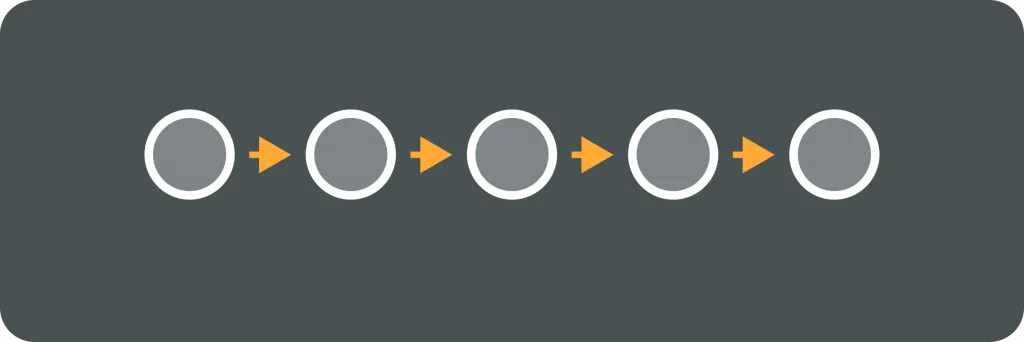AWS Elastic Beanstalk is a powerful platform-as-a-service (PaaS) offering from Amazon Web Services (AWS) that simplifies the deployment and management of applications. It provides a scalable and flexible environment for running applications without worrying about the infrastructure setup. However, optimizing costs is crucial when utilizing AWS Elastic Beanstalk to ensure efficient resource allocation and budget management.
Understanding AWS Elastic Beanstalk
Overview of AWS Elastic Beanstalk
AWS Elastic Beanstalk is a fully managed service that allows developers to deploy applications quickly and easily. It provides a preconfigured environment with all the necessary resources, making it accessible to developers of various programming languages and frameworks.
With Elastic Beanstalk, developers can focus on writing code and deploying applications instead of worrying about the underlying infrastructure. It abstracts away the complexities of managing servers, load balancers, and scaling, allowing developers to concentrate on building their applications.
When deploying an application with Elastic Beanstalk, developers have the option to choose from a variety of platforms, including Java, .NET, PHP, Node.js, Python, Ruby, and Go. This flexibility allows developers to use their preferred programming language and framework, making it easier to develop and deploy applications.
Furthermore, Elastic Beanstalk provides a seamless integration with other AWS services, such as Amazon RDS for database management, Amazon S3 for storing static files, and Amazon CloudWatch for monitoring application performance. This integration allows developers to leverage the full power of the AWS ecosystem while deploying their applications.
Key Features of AWS Elastic Beanstalk
One of the key features of AWS Elastic Beanstalk is its ability to automatically scale application resources based on demand. Elastic Beanstalk monitors application performance and adjusts the resources accordingly, ensuring optimal performance and cost efficiency.
When the demand for an application increases, Elastic Beanstalk automatically provisions additional resources, such as EC2 instances and load balancers, to handle the increased traffic. Conversely, when the demand decreases, Elastic Beanstalk scales down the resources to save costs.
In addition to automatic scaling, Elastic Beanstalk provides an intuitive web-based console and command-line interface (CLI) for managing and monitoring applications. The web-based console allows developers to easily deploy new versions of their applications, perform rollbacks if needed, and track application health and performance metrics.
The command-line interface (CLI) provides developers with a more flexible and scriptable way to interact with Elastic Beanstalk. It allows developers to automate deployment processes, integrate with their existing development workflows, and manage multiple environments and applications simultaneously.
Furthermore, Elastic Beanstalk supports continuous integration and deployment (CI/CD) workflows. Developers can integrate Elastic Beanstalk with popular CI/CD tools, such as AWS CodePipeline and Jenkins, to automate the deployment process and ensure a smooth and efficient release cycle.
Lastly, Elastic Beanstalk provides a comprehensive set of monitoring and logging capabilities. Developers can easily monitor application health and performance metrics, such as CPU utilization, memory usage, and response times, through the web-based console or by integrating with Amazon CloudWatch.
Additionally, Elastic Beanstalk allows developers to view and analyze application logs, making it easier to troubleshoot issues and optimize application performance. The logs can be accessed through the web-based console or exported to other AWS services, such as Amazon S3 or Amazon CloudWatch Logs, for further analysis.
In conclusion, AWS Elastic Beanstalk is a powerful and flexible service that simplifies the deployment and management of applications. It provides developers with a preconfigured environment, automatic scaling, an intuitive management console, and comprehensive monitoring and logging capabilities. With Elastic Beanstalk, developers can focus on what they do best – writing code and building amazing applications.
The Importance of Cost Optimization
Cost optimization is a critical aspect of using AWS Elastic Beanstalk, as it plays a significant role in maximizing the value that businesses derive from their cloud investments. By implementing effective cost optimization strategies, organizations can allocate their resources more efficiently and reduce unnecessary spending.
One of the key benefits of cost optimization is its ability to enable businesses to scale more efficiently. By right-sizing resources and eliminating waste, organizations can avoid overprovisioning and ensure that they are only paying for what they truly need. This flexibility is particularly crucial for startups and growing businesses, as it allows them to adapt to changing demands without incurring unnecessary costs.
Moreover, cost optimization empowers businesses to make data-driven decisions. By closely monitoring and analyzing their cloud expenses, organizations can gain valuable insights into their resource utilization patterns. This visibility enables them to identify areas where cost savings can be achieved and make informed decisions about resource allocation.
Furthermore, cost optimization can enhance the overall performance and reliability of applications running on AWS Elastic Beanstalk. By optimizing costs, businesses can ensure that their applications are running on the most suitable and efficient resources, leading to improved performance and reduced downtime.
Benefits of Cost Optimization
Cost optimization offers several key benefits for businesses using AWS Elastic Beanstalk:
- Maximized value: By optimizing costs, organizations can maximize the value they get from their cloud investments.
- Effective resource allocation: Cost optimization enables businesses to allocate their resources more effectively, ensuring that they are utilized in the most efficient manner.
- Reduced unnecessary spending: By eliminating waste and right-sizing resources, organizations can reduce unnecessary spending and avoid overprovisioning.
- Enhanced scalability: Cost optimization allows businesses to scale more efficiently, adapting to changing demands without incurring unnecessary costs.
- Data-driven decision making: By closely monitoring and analyzing cloud expenses, organizations can make data-driven decisions about resource allocation and identify areas for cost savings.
- Improved performance and reliability: Optimizing costs can lead to improved performance and reduced downtime for applications running on AWS Elastic Beanstalk.
Risks of Ignoring Cost Optimization
Ignoring cost optimization in AWS Elastic Beanstalk can have several negative consequences for businesses:
- Overspending: Failing to optimize costs can lead to overspending and inefficient resource allocation, resulting in unnecessary costs.
- Impact on the bottom line: Inefficient resource allocation and overspending can have a negative impact on the financial performance of businesses.
- Lack of visibility: Overlooking cost optimization can make it challenging for businesses to have visibility into their expenditure, making it difficult to budget effectively.
- Budgetary constraints: Without optimizing costs, businesses may struggle to predict and manage their cloud expenses, potentially leading to budgetary constraints.
Strategies for Cost Optimization in AWS Elastic Beanstalk
Choosing the Right Instance Type
One of the most effective ways to optimize costs in AWS Elastic Beanstalk is by selecting the appropriate instance type for your application. Different instance types offer varying levels of performance and cost, allowing you to optimize your resources based on workload requirements.
Consider factors such as CPU, memory, storage, and network performance when selecting an instance type. By choosing the right instance type, you can avoid overprovisioning or underprovisioning resources, leading to cost savings and improved performance.
Leveraging Auto Scaling
Auto Scaling is a powerful tool in AWS Elastic Beanstalk that enables you to automatically adjust the number of instances based on demand. By leveraging Auto Scaling, you can ensure that you have the right number of resources to handle varying workloads, eliminating overprovisioning and reducing costs.
Configure Auto Scaling policies to add or remove instances based on CPU utilization, network traffic, or other custom metrics. This dynamic scaling ensures that you only pay for the resources you need, saving costs during periods of low demand.
Optimizing Application Code
Optimizing your application code can have a significant impact on cost optimization in AWS Elastic Beanstalk. By analyzing and improving your code, you can reduce resource consumption and improve overall application performance.
Identify and eliminate inefficiencies such as inefficient database queries, redundant code, or excessive use of resources. By optimizing your code, you can reduce the number of resources required to run your application, leading to cost savings and improved performance.
Monitoring and Managing Costs
Utilizing AWS Cost Explorer
AWS Cost Explorer is a powerful tool that provides cost visibility and insights for your AWS resources. It enables you to analyze and understand your AWS spending, identify cost trends, and forecast future expenses.
Use AWS Cost Explorer to monitor costs related to your Elastic Beanstalk environment. Identify areas of overspending or underutilization and take proactive measures to optimize costs. Utilize cost allocation tags to categorize expenses and gain granular insights into specific areas of your application.
Setting Up Budget Alerts
Keeping track of your AWS Elastic Beanstalk costs is crucial for effective cost optimization. AWS allows you to set up budget alerts that notify you when you exceed predefined spending thresholds.
By setting up budget alerts, you can monitor your costs in real-time and take immediate action if they exceed your budget. This proactive approach ensures that you can detect and address cost overruns promptly, preventing unanticipated expenses.
Advanced Cost Optimization Techniques
Reserved Instances and Savings Plans
Reserved Instances and Savings Plans are cost-saving options in AWS Elastic Beanstalk that provide you with significant savings in exchange for a commitment to using specific instance types over a specified period.
Reserved Instances offer substantial savings for predictable workloads, while Savings Plans provide flexibility by covering a broader range of instance types. By leveraging Reserved Instances and Savings Plans, you can achieve substantial cost optimization and increase your return on investment.
Spot Instances
Spot Instances are spare AWS capacity that is available at significantly reduced prices. By using Spot Instances in your Elastic Beanstalk environment, you can achieve additional cost savings without compromising performance.
Spot Instances can be particularly useful for applications with flexible or non-critical workloads. By leveraging Spot Instances, you can take advantage of unused capacity and access cost savings of up to 90% compared to On-Demand Instances, making it a powerful tool for cost optimization.
In conclusion, cost optimization is a vital aspect of utilizing AWS Elastic Beanstalk effectively. By understanding the platform, implementing cost optimization strategies, and leveraging advanced techniques, organizations can optimize their AWS costs, achieve greater scalability, and maximize their return on investment. Adopting a proactive approach to cost optimization ensures that businesses can effectively manage their cloud expenses and allocate resources efficiently, leading to improved performance and increased cost savings.