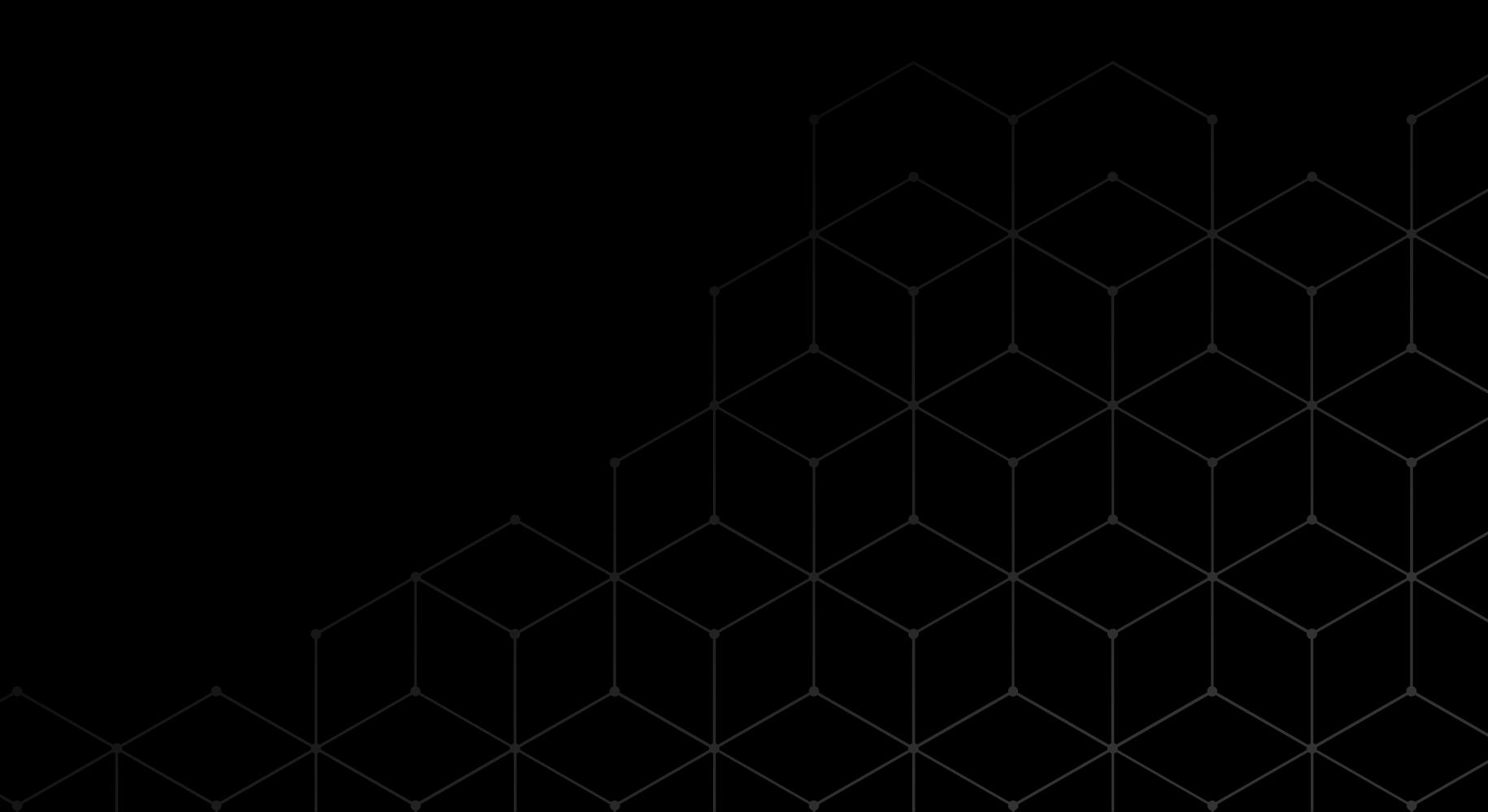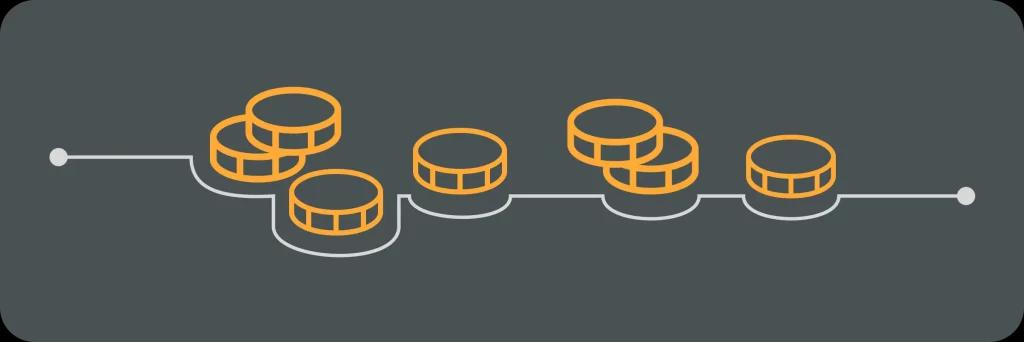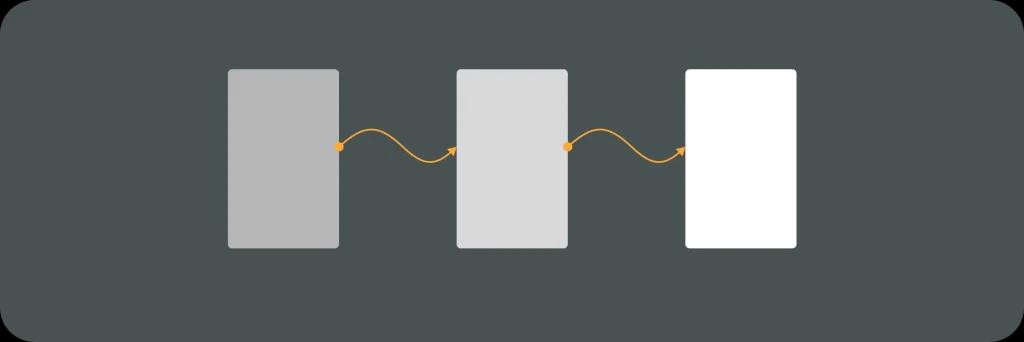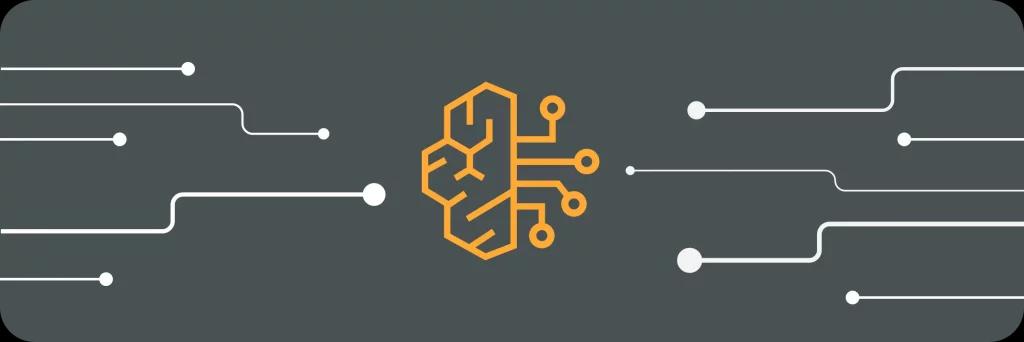What is Amazon Elastic File System on AWS?


Amazon Elastic File System (Amazon EFS) is a scalable and fully managed file storage service provided by Amazon Web Services (AWS). It allows you to easily set up and configure a distributed file system that can be accessed concurrently by multiple instances within your AWS Virtual Private Cloud (VPC).
Understanding the Basics of Amazon Elastic File System
Before diving into the details, it’s important to have a clear understanding of what Amazon Elastic File System is and how it functions within the AWS ecosystem.
Amazon Elastic File System (EFS) is a fully managed, elastic, and distributed file system designed to provide scalable and shared file storage for AWS cloud services and on-premises resources. It acts as a persistent storage solution that can be accessed from multiple EC2 instances concurrently, allowing applications to share and collaborate on data in real-time.
With Amazon EFS, you can easily scale your storage capacity according to your application’s needs and access your files from anywhere within your Virtual Private Cloud (VPC), providing high availability and durability. It eliminates the need to provision and manage servers or storage hardware, as all of the underlying infrastructure is abstracted and managed by AWS.
Definition and Function of Amazon EFS
Amazon Elastic File System (EFS) is a fully managed, elastic, and distributed file system designed to provide scalable and shared file storage for AWS cloud services and on-premises resources. It acts as a persistent storage solution that can be accessed from multiple EC2 instances concurrently, allowing applications to share and collaborate on data in real-time.
When you create an Amazon EFS file system, it is automatically replicated across multiple Availability Zones within a region, ensuring high availability and durability. This means that even if one Availability Zone experiences a failure, your data remains accessible from other Availability Zones.
Amazon EFS supports the Network File System version 4 (NFSv4) protocol, which is a widely adopted file sharing protocol. This makes it compatible with a variety of operating systems and applications, allowing you to seamlessly integrate it into your existing infrastructure.
One of the key benefits of Amazon EFS is its elasticity. As your storage needs grow, Amazon EFS automatically scales to accommodate the additional files and data. You only pay for the storage you actually use, making it a cost-effective solution for organizations of all sizes.
Key Features of Amazon EFS
Amazon EFS offers a range of features that make it a highly versatile and reliable option for organizations of all sizes. Some of its key features include:
- Elasticity: Amazon EFS automatically scales as you add or remove files, ensuring that you only pay for the storage you need. This allows you to easily accommodate fluctuations in storage requirements without any manual intervention.
- Shared File Access: Multiple instances can access the same file system concurrently, enabling collaboration and data sharing among applications. This eliminates the need for complex data synchronization mechanisms and allows different components of your application to work together seamlessly.
- High Availability: Amazon EFS is designed to be highly available, automatically replicating data across multiple Availability Zones within a region. This ensures that your data remains accessible even in the event of a failure in one Availability Zone.
- Durability: Data stored in Amazon EFS is automatically replicated to provide high durability. This means that even if a storage system fails, your data is still intact and accessible from other replicated instances.
- Performance: Amazon EFS is optimized to deliver low-latency performance, enabling applications to read and write data quickly and efficiently. It uses a distributed architecture to distribute the workload across multiple servers, ensuring that your application’s performance remains consistent even under heavy load.
These features make Amazon EFS a reliable and scalable solution for a wide range of use cases, including content management systems, web serving, data analytics, and container storage. Whether you are running a small-scale application or a large enterprise workload, Amazon EFS provides the flexibility and performance you need to store and access your files efficiently.
The Architecture of Amazon Elastic File System
Now that we have a good understanding of the basics, let’s take a closer look at the underlying architecture of Amazon EFS.
Components and Structure of Amazon EFS
Amazon EFS consists of several components that work together to provide a robust and scalable file storage solution:
The EFS Mount Target is the entry point for accessing the file system from EC2 instances. It is created within a VPC and allows instances to mount the file system using industry-standard NFS (Network File System) protocols.
The EFS File System is the logical container for your files and directories. It spans multiple Availability Zones within a region and is accessible from any VPC within that region. The file system provides a hierarchical structure for organizing your data, similar to a traditional file system.
The EFS File System ID is a unique identifier assigned to each file system. It is used to reference the file system when mounting it on your EC2 instances.
How Amazon EFS Works
When you create an Amazon EFS file system, it is automatically replicated across multiple Availability Zones within a region, ensuring high availability and durability. This replication occurs transparently, without any additional configuration on your part.
Once your file system is created, you can create mount targets within your VPC. These mount targets provide IP addresses that allow your EC2 instances to mount the file system and access it as if it were a local drive.
When an EC2 instance mounts an Amazon EFS file system, it can read from and write to the file system, just like it would with a local file system. Any changes made by one instance are immediately visible to other instances that have the file system mounted.
Benefits of Using Amazon Elastic File System
Now that we understand how Amazon EFS works at a technical level, let’s explore some of its key benefits for businesses and organizations.
Scalability and Performance
One of the primary benefits of using Amazon EFS is its ability to scale both storage capacity and performance as your applications demand it. With its automatic elasticity, you can add or remove files and increase or decrease throughput without disrupting your operations.
This scalability ensures that your applications can continue to perform optimally, even during high-demand periods such as seasonal traffic spikes or sudden increases in workload.
Security and Compliance
Amazon EFS provides robust security features to protect your data and meet regulatory compliance requirements. You can use AWS Identity and Access Management (IAM) to control who can access your file systems and what actions they can perform.
Additionally, Amazon EFS supports encryption of data at rest using AWS Key Management Service (KMS). This ensures that your files are securely stored and protected from unauthorized access.
Cost Efficiency and Flexibility
With Amazon EFS, you only pay for the storage you use, without the need to provision and manage hardware or servers. This makes it a cost-efficient solution for organizations that need scalable file storage but want to avoid upfront investments and operational overhead.
Furthermore, Amazon EFS allows you to choose from different performance modes to best suit your workload requirements. You can select between the General Purpose mode, which provides balanced performance and cost, or the Max I/O mode, which optimizes for low-latency and high-throughput applications.
Comparing Amazon EFS with Other File Systems
While Amazon EFS offers many advantages, it’s important to understand how it compares to other file systems to make an informed decision for your specific use case. Let’s take a closer look at two popular options: Amazon S3 and Amazon EBS.
Amazon EFS vs Amazon S3
Amazon S3 is an object storage service that is designed for storing and retrieving large amounts of unstructured data. Unlike Amazon EFS, which provides a traditional file system interface, Amazon S3 is accessed through a RESTful API.
While both services offer durability and scalability, each has its own strengths and use cases. Amazon S3 is ideal for storing and distributing large files, backups, and static website content, while Amazon EFS is better suited for applications that require shared access to files and a traditional file system interface.
Amazon EFS vs Amazon EBS
Amazon Elastic Block Store (Amazon EBS) provides block-level storage volumes that can be attached to EC2 instances. Unlike Amazon EFS, which supports shared access, Amazon EBS volumes can only be attached to a single EC2 instance at a time.
Amazon EBS is optimized for low-latency, transactional workloads, making it a good choice for databases and other latency-sensitive applications. On the other hand, Amazon EFS offers shared access and is better suited for applications that require multiple instances to access the same data concurrently.
Implementing Amazon Elastic File System
Now that we have explored the benefits and compared Amazon EFS to other file systems, let’s take a look at how to implement Amazon EFS in your AWS environment.
Setting Up Amazon EFS
To start using Amazon EFS, you need to create a file system and configure the necessary mount targets within your VPC. This can be done through the AWS Management Console, AWS CLI, or AWS SDKs.
Once your file system is created, you can mount it on your EC2 instances using the standard NFS protocol. You can also use Amazon EFS Mount Helper, a set of scripts provided by AWS, to simplify the mounting process.
Best Practices for Using Amazon EFS
To ensure optimal performance and cost efficiency when using Amazon EFS, it’s important to follow some best practices:
- Choose the appropriate performance mode: Depending on your application’s requirements, select the General Purpose or Max I/O mode for your file system.
- Optimize file locking: If your application uses file locking extensively, consider optimizing the concurrency settings to achieve better performance.
- Monitor your file system: Regularly monitor your Amazon EFS file system to identify any performance bottlenecks or capacity issues.
By following these best practices, you can maximize the benefits of Amazon EFS and ensure that your file storage solution meets your application’s needs.
In Conclusion
Amazon Elastic File System (Amazon EFS) is a powerful and flexible file storage service that provides scalable, shared, and fully managed storage for AWS cloud services and on-premises resources. With its elastic scalability, high availability, and security features, it offers a reliable solution for organizations of all sizes.
By understanding the basics, architecture, benefits, and implementation of Amazon EFS, you can leverage this service to meet your file storage needs and enhance the performance of your applications within the AWS ecosystem.
Your DevOps Guide: Essential Reads for Teams of All Sizes
Elevate Your Business with Premier DevOps Solutions. Stay ahead in the fast-paced world of technology with our professional DevOps services. Subscribe to learn how we can transform your business operations, enhance efficiency, and drive innovation.