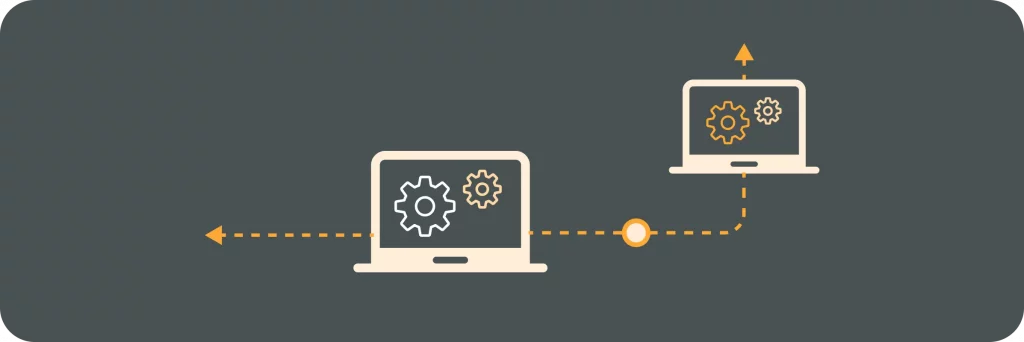Amazon Neptune is a powerful graph database service offered by Amazon Web Services (AWS). It is designed to help developers build, manage, and scale graph applications with ease. Let’s dive deeper into understanding Amazon Neptune and explore its key features, benefits, and advanced concepts.
Understanding Amazon Neptune
Welcome to the world of Amazon Neptune! In this expanded version, we will delve deeper into the features and benefits of this fully managed graph database service. So, sit back, relax, and let’s explore the fascinating world of Neptune.
The Basics of Amazon Neptune
Amazon Neptune is not just your ordinary database service. It is a powerful tool that allows you to store, query, and traverse highly connected datasets. What sets Neptune apart is its purpose-built, high-performance graph storage and query processing engine.
Imagine having a database that can represent complex relationships between data points. Well, that’s exactly what Neptune offers. Whether you’re dealing with social networks, fraud detection, recommendation systems, or knowledge graphs, Neptune is the ideal choice.
Key Features of Amazon Neptune
Let’s dive into some of the key features that make Amazon Neptune a reliable and efficient choice for graph database management:
- Highly Available and Durable: One of the top priorities when it comes to managing data is ensuring its availability and durability. With Neptune, you can rest easy knowing that your data is automatically replicated across multiple Availability Zones. Additionally, Neptune continuously backs up your data, providing an extra layer of protection.
- Scalable Performance: Dealing with large graphs? No problem! Neptune is designed to handle massive amounts of data and can scale horizontally to process billions of relationships with low latency. So, whether you’re working with a small dataset or a vast network, Neptune has got you covered.
- Flexible Query Language: Neptune understands that different projects have different requirements. That’s why it supports both the open standard W3C’s RDF/SPARQL and Apache TinkerPop’s Gremlin query languages. This flexibility allows you to choose the language that best suits your needs and preferences.
- Security and Compliance: When it comes to sensitive data, security is paramount. Neptune takes this seriously by providing data encryption at rest and in transit. This means that your data is protected from unauthorized access, allowing you to meet strict compliance requirements and maintain the trust of your users.
As you can see, Amazon Neptune offers a wide range of features that make it an exceptional choice for managing highly connected datasets. Whether you’re a developer, data scientist, or business owner, Neptune provides the tools you need to unlock the full potential of your data.
So, why wait? Dive into the world of Amazon Neptune and discover the endless possibilities that await you!
The Role of Amazon Neptune in Database Management
When it comes to database management, Amazon Neptune plays a crucial role in providing efficient and effective solutions. With its advanced features and capabilities, Neptune offers a wide range of benefits for various applications and industries.
Amazon Neptune for Graph Databases
Graph databases have gained significant popularity in recent years due to their ability to handle highly connected data. Amazon Neptune, as a graph database, excels in storing and querying such complex data structures. By utilizing graph structures to represent, store, and process relationships between entities, Neptune allows for seamless navigation through intricate networks of data.
One of the key advantages of Neptune is its powerful graph traversal capabilities. These capabilities enable users to discover hidden patterns, explore complex data sets efficiently, and perform advanced analytics. Whether you are building recommendation engines, fraud detection systems, or social network analysis tools, Neptune simplifies the process by providing a robust and intuitive platform.
Amazon Neptune for High Availability and Durability
Ensuring the availability and durability of data is of utmost importance in database management. Amazon Neptune addresses this concern by offering reliable replication and backup mechanisms.
Neptune automatically replicates data across multiple Availability Zones, which provides fault tolerance and allows for continuous operation even in the event of infrastructure failures. This means that your data remains accessible and consistent, minimizing any potential disruptions to your applications or services.
In addition to replication, Neptune offers a continuous backup feature. This feature takes incremental backups of your data at regular intervals, preserving changes and providing point-in-time recovery options. In the unfortunate event of accidental deletions or data corruption, you can easily restore your data to a specific point in time, ensuring data integrity and minimizing any potential loss.
With Amazon Neptune, you can have peace of mind knowing that your data is not only well-managed but also highly available and durable. Whether you are a small startup or a large enterprise, Neptune offers the scalability and reliability needed to support your database management needs.
Benefits of Using Amazon Neptune
Scalability and Performance of Amazon Neptune
One of the significant advantages of Amazon Neptune is its ability to handle large, highly connected datasets with exceptional performance. Neptune can distribute the processing of graph queries across multiple instances, allowing it to scale horizontally and deliver low-latency responses even with massive data sets.
When it comes to scalability, Neptune offers a seamless experience. As your graph grows and your application demands more resources, Neptune can automatically scale up to match your needs without any disruption. This means that you don’t have to worry about performance bottlenecks or downtime as your data and workload increase.
Furthermore, Neptune’s performance is optimized for graph workloads. It leverages a purpose-built, high-performance graph engine that is specifically designed to handle complex graph queries efficiently. This engine utilizes parallel processing and caching techniques to deliver fast query response times, enabling you to analyze and traverse your graph data with ease.
Security and Compliance with Amazon Neptune
Amazon Neptune understands the importance of data security and offers robust security features to protect your sensitive data. Neptune supports encryption at rest using AWS Key Management Service (KMS) and encryption in transit using SSL/TLS.
With Neptune, you can have peace of mind knowing that your data is encrypted both when it is stored and when it is being transmitted over the network. This ensures that even if someone gains unauthorized access to your data, they won’t be able to decipher it without the proper encryption keys.
In addition to encryption, Neptune integrates with AWS Identity and Access Management (IAM), allowing you to control access to your graph databases. IAM enables you to define fine-grained access policies, granting specific permissions to individual users or groups. This ensures that only authorized individuals can access and modify your data, reducing the risk of unauthorized changes or data breaches.
Moreover, Neptune provides compliance with various industry standards and regulations. It is built on AWS, which has a strong track record of meeting stringent security and compliance requirements. By using Neptune, you can leverage the security controls and compliance certifications of AWS to meet your specific regulatory obligations.
Getting Started with Amazon Neptune
Welcome to the world of Amazon Neptune! If you’re looking to dive into the realm of graph databases, you’ve come to the right place. With Amazon Neptune, you can easily create and manage your own graph databases, allowing you to efficiently store and analyze interconnected data.
Setting Up Amazon Neptune
Getting started with Amazon Neptune is straightforward and hassle-free. You have multiple options to create a Neptune database based on your preference and convenience. Whether you prefer using the user-friendly AWS Management Console, the command-line interface (AWS CLI), or the powerful AWS SDKs, Neptune has got you covered.
Once you’ve created your Neptune database, the real fun begins. You can easily configure the database instance to cater to your specific requirements. Whether it’s adjusting the storage capacity, enabling encryption, or fine-tuning the performance settings, Neptune offers a plethora of customization options to ensure your database operates at its best.
Now that your Neptune database is up and running, it’s time to load your data. Neptune supports various data loading options, making it incredibly versatile. Whether you have data in CSV files, JSON-LD documents, or even SPARQL queries, Neptune can handle it all. Simply choose the loading method that suits your data format, and Neptune will efficiently ingest it into your database.
Navigating the Amazon Neptune Interface
Once you’re inside the Amazon Neptune interface, you’ll be greeted with a user-friendly environment that makes managing and interacting with your graph databases a breeze. Whether you prefer using the AWS Management Console or leveraging the power of APIs, Neptune offers a seamless experience.
The AWS Management Console provides a comprehensive set of tools and features to help you visualize your graph data, run queries, monitor performance, and handle backups and restores. With just a few clicks, you can effortlessly create, modify, and delete your Neptune resources, ensuring you have full control over your graph databases.
Visualizing your graph data is made easy with the Neptune interface. You can explore the intricate connections between your data points, gaining valuable insights into the relationships and patterns within your dataset. This visual representation of your graph data allows for a deeper understanding of your data and aids in making informed decisions.
Running queries against your Neptune database is a breeze. Whether you’re a beginner or an experienced graph database user, Neptune offers a powerful query language that allows you to traverse your graph and extract the information you need. With its efficient query execution engine, Neptune ensures that your queries are executed swiftly, even on large-scale datasets.
Monitoring the performance of your Neptune database is crucial to ensure optimal efficiency. The Neptune interface provides detailed metrics and monitoring capabilities, allowing you to keep a close eye on the health and performance of your graph databases. With this valuable information at your fingertips, you can proactively identify and address any performance bottlenecks, ensuring your applications run smoothly.
Backups and restores are essential for data protection and disaster recovery. With Neptune, you can easily create automated backups of your graph databases, ensuring your data is safe and secure. In the event of any data loss or corruption, you can effortlessly restore your database to a previous state, minimizing any potential downtime and ensuring business continuity.
So, whether you’re a seasoned graph database enthusiast or just starting your journey, Amazon Neptune provides a robust and user-friendly platform to explore the world of graph databases. With its easy setup, versatile data loading options, and powerful interface, Neptune empowers you to unlock the full potential of your interconnected data.
Advanced Concepts in Amazon Neptune
Querying with Amazon Neptune
Amazon Neptune provides powerful query capabilities with support for both SPARQL and Gremlin query languages. SPARQL is ideal for complex queries on RDF data, while Gremlin is best suited for traversing complex graphs and handling dynamic queries.
With Neptune, you can run analytical queries, perform graph traversals, and apply property graph algorithms to gain insights from your connected data.
Optimizing Performance in Amazon Neptune
To ensure optimal performance in Amazon Neptune, you can apply various strategies such as indexing, query optimization, and data modeling best practices.
By choosing appropriate indexes and designing efficient data models, you can significantly improve query performance and reduce response times. Additionally, Neptune’s query profiler helps you identify bottlenecks and optimize your queries for better performance.
In conclusion, Amazon Neptune is a robust graph database service that offers a range of features, scalability, and security for managing highly connected datasets. Whether you are new to graph databases or an experienced user, Neptune provides an intuitive interface and advanced query capabilities to simplify the development and management of graph applications. Start exploring the power of Amazon Neptune today and unlock the potential of your connected data.