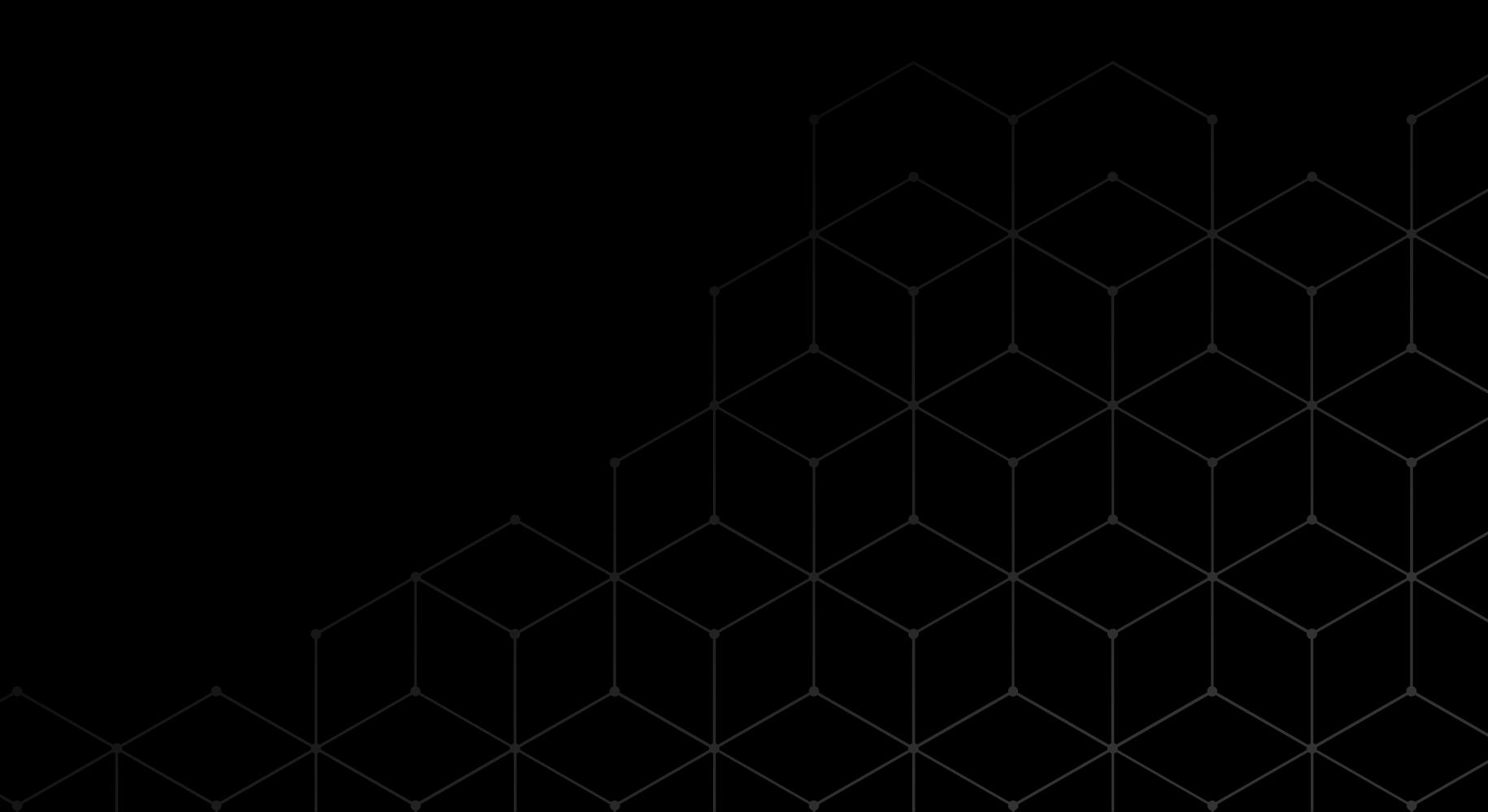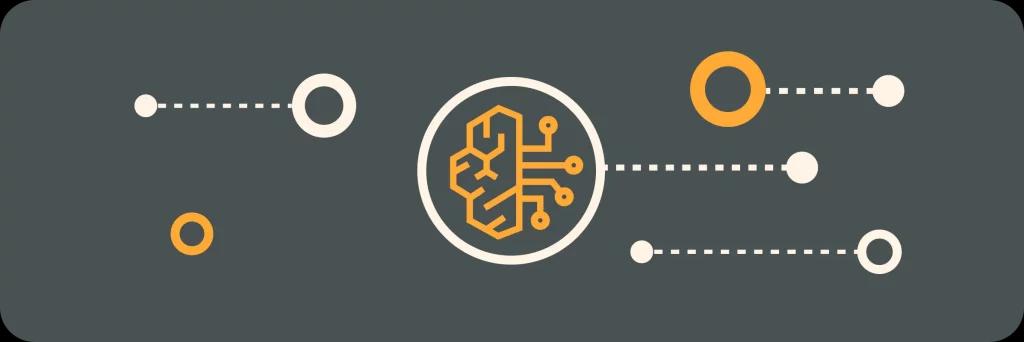What is Docker in DevOps?


Docker is a powerful tool that has gained significant popularity in the world of DevOps. It offers an efficient and streamlined way to develop, deploy, and manage applications with ease. In this article, we will explore the basics, its core components, and its role in DevOps. We will also discuss the benefits of using Docker, how it compares to traditional virtualization, and how to implement Docker in your DevOps strategy.
Understanding the Basics of Docker
Docker is a containerization platform that allows you to package an application and its dependencies into a standardized unit called a container. Unlike traditional virtualization, Docker containers share the host system’s operating system, making them lightweight and fast.
Containerization has revolutionized the way applications are developed, deployed, and managed. Docker simplifies the process of creating, deploying, and running applications by using containers. These containers encapsulate everything an application needs to run, including libraries, dependencies, and configuration files, ensuring consistency and reliability across different environments.
Defining Docker
Docker is an open-source platform that automates the deployment of applications inside containers. It provides an additional layer of abstraction and isolation, allowing applications to run consistently across different environments.
By using this, developers can focus on writing code without worrying about the environment in which the code will run. Docker abstracts away the underlying infrastructure details, making it easier to build, ship, and run applications in any environment.
The Core Components
Docker consists of three main components:
- Docker Engine: The runtime that runs and manages containers.
- Docker Images: Immutable templates that define the container’s contents.
- Docker Containers: Running instances of Docker images.
These components work together seamlessly to enable developers to create, deploy, and manage applications efficiently. The Engine serves as the core of the Docker platform, responsible for building, running, and distributing containers. Docker Images provide a portable and reproducible way to package applications and their dependencies, ensuring consistency across different environments. Docker Containers are lightweight, isolated, and portable, allowing applications to be easily deployed and scaled as needed.
The Role of Docker in DevOps
Docker plays a crucial role in the DevOps workflow, enabling teams to build, test, and deploy applications quickly and reliably. It promotes the use of containerization as a standard deployment unit, ensuring consistency across various stages of the software development lifecycle.
One of the key advantages of using Docker in a DevOps environment is its ability to streamline the development process. By encapsulating applications and their dependencies within containers, Docker allows developers to work in isolated environments without worrying about compatibility issues. This isolation not only enhances security but also facilitates collaboration among team members working on different components of the application.
Docker and Continuous Integration
Docker simplifies the integration and testing process by providing a consistent environment for developers and testers. With Docker, you can package your application and its dependencies into a single container, eliminating any environmental discrepancies and ensuring that tests run smoothly.
Moreover, Docker’s lightweight nature makes it ideal for scaling continuous integration pipelines. By spinning up containers on-demand for each build job, teams can parallelize their testing efforts and accelerate the feedback loop. This agility in testing helps identify bugs early in the development cycle, leading to higher-quality software releases.
Docker and Continuous Deployment
Continuous deployment involves automating the release of software to production. Docker makes this process easier by providing a lightweight and portable way to package applications. With this, you can package your application once and deploy it consistently across different environments, reducing the risk of deployment failures.
Furthermore, Docker’s version control capabilities enable teams to track changes to their application over time. By maintaining a history of image versions and configurations, organizations can easily roll back to previous states if a deployment issue arises. This level of control and traceability is essential for ensuring the stability and reliability of production environments.
Benefits of Using Docker in DevOps
There are several benefits to using Docker in DevOps:
Scalability and Flexibility
Docker makes it easy to scale your applications horizontally by running multiple containers across multiple hosts. This flexibility allows you to handle increased traffic and demand without the need for complex infrastructure changes.
Moreover, its scalability extends beyond just the application level. It also enables teams to scale their development and deployment processes efficiently. By encapsulating applications and their dependencies into containers, developers can easily replicate environments across different stages of the development pipeline, from local development to testing and production.
Isolation and Security
Docker provides an extra layer of isolation between containers and the host system, ensuring that applications run independently without interfering with each other. This isolation also enhances security by reducing the attack surface for potential vulnerabilities.
Furthermore, Docker’s security features go beyond isolation. It allows you to implement fine-grained access controls, network segmentation, and encryption to protect sensitive data within containers. This level of security not only safeguards your applications but also helps you comply with industry regulations and standards regarding data protection and privacy.
Docker vs Traditional Virtualization
While both Docker and traditional virtualization provide isolation, there are some key differences between the two approaches.
Traditional virtualization requires running a full operating system in each virtual instance, which can consume significant system resources. In contrast, Docker containers share the host system’s kernel, resulting in lower resource requirements and improved performance.
When it comes to resource management, Docker offers a more efficient approach compared to traditional virtualization. Docker allows for precise resource allocation and utilization through its built-in tools. Administrators can set CPU and memory limits for each container, ensuring that resources are distributed effectively. This level of control helps prevent one container from monopolizing resources and impacting the performance of other applications running on the same host.
Performance Differences
Traditional virtualization requires running a full operating system in each virtual instance, which can consume significant system resources. In contrast, Docker containers share the host system’s kernel, resulting in lower resource requirements and improved performance.
Resource Management
Docker allows for efficient resource allocation and utilization. It provides tools for managing resources, such as CPU and memory limits, ensuring that containers do not consume excessive resources and impact the performance of other applications.
Implementing Docker in Your DevOps Strategy
To get started with, you need to install Docker Engine on your development machine or server. Docker provides detailed documentation and guides to help you set it up and start running containers.
Before diving in, it’s important to understand the underlying technology that powers it. Docker uses containerization to create isolated environments for your applications to run. These containers share the same underlying operating system but are independent of each other, providing consistency and reliability across different environments.
Getting Started
Once you have it installed and running, you can begin building and running containers. Docker provides a command-line interface (CLI) and a graphical user interface (GUI) to interact with Docker, making it easy to manage your containers and images.
Exploring further, you’ll discover the concept of registries. These registries store Docker images, which are used to create containers. Public registries like Docker Hub offer a wide range of pre-built images that you can use, while private registries give you control over your proprietary images.
Best Practices for Docker Implementation
When implementing Docker in your DevOps strategy, it is essential to follow best practices to ensure a smooth and secure deployment. Some best practices include keeping images lightweight, using version control for Dockerfiles, and regularly updating and patching your Docker images and containers.
Another crucial aspect of Docker implementation is networking. Docker provides networking capabilities that allow containers to communicate with each other and the outside world. Understanding Docker’s networking options, such as bridge networks and overlay networks, can help you design robust and scalable applications.
In conclusion, Docker is a game-changing technology in the world of DevOps. Its ability to streamline the development and deployment process, along with its numerous benefits, makes it an essential tool for any DevOps professional. By understanding the basics of Docker, its role in DevOps, and how to implement it effectively, you can take advantage of the power and efficiency Docker provides in your software development lifecycle.
Your DevOps Guide: Essential Reads for Teams of All Sizes
Elevate Your Business with Premier DevOps Solutions. Stay ahead in the fast-paced world of technology with our professional DevOps services. Subscribe to learn how we can transform your business operations, enhance efficiency, and drive innovation.