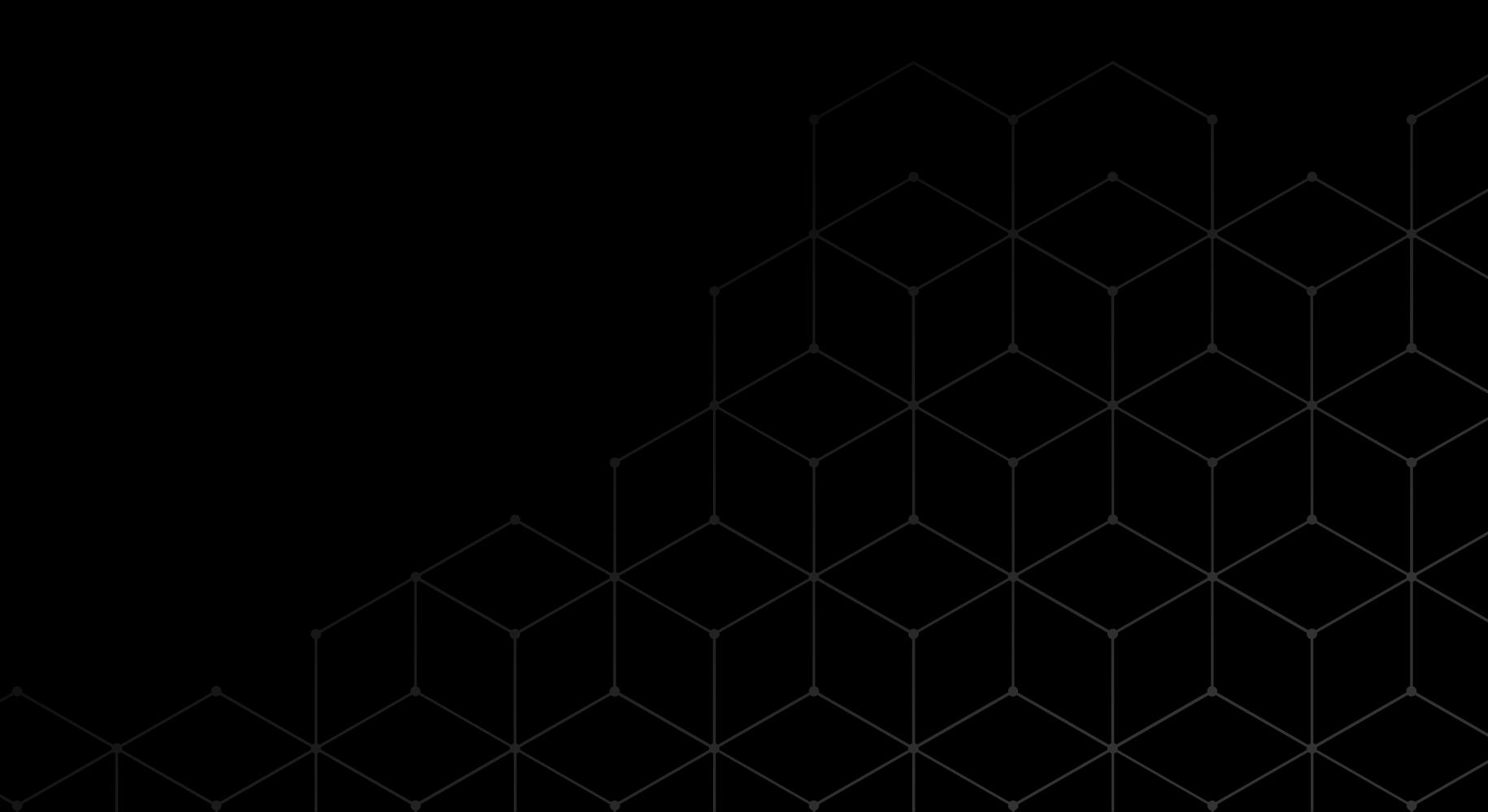What is Version Control in DevOps?


In the world of software development, version control is a critical component of a successful DevOps practice. DevOps, which stands for Development and Operations, is an approach that promotes collaboration and integration between development teams and operations teams. It aims to streamline the software development process and ensure faster delivery of high-quality applications.
Understanding the Basics of DevOps
Before we dive into the particulars of version control in DevOps, let’s take a moment to understand the basics of DevOps itself. DevOps is not just a set of tools or practices; it is a cultural shift in the software development industry. It emphasizes communication, collaboration, and automation to deliver software more efficiently and reliably.
DevOps is like a bridge that connects the development and operations teams, breaking down silos and fostering a collaborative environment. Gone are the days when developers and operations teams worked in isolation, with minimal interaction. DevOps encourages close collaboration and continuous feedback, enabling both teams to work together seamlessly. This collaboration enhances the speed, quality, and reliability of software development processes.
One of the key aspects of DevOps is the adoption of automation. By automating repetitive and error-prone tasks, DevOps improves efficiency and reduces the risk of human error. Imagine a scenario where developers no longer have to spend hours manually deploying code or configuring environments. Instead, they can focus on writing code and delivering value to customers, while automation takes care of the rest.
The Role of DevOps in Software Development
DevOps bridges the gap between development and operations teams by breaking down silos and fostering a collaborative environment. By enabling close collaboration and continuous feedback, DevOps enhances the speed, quality, and reliability of software development processes. It encourages the adoption of automation and encourages the use of tools that facilitate continuous integration, continuous delivery, and continuous deployment.
Continuous integration is another key principle of DevOps. It involves integrating code changes frequently to identify and resolve conflicts early in the development process. This practice ensures that the codebase is always in a stable state, reducing the risk of integration issues and enabling teams to deliver features faster.
Another principle of DevOps is continuous delivery. With continuous delivery, the deployment of software is automated, enabling the delivery of new features and updates at any time. This means that teams can release software to production more frequently, allowing for faster feedback and quicker iterations.
Key Principles of DevOps
DevOps operates on a set of principles that guide its implementation. Some of the key principles include:
- Automation: Automate repetitive and error-prone tasks to improve efficiency and reduce the risk of human error.
- Continuous Integration: Integrate code changes frequently to identify and resolve conflicts early in the development process.
- Continuous Delivery: Automate the deployment of software, enabling the delivery of new features and updates at any time.
- Infrastructure as Code: Treat infrastructure as software, allowing for versioning, testing, and reproducibility.
- Monitoring and Feedback: Continuously monitor applications and collect feedback to identify and address issues promptly.
Infrastructure as Code is another principle that DevOps embraces. By treating infrastructure as software, teams can version, test, and reproduce their infrastructure configurations. This approach brings the benefits of version control, allowing teams to track changes, roll back to previous versions if needed, and ensure consistency across different environments.
Lastly, monitoring and feedback play a crucial role in DevOps. Continuous monitoring of applications allows teams to proactively identify and address issues before they become critical. By collecting feedback from users and stakeholders, teams can gain valuable insights to improve their software and deliver a better user experience.
Introduction to Version Control
Now that we have a clear understanding of DevOps, let’s explore version control and its significance in DevOps practices.
Version control is the process of managing changes to software code, allowing developers to track and collaborate on code development effectively. In a DevOps context, version control is crucial for several reasons:
- Collaboration: Version control systems enable multiple developers to work on the same codebase concurrently, promoting collaboration and reducing conflicts.
- History and Auditability: Version control systems maintain a complete history of code changes, providing a clear audit trail and facilitating debugging and issue resolution.
- Reproducibility: Version control allows for precise replication of previous code states, which is useful for troubleshooting and recreating specific software configurations.
- Branching and Release Management: Version control systems support branching, enabling parallel development and simplifying release management.
Imagine a scenario where a team of developers is working on a complex software project. Without version control, it would be challenging to keep track of who made which changes and when. Collaboration would become a nightmare, with developers overwriting each other’s work and conflicts arising left and right. Version control systems solve these problems by providing a structured and organized way to manage code changes.
Furthermore, version control systems offer a valuable history and auditability feature. Let’s say a bug is discovered in the software. With version control, developers can easily trace back the code changes that led to the bug, making it easier to identify the root cause and fix it. This ability to review the history of code changes also helps in maintaining code quality and ensuring that best practices are followed.
Different Types of Version Control Systems
There are various types of version control systems available, each with its strengths and use cases. Some of the most popular version control systems are:
- Git: Git is a distributed version control system that offers speed, flexibility, and efficient branching and merging capabilities. It has gained immense popularity in the software development community due to its powerful features and extensive support.
- Subversion (SVN): Subversion is a centralized version control system known for its simplicity and easy integration with existing infrastructure. It provides a straightforward approach to version control, making it a popular choice for many organizations.
- Mercurial: Mercurial is a distributed version control system that emphasizes ease of use and simplicity. It offers a user-friendly interface and is often favored by developers who prefer a more straightforward and intuitive workflow.
Choosing the right version control system depends on various factors, such as the size and complexity of the project, the team’s preferences, and the specific requirements of the organization. It’s essential to evaluate the strengths and weaknesses of each system to make an informed decision.
In conclusion, version control is a critical component of DevOps practices. It enables efficient collaboration, provides a history of code changes for auditability, allows for reproducibility of previous code states, and simplifies branching and release management. By utilizing the right version control system, teams can streamline their development processes and ensure the successful delivery of high-quality software.
How Version Control Works in DevOps
Now that we have a solid grasp of version control and its importance let’s explore how it works within the DevOps framework.
The Process
The process of version control involves several key steps:
- Initializing Repository: Create a repository to store and track changes to code files.
- Committing Changes: Developers make changes to code files and commit them to the repository, creating a new version.
- Branching: Developers create branches to work on features or fixes independently from the main codebase.
- Merging: Once the changes in a branch are tested and approved, they can be merged back into the main codebase.
- Conflict Resolution: In cases where conflicting changes are made to the same file, version control systems provide tools to resolve conflicts.
Benefits of Using Version Control in DevOps
Implementing version control in DevOps practices offers numerous benefits, including:
- Improved Collaboration: Version control fosters better collaboration among developers, ensuring that code changes are integrated smoothly.
- Change History and Auditing: Version control systems provide a detailed record of code changes, enabling easy identification and resolution of issues.
- Mistake Rollbacks: With version control, it is possible to roll back to a previous version in case of mistakes or unforeseen issues.
- Concurrent Development: Version control systems support concurrent development by allowing developers to work on different branches simultaneously.
- Reproducibility and Release Management: Version control enables precise replication of previous code states, simplifying release management.
Best Practices for Version Control in DevOps
While version control is a powerful tool, it should be implemented appropriately to maximize its effectiveness in DevOps practices.
Implementing Effectively
When implementing version control in a DevOps environment, it is essential to consider the following best practices:
- Choose the Right Version Control System: Select a version control system that best suits your team’s needs, considering factors such as scalability, complexity, and integration capabilities.
- Establish Clear Guidelines: Define version control guidelines and workflows to ensure consistency and minimize conflicts.
- Use Branching Strategies: Implement branching strategies that align with your release cycles and development workflows.
- Regularly Backup Repositories: Create backups of your version control repositories to prevent data loss.
Common Mistakes to Avoid in Version Control
Despite its benefits, some common mistakes can undermine the effectiveness of version control in DevOps. Here are a few pitfalls to avoid:
- Poor Commit Messages: Write clear and descriptive commit messages to provide context and facilitate code review.
- Neglecting Branch Management: Properly manage branches to prevent sprawling and avoid potential conflicts.
- Lack of Code Review: Incorporate code reviews into your development process to maintain code quality and enforce standards.
- Ignoring Security: Follow security best practices to protect your version control repositories from unauthorized access and breaches.
Future Trends in DevOps
Version control and DevOps are continuously evolving to meet the growing needs of the software development industry.
The Impact of Emerging Technologies on Version Control
Emerging technologies, such as machine learning and artificial intelligence, are starting to influence version control systems. These technologies can enhance code review processes, automate conflict resolution, and improve the overall efficiency of version control workflows.
The Evolution of DevOps and Version Control
As software development practices and technologies advance, so too will DevOps and version control. DevOps will continue to emphasize automation and collaboration, while version control systems will evolve to handle the complexities of modern software development.
As organizations strive to deliver software faster and more reliably, the role of version control in DevOps will remain crucial. By effectively implementing version control practices and adhering to best practices, teams can streamline their development process, improve collaboration, and ultimately deliver better software.
Your DevOps Guide: Essential Reads for Teams of All Sizes
Elevate Your Business with Premier DevOps Solutions. Stay ahead in the fast-paced world of technology with our professional DevOps services. Subscribe to learn how we can transform your business operations, enhance efficiency, and drive innovation.