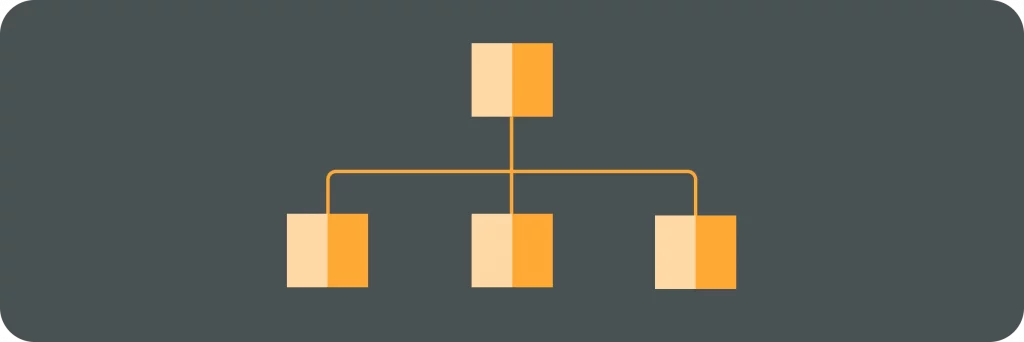Zipkin is an open-source distributed tracing system that helps developers gather and analyze data from microservices-based architectures. By capturing and visualizing the interactions between different services, Zipkin allows teams to understand the flow of requests and identify bottlenecks or issues in their applications. In this article, we will explore the basics of Zipkin, its architecture, the benefits it brings to DevOps teams, how to set it up, and some common challenges faced while using it.
Understanding the Basics of Zipkin
Before diving into the inner workings of Zipkin, let’s start with a clear definition.
Zipkin, named after the zipkin bird known for its keen sense of direction, is more than just a distributed tracing system. It acts as a detective in the world of microservices, piecing together the intricate web of service interactions to solve the mystery of latency issues. By capturing and visualizing the journey of a request as it travels through various services, Zipkin equips developers with the tools to identify bottlenecks, optimize performance, and enhance the overall user experience.
Definition of Zipkin
Zipkin is a distributed tracing system that helps troubleshoot latency problems in service architectures. It provides a way to track requests as they flow across multiple services and gives developers crucial insights into how long each component takes to process a request.
One of the key features that sets Zipkin apart is its ability to create a dependency graph, illustrating the relationships between different services and their impact on request latency. This visual representation not only aids in pinpointing performance issues but also serves as a valuable tool for architectural decision-making and capacity planning.
The Role of Zipkin in DevOps
In the world of DevOps, where complex applications are built with a multitude of interconnected services, understanding the flow of requests and identifying performance bottlenecks is of utmost importance. Zipkin plays a vital role in facilitating this by providing visibility into the entire request lifecycle, enabling developers and operations teams to monitor and optimize their applications effectively.
Furthermore, Zipkin promotes collaboration between development and operations teams by offering a shared platform for analyzing performance metrics and diagnosing issues. This alignment fosters a culture of continuous improvement and empowers organizations to deliver reliable and high-performing services to their users.
The Architecture of Zipkin
Now that we have a solid understanding of what Zipkin is and why it is essential, let’s delve into its architecture.
Zipkin is not just a single component, but rather a collection of several key components that work together seamlessly to collect, store, and present tracing data. These components include:
- Collectors: Responsible for receiving and storing tracing data from instrumented applications. These collectors act as the first point of contact for the tracing data, ensuring that it is securely and efficiently captured.
- Storage: Once the tracing data is received by the collectors, it is stored in a dedicated storage system. This storage system is designed to handle large volumes of data and provides the necessary infrastructure for efficient querying and analysis.
- API: The API component of Zipkin provides a set of endpoints that developers can use to query and create traces. This allows developers to easily retrieve and manipulate the tracing data, enabling them to gain valuable insights into the performance of their applications.
- Web UI: To make the tracing data more accessible and user-friendly, Zipkin offers a web-based user interface. This interface provides a graphical representation of the trace data, allowing users to explore and visualize the performance characteristics of their services in a convenient and intuitive manner.
Understanding how Zipkin works is crucial to fully grasp its capabilities and benefits. Zipkin operates by instrumenting services with code that captures timing information and sends it to the Zipkin server. This timing information, known as spans, is then collected and stored for analysis.
One of the key features of Zipkin is its ability to assign unique identifiers, called trace IDs, to trace requests as they propagate through the system. These trace IDs enable the reconstruction of the entire request flow, providing a holistic view of how requests are processed across different services.
When a request is made to an instrumented service, tracing data is generated and sent to the Zipkin server along with relevant metadata. This metadata includes information such as the service name, the duration of the request, and any additional tags or annotations that developers may find useful for analysis.
Once the tracing data reaches the Zipkin server, it is collected and stored in the dedicated storage system. This allows developers to query and analyze the data at a later time, gaining valuable insights into the performance characteristics of their applications.
The Web UI component of Zipkin plays a crucial role in making the tracing data more accessible and understandable. It provides a graphical representation of the trace data, allowing users to drill down into individual spans and understand the performance characteristics of their services in a more detailed manner. This visual representation can be particularly useful when troubleshooting performance issues or optimizing the overall system architecture.
By understanding the architecture and inner workings of Zipkin, developers can harness its power to gain valuable insights into the performance of their applications. With its comprehensive set of components and user-friendly interface, Zipkin is a powerful tool for distributed tracing and performance analysis.
Benefits of Using Zipkin in DevOps
Now that we have covered the architecture and inner workings of Zipkin, let’s explore the benefits it brings to DevOps teams.
Implementing Zipkin in a DevOps environment not only enhances the efficiency of operations but also offers a myriad of advantages that contribute to the seamless functioning of the system.
Improved Debugging
Zipkin offers developers valuable insights into their application’s performance by pinpointing the exact components that contribute to latency. With this information, teams can quickly identify and resolve performance issues, reducing troubleshooting time and improving overall application reliability.
Moreover, the detailed tracing provided by Zipkin allows developers to trace the path of requests through various microservices, aiding in the identification of any potential bottlenecks or inefficient processes that may be hindering optimal performance.
Enhanced Performance Monitoring
By providing a comprehensive view of the request flow, Zipkin enables operations teams to monitor the performance of individual services and the entire application. This helps in identifying any bottlenecks and ensures that performance stays within acceptable limits.
Furthermore, Zipkin’s ability to visualize the flow of requests across different services facilitates proactive performance monitoring, allowing teams to anticipate and address any potential issues before they escalate into critical problems. This proactive approach not only enhances the overall performance of the system but also improves the end-user experience by ensuring smooth and uninterrupted service delivery.
Setting Up Zipkin for DevOps
Now that we understand the benefits Zipkin offers, let’s learn how to set it up.
Zipkin, an open-source distributed tracing system, plays a crucial role in monitoring and troubleshooting microservices-based applications. By tracking and visualizing the flow of requests through your system, Zipkin helps identify performance bottlenecks and improve overall system reliability.
Installation Process
Installing Zipkin is straightforward, thanks to its availability as an open-source package. It can be installed using package managers or Docker, depending on your environment. Detailed installation instructions can be found on the official Zipkin website.
If you choose to install Zipkin using Docker, you can take advantage of containerization benefits such as portability and scalability. Docker allows you to easily deploy Zipkin as a containerized application, ensuring consistency across different environments and simplifying the management of dependencies.
Configuration Guidelines
Once installed, Zipkin can be configured to integrate with various systems such as API gateways, load balancers, and message queues. The configuration process typically involves specifying where traces should be sent and storing any additional metadata required for tracing purposes.
Furthermore, Zipkin provides flexibility in configuring sampling rates to control the volume of trace data collected. By adjusting sampling rates, you can balance the trade-off between detailed tracing information and performance overhead, ensuring optimal monitoring without impacting system performance.
Common Challenges and Solutions in Using Zipkin
While Zipkin offers significant benefits, like any tool, it comes with its own set of challenges.
One common challenge faced while using Zipkin is setting it up to trace requests across different programming languages and frameworks. This can be particularly daunting for teams working in polyglot environments where multiple languages are used. Ensuring seamless integration and accurate tracing across these diverse technologies requires careful configuration and coordination. However, with the extensive community support and resources available, most issues can be resolved by referring to the official documentation or seeking help from the community.
Another challenge that users may encounter is the overhead introduced by instrumenting all services for tracing. While the benefits of detailed tracing are undeniable, the added complexity and potential performance impact of instrumenting every service need to be carefully considered. Balancing the level of instrumentation with system performance is crucial to ensure that the tracing overhead does not outweigh the insights gained.
Troubleshooting Common Issues
One common challenge faced while using Zipkin is setting it up to trace requests across different programming languages and frameworks. However, with the extensive community support and resources available, most issues can be resolved by referring to the official documentation or seeking help from the community.
Best Practices for Optimal Use
To make the most of Zipkin, it is crucial to follow best practices. Some key practices include instrumenting all critical services, keeping a close eye on performance metrics, regularly analyzing trace data, and leveraging Zipkin’s integrations with other monitoring tools.
In conclusion, Zipkin offers a powerful solution for understanding and optimizing the performance of complex distributed systems. By providing comprehensive tracing capabilities, Zipkin helps DevOps teams identify and resolve performance bottlenecks, leading to improved reliability and user experience. Understanding the basics, architecture, benefits, and common challenges associated with Zipkin is essential for any team seeking to optimize their applications in a microservices-based architecture.