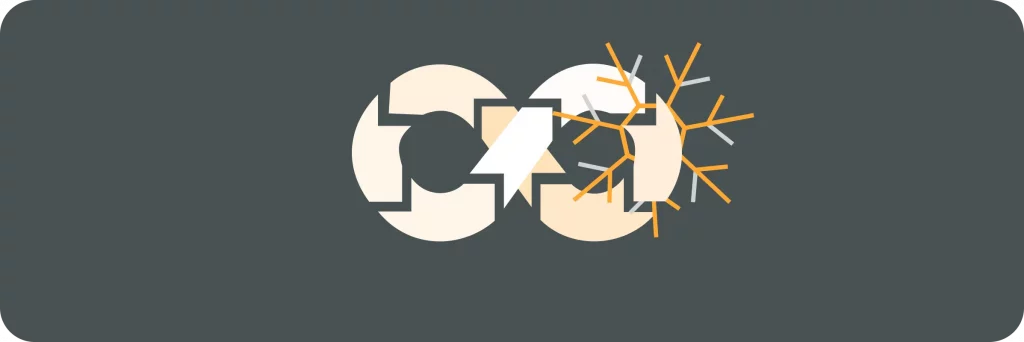DevOps Definitions: CRI-O
In the world of DevOps, CRI-O has emerged as a significant tool that streamlines container runtime operations. Developed by the Open Container Initiative (OCI), CRI-O is an essential component that bridges the gap between traditional Linux containers and the Kubernetes container orchestration system. In this article, we will explore the fundamentals of CRI-O, its role in DevOps, its architecture, the benefits of using it, how to set it up in your environment, and the best practices for implementing it effectively.
Understanding the Basics of CRI-O
The Role of CRI-O in DevOps
CRI-O plays a crucial role in facilitating the deployment and management of containers within a DevOps environment. It serves as a lightweight and optimized container runtime specifically designed for Kubernetes clusters. By interacting with Kubernetes through its Container Runtime Interface (CRI), CRI-O enables seamless integration and efficient utilization of containers, making it an ideal choice for DevOps teams.
Key Features of CRI-O
CRI-O boasts several key features that make it an attractive option for DevOps workflows. Firstly, it offers a minimalistic and efficient design that focuses solely on container runtime functionality. This simplicity eliminates unnecessary overhead and ensures faster container startup times and increased resource efficiency.
Additionally, CRI-O provides support for various container image formats, including Docker and Open Container Initiative (OCI) image standards. This flexibility allows DevOps teams to work with a wide range of container technologies and ensures compatibility with existing containerized applications.
Moreover, CRI-O incorporates robust security measures by leveraging technologies such as SELinux and capabilities isolation. These security enhancements offer peace of mind to DevOps practitioners, assuring them that their containerized applications are protected against potential vulnerabilities.
Furthermore, CRI-O’s architecture is designed to be highly scalable and resilient. It utilizes a lightweight runtime that minimizes resource consumption, allowing for efficient utilization of hardware resources. This scalability is particularly beneficial for DevOps teams working with large-scale deployments, as it ensures smooth performance even under heavy workloads.
In addition to its scalability, CRI-O also offers extensive monitoring and logging capabilities. DevOps teams can leverage these features to gain insights into container performance, resource utilization, and application behavior. This visibility enables proactive troubleshooting and optimization, leading to improved overall system performance and reliability.
Another notable feature of CRI-O is its support for container networking. It seamlessly integrates with Kubernetes networking plugins, allowing for easy configuration and management of network connectivity between containers. This feature simplifies the process of creating complex network topologies and enables efficient communication between different containerized applications.
Lastly, CRI-O is backed by a vibrant and active community of contributors. This community-driven development ensures continuous improvement and innovation, with regular updates and bug fixes. DevOps teams can benefit from this collaborative ecosystem by accessing a wealth of knowledge and expertise, as well as contributing to the project’s growth.
The Architecture of CRI-O
Components and Their Functions
CRI-O consists of several essential components, each serving a specific function in the container runtime ecosystem. One of the central components is the conmon process, responsible for managing the lifecycle of containers, including creation, execution, and termination. It ensures proper resource allocation and isolation, contributing to the overall stability and reliability of containerized applications.
Another critical component is the runc runtime, which executes containers based on the specifications defined by OCI runtime standards. It enforces the isolation and security boundaries for containers, guaranteeing that they operate independently without interfering with other containers or the host system.
Furthermore, CRI-O integrates with the Kubernetes control plane, enabling seamless communication and coordination between the container runtime and the cluster management functionalities. This tight integration ensures efficient orchestration, scaling, and monitoring of containerized applications in a DevOps environment.
Interaction with Kubernetes
CRI-O interacts closely with Kubernetes through the CRI, allowing DevOps teams to fully leverage the powerful features and capabilities of the Kubernetes platform. By adhering to the CRI standards, CRI-O enables seamless integration within the Kubernetes ecosystem, facilitating container management and scaling operations.
Through this integration, CRI-O provides an interface for Kubernetes to create, run, and manage containers. DevOps practitioners can benefit from Kubernetes’ advanced scheduling and orchestration capabilities while enjoying the optimized and efficient container runtime provided by CRI-O.
Moreover, CRI-O’s interaction with Kubernetes goes beyond basic container management. It leverages Kubernetes’ extensive network capabilities to provide seamless networking for containers. With CRI-O, containers can seamlessly communicate with other pods and services within the Kubernetes cluster, enabling the development of complex microservices architectures.
In addition to networking, CRI-O also integrates with Kubernetes’ storage management capabilities. It allows containers to easily mount and access persistent volumes, ensuring data persistence and availability across container restarts or rescheduling. This integration simplifies the management of stateful applications, making it easier for DevOps teams to deploy and scale applications that require persistent storage.
Furthermore, CRI-O’s interaction with Kubernetes extends to resource management. It leverages Kubernetes’ powerful resource allocation and scheduling mechanisms to ensure optimal utilization of compute resources. CRI-O takes advantage of Kubernetes’ ability to define resource quotas and limits, allowing DevOps teams to allocate resources to containers based on their specific requirements. This fine-grained control over resource allocation ensures efficient utilization of resources and prevents resource contention among containers.
Lastly, CRI-O integrates seamlessly with Kubernetes’ monitoring and logging capabilities. It exposes container metrics and logs to Kubernetes’ monitoring stack, enabling DevOps teams to gain insights into the performance and behavior of containerized applications. This integration simplifies troubleshooting and monitoring, making it easier to identify and resolve issues in a timely manner.
The Benefits of Using CRI-O in DevOps
Efficiency and Speed
CRI-O’s lightweight and streamlined design ensures speedy container startup times, allowing DevOps teams to rapidly deploy and scale applications. By eliminating unnecessary overhead, CRI-O optimizes resource utilization, resulting in efficient container runtime operations. This efficiency translates into faster development cycles and enhanced productivity for DevOps practitioners.
Scalability and Flexibility
As an integral part of the Kubernetes ecosystem, CRI-O offers seamless scalability for containerized applications. It leverages Kubernetes’ powerful scaling capabilities, allowing DevOps teams to effortlessly expand their application deployments and handle increased workloads. Additionally, CRI-O supports various container image formats, ensuring compatibility with a wide range of applications and enabling flexibility within the DevOps workflow.
But the benefits of using CRI-O in DevOps go beyond efficiency and scalability. One of the key advantages is its enhanced security features. CRI-O implements strict isolation mechanisms, ensuring that each container operates in its own secure environment. This isolation prevents any potential security breaches from affecting other containers or the underlying host system, providing peace of mind for DevOps teams.
Furthermore, CRI-O offers extensive monitoring and logging capabilities, allowing DevOps practitioners to gain valuable insights into the performance and behavior of their containerized applications. With detailed metrics and logs, teams can proactively identify and resolve issues, ensuring the smooth operation of their applications in production environments.
Setting Up CRI-O in Your DevOps Environment
Installation Process
Setting up CRI-O in your DevOps environment involves several steps to ensure a smooth integration. Firstly, you need to verify the compatibility of your host operating system with CRI-O. This is an important step as it ensures that CRI-O can seamlessly run on your chosen platform, providing you with the best performance and functionality.
Once you have confirmed the compatibility, you can proceed with the installation process. The official documentation provided by the CRI-O project is your go-to resource for this task. It offers detailed instructions on how to set up CRI-O, configure the required dependencies, and verify its successful installation.
Following the documentation step-by-step, you will be guided through the installation process, ensuring that you don’t miss any crucial details. This meticulous approach guarantees that CRI-O is properly installed and ready to be integrated into your DevOps environment.
Configuration Guidelines
After the installation, proper configuration of CRI-O is crucial to align it with your DevOps workflow. The configuration parameters can be adjusted to control various aspects of the container runtime, such as networking, storage, and security.
Refer to the CRI-O documentation for comprehensive guidelines on configuring CRI-O based on your specific requirements and operational preferences. The documentation provides you with a wealth of information, allowing you to fine-tune CRI-O to meet the unique needs of your DevOps environment.
By following the guidelines, you can optimize the performance and security of CRI-O, ensuring that it seamlessly integrates into your existing infrastructure. Whether you need to enable specific network plugins, configure storage drivers, or enhance security measures, the documentation will walk you through the process, empowering you to make informed decisions.
Best Practices for Implementing CRI-O
Security Considerations
When implementing CRI-O within your DevOps environment, it is essential to prioritize security. Ensure that you follow best practices for securing containerized applications, such as implementing image scanning, restricting container privileges, and employing proper access controls. Regularly audit and update your container images and CRI-O runtime to address any identified vulnerabilities and ensure a robust security posture.
Maintenance and Updates
To benefit from the latest features, bug fixes, and security patches, it is crucial to maintain an up-to-date CRI-O deployment. Keep track of the official CRI-O releases and regularly update both the CRI-O runtime and related components, such as conmon and runc. Additionally, continuously monitor your CRI-O deployment for any performance issues or anomalies, ensuring optimal utilization of resources and a smooth DevOps workflow.
In conclusion, CRI-O has become an integral part of the DevOps toolkit, providing an optimized and efficient container runtime for Kubernetes environments. By understanding the basics of CRI-O, its architecture, benefits, setup process, and best practices, DevOps teams can harness the full potential of this powerful tool. Embracing CRI-O enables faster application deployments, improved resource utilization, scalability, and enhanced security, empowering organizations to achieve their DevOps goals efficiently.
Your DevOps Guide: Essential Reads for Teams of All Sizes
Elevate Your Business with Premier DevOps Solutions. Stay ahead in the fast-paced world of technology with our professional DevOps services. Subscribe to learn how we can transform your business operations, enhance efficiency, and drive innovation.