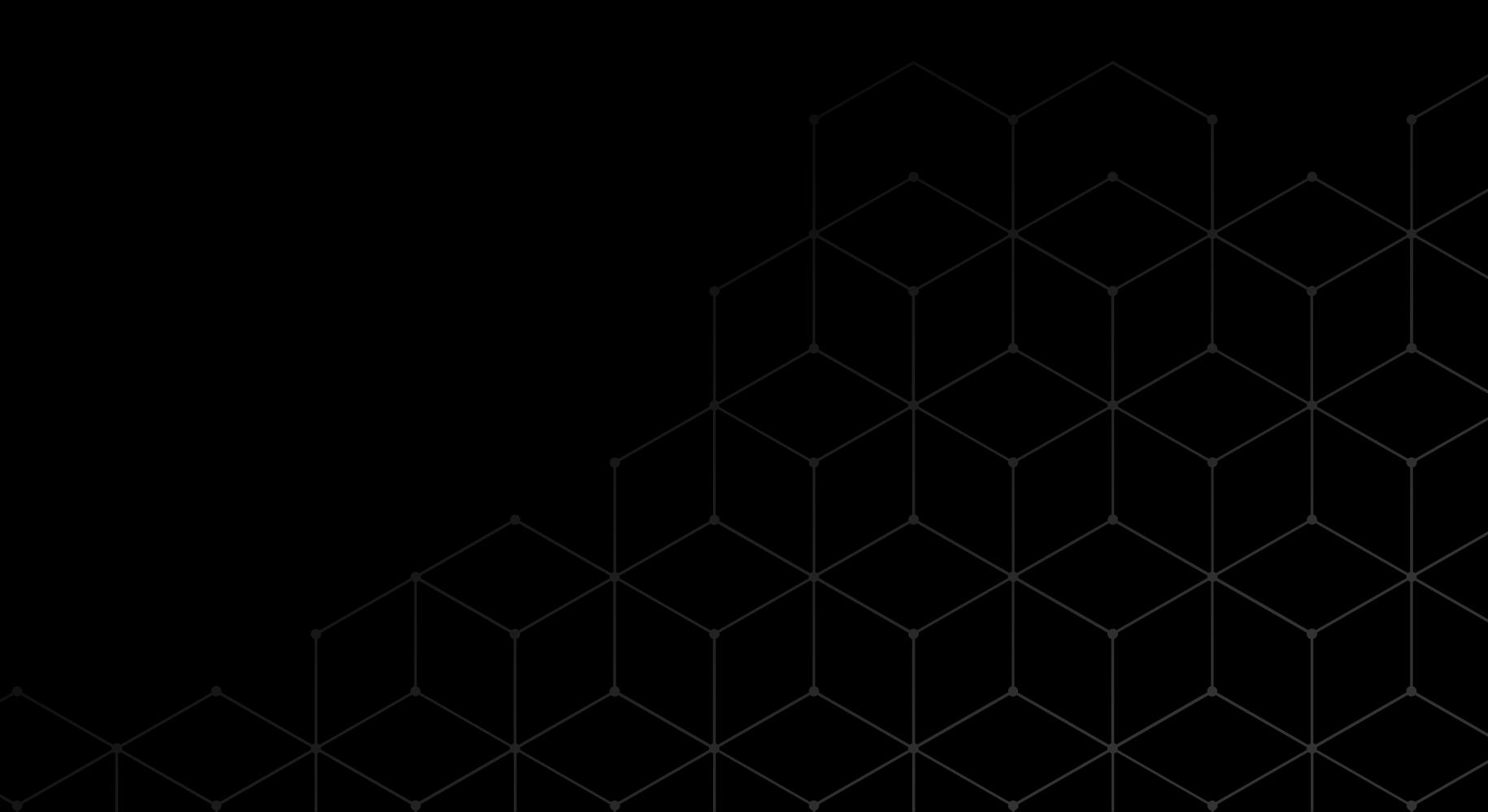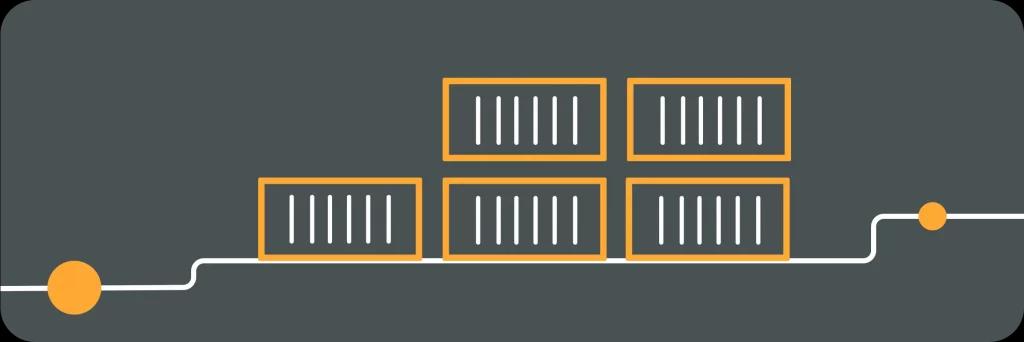DevOps Definitions: Git Flow


In the world of software development, DevOps has emerged as a powerful methodology that brings together development and operations teams to streamline the process of delivering software solutions. At the heart of this methodology lies Git Flow, a branching model that has gained immense popularity for its ability to enhance collaboration, efficiency, and development practices. In this article, we will explore the basics of DevOps and delve into the intricacies of Git Flow, uncovering its core components, advantages, and challenges in implementing it.
Understanding the Basics of DevOps
Before we dive into the specifics of Git Flow, it’s important to grasp the fundamental principles and the role of DevOps in software development. DevOps is not just a set of tools or practices; it represents a cultural shift that emphasizes collaboration, communication, and integration between development and operations teams. By breaking down silos and fostering a shared mindset, DevOps enables organizations to deliver high-quality software at a rapid pace.
The Role of DevOps in Software Development
In the traditional software development lifecycle, development and operations teams often worked in isolation, leading to communication gaps, delayed releases, and increased costs. DevOps bridges this gap by fostering close collaboration from the initial planning and development stages to deployment and ongoing maintenance. By enabling frequent feedback loops and automating processes, DevOps ensures continuous integration, delivery, and deployment, resulting in faster time-to-market and improved customer satisfaction.
Key Principles of DevOps
DevOps is guided by a set of key principles that form its foundation. It emphasizes automation, enabling teams to automate repetitive tasks, optimize workflows, and minimize manual errors. Collaboration is another crucial aspect, fostering effective communication, shared responsibilities, and cross-functional teams. Continuous integration and delivery are integral to DevOps, promoting iterative development, frequent testing, and rapid delivery of software updates. Lastly, monitoring and feedback enable teams to measure performance, gather valuable insights, and make data-driven decisions for continuous improvement.
One of the key benefits of DevOps is its ability to foster innovation within organizations. By bringing together development and operations teams, organizations can leverage the diverse skill sets and perspectives of team members to drive innovation and creativity. This collaborative approach encourages the exploration of new ideas and solutions, leading to the development of cutting-edge software products.
Moreover, DevOps promotes a culture of continuous learning and improvement. With its emphasis on automation and feedback, DevOps encourages teams to constantly evaluate their processes and identify areas for enhancement. This iterative approach allows organizations to adapt to changing market demands and customer needs, ensuring that their software remains relevant and competitive.
Introduction to Git Flow
With a solid understanding of DevOps principles, let’s turn our attention to Git Flow, a branching model that complements and enhances the DevOps workflow. Git Flow is based on the powerful version control system, Git, and provides a structured approach for managing branches, releases, and hotfixes in a collaborative development environment.
What is Git Flow?
In simple terms, Git Flow is a branching model that defines a structured workflow for version control using Git. It involves using different types of branches, each serving a specific purpose, to manage the software development process effectively. By utilizing feature branches, release branches, and hotfix branches, Git Flow enables teams to work on new features, prepare software releases, and address critical issues separately, without disrupting the main development branch.
Importance of Git Flow in DevOps
Git Flow plays a crucial role in enabling seamless integration between development and operations teams, fostering a culture of collaboration and efficiency. By providing a well-defined structure for branching and merging, Git Flow minimizes conflicts, eases collaboration, and ensures a smooth development process. It allows teams to work on features independently, conduct thorough testing, and deliver stable releases, aligning with the core principles of DevOps.
One of the key advantages of Git Flow is its ability to facilitate parallel development. With feature branches, multiple developers can work on different features simultaneously, without interfering with each other’s progress. This parallel development approach not only improves productivity but also encourages creativity and innovation within the team.
Furthermore, Git Flow’s release branches provide a controlled environment for preparing software releases. By isolating the release process from ongoing development, teams can focus on finalizing features, conducting rigorous testing, and ensuring the stability of the release. This separation of concerns allows for a more systematic and efficient release management process.
Core Components of Git Flow
Now that we have a solid grasp of Git Flow’s purpose and significance, let’s delve into its core components. Git Flow primarily revolves around three types of branches: feature branches, release branches, and hotfix branches.
But what exactly do these branches entail? Let’s take a closer look at each one:
Feature Branches
Feature branches are where new features and enhancements are developed independently. By creating separate branches for each feature, developers can work on their tasks without affecting the stability of the main development branch. This allows for a more organized and efficient development process. Imagine a team of developers working on a project. Each developer can create their own feature branch to work on a specific feature or enhancement. This way, they can focus solely on their task without worrying about other changes happening in the main branch.
Once a feature is complete, it can be merged back into the main branch through a pull request. This is where the power of collaboration comes into play. The pull request allows for a thorough review and testing process. Other team members can review the code, provide feedback, and suggest improvements. This ensures that the feature is of high quality and meets the project’s requirements before it gets merged into the main branch.
Release Branches
Release branches are used to prepare software releases for deployment. They are created from the main development branch and serve as a stable base for final testing and bug fixing. Imagine a scenario where a team is working on a project that is nearing its release date. They want to ensure that the release is as stable as possible before it goes live. This is where release branches come in handy.
Once the release branch is created, it becomes a separate codebase dedicated to stabilizing and finalizing the software. The team can focus on fixing any remaining bugs, performing thorough testing, and ensuring that the release is ready for deployment. This separation allows for a clear distinction between ongoing development work and the finalization of the release. It also ensures that any last-minute changes or fixes do not disrupt the main development branch.
Hotfix Branches
Hotfix branches come into play when critical issues or bugs arise in the production environment that need immediate attention. Imagine a situation where a released software version has a critical bug that is causing major issues for users. The team needs to act quickly to fix the problem without disrupting ongoing development work.
Hotfix branches are created from the main branch, enabling teams to make necessary fixes without affecting the ongoing development process. Once the hotfix is completed, it can be merged back into both the main branch and the active release branch. This ensures that the fixes are propagated to all appropriate codebases, including the main branch for future development and the active release branch for immediate deployment.
And there you have it! The core components of Git Flow explained in more detail. By utilizing feature branches, release branches, and hotfix branches, teams can effectively manage their development process, ensure code stability, and respond to critical issues in a timely manner.
Advantages of Using Git Flow in DevOps
Now that we have covered the essential components of Git Flow, let’s explore the numerous advantages it offers in the context of DevOps.
Streamlined Development Process
By providing a well-defined branching model, Git Flow keeps the development process organized and efficient. It allows teams to work on features independently, reducing conflicts and enabling parallel development. The clear separation of release and hotfix branches ensures that stable releases can be tested thoroughly before deployment, minimizing the risk of introducing regressions or critical issues into production environments.
Enhanced Collaboration and Efficiency
Git Flow promotes collaboration between development and operations teams by establishing clear guidelines and processes. It encourages close communication, code reviews, and testing, which leads to higher-quality software. By facilitating seamless integration and a shared understanding of each team’s responsibilities, Git Flow enhances overall efficiency and reduces friction between teams.
Common Challenges and Solutions in Implementing Git Flow
While Git Flow offers numerous benefits, there are also some challenges that teams may encounter during its implementation. However, with proper planning and the right approach, these challenges can be overcome effectively.
Dealing with Complex Branching Models
In large or complex projects, branching can become intricate, leading to confusion and potential conflicts. To mitigate this challenge, teams can maintain clear documentation, establish branching guidelines, and regularly communicate and align on branch architecture. Additionally, leveraging Git Flow tools and GUIs can simplify the management of branches and make it easier for teams to navigate and collaborate within the branching structure.
Managing Merge Conflicts
As multiple developers work on separate feature branches, merge conflicts may arise when merging back into the main branch. To address this, teams can enforce regular merges of the main branch into feature branches to identify and resolve conflicts early. Additionally, adopting code review practices, using automated testing tools, and leveraging version control features, such as cherry-picking, can aid in minimizing merge conflicts. Effective communication and collaboration between team members are also crucial in resolving conflicts efficiently.
Conclusion
In conclusion, Git Flow offers a structured and efficient approach to version control in the context of DevOps. By providing clear guidelines for branching and merging, Git Flow enhances collaboration, efficiency, and the overall software development process. Through its distinct branches, such as feature, release, and hotfix branches, Git Flow ensures streamlined development, improved collaboration, and stable releases. While challenges may arise during implementation, proper planning, communication, and the right tools can mitigate these obstacles and enable teams to harness the power of Git Flow successfully.
Your DevOps Guide: Essential Reads for Teams of All Sizes
Elevate Your Business with Premier DevOps Solutions. Stay ahead in the fast-paced world of technology with our professional DevOps services. Subscribe to learn how we can transform your business operations, enhance efficiency, and drive innovation.