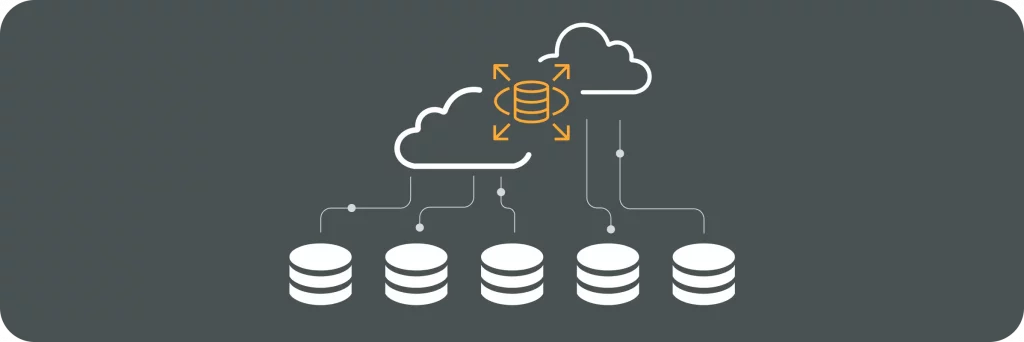What is Amazon RDS (Relational Database Service)?
Amazon RDS stands for Amazon Relational Database Service. It is a fully managed database service offered by Amazon Web Services (AWS). With Amazon RDS, users can easily set up, operate, and scale a relational database in the cloud. This service provides a cost-effective and efficient way to manage databases, without the need for complex administrative tasks.
Understanding the Basics of Amazon RDS
When it comes to deploying and managing relational databases, Amazon RDS is a cloud-based service that simplifies the process. It takes care of administrative tasks such as database setup, patching, backup, and recovery, allowing users to focus on their applications rather than database management.
But what exactly is Amazon RDS? Well, it’s a service that offers flexible options for users to choose from several popular database engines. These include MySQL, PostgreSQL, Oracle Database, SQL Server, MariaDB, and Amazon Aurora. This variety ensures compatibility with existing applications and allows for seamless migration to the cloud.
The Importance of Amazon RDS in Database Management
Effective database management is crucial for businesses as it impacts performance, security, and scalability. With Amazon RDS, businesses can enjoy several key benefits that make it an essential tool for database management.
- Scalability and Performance: One of the standout features of Amazon RDS is its ability to seamlessly scale your database capacity to match growing demands. Whether you need to increase or decrease the instance size or storage, you can do so without any downtime. This flexibility ensures that your database can handle the ever-changing needs of your business.
- Security and Compliance: When it comes to data security, Amazon RDS has you covered. It offers built-in features such as encryption at rest and in transit, automated backups, and automated software patching. These features ensure that your data is protected from unauthorized access and that your database remains up to date with the latest security patches.
- Cost Efficiency and Savings: By utilizing Amazon RDS, businesses can enjoy cost efficiency and savings. With this service, there’s no need for upfront investments in hardware, software, and infrastructure maintenance. Instead, you only pay for the resources you need, and the cost scales with your usage. This pay-as-you-go model allows businesses to optimize their expenses and allocate resources more effectively.
Overall, Amazon RDS is a powerful tool that simplifies database management and provides businesses with the scalability, security, and cost efficiency they need. Whether you’re a small startup or a large enterprise, Amazon RDS can help you streamline your database operations and focus on what really matters: your applications.
Key Features of Amazon RDS
Amazon RDS offers a range of powerful features that make it an ideal choice for managing your databases in the cloud. Let’s take a closer look at some of the key features:
Scalability and Performance
One of the significant advantages of using Amazon RDS is its ability to scale your databases effortlessly. Whether you need to handle a sudden surge in traffic or accommodate the growth of your application over time, Amazon RDS makes it easy. With just a few clicks, you can increase or decrease the capacity of your database instance, ensuring that your application remains responsive and performs optimally.
But scalability is not the only aspect that Amazon RDS excels in. It also offers excellent performance capabilities. By leveraging Amazon’s powerful infrastructure, your database can handle high volumes of transactions and queries without compromising speed or reliability. This means that your application can deliver a seamless user experience, even during peak usage periods.
Security and Compliance
When it comes to data security, Amazon RDS takes no chances. The service provides multiple security features to protect your data and ensure compliance with industry standards and regulations. For example, you have the option to encrypt your data at rest using keys that you control. This ensures that even if someone gains unauthorized access to your database, they won’t be able to decipher the encrypted data.
In addition to data encryption, Amazon RDS also offers the ability to encrypt your data in transit using SSL certificates. This ensures that any data sent between your application and the database remains secure, safeguarding it from interception or tampering.
Furthermore, Amazon RDS takes care of automated backups, allowing you to easily restore your database to a specific point in time. These backups are stored securely in Amazon S3, ensuring reliable data recovery in case of accidental deletions, system failures, or other unforeseen events.
Cost Efficiency and Savings
Cost efficiency is another significant advantage of using Amazon RDS. By migrating your databases to the cloud, you can achieve significant cost savings compared to traditional on-premises database solutions. With Amazon RDS, you eliminate the need for upfront hardware and software investments, as well as ongoing maintenance costs.
Moreover, Amazon RDS offers a pay-as-you-go pricing model, which means you only pay for the resources you actually use. This flexibility allows you to optimize costs and avoid over-provisioning. You can easily scale your database resources up or down as needed, ensuring that you are always paying for the right amount of resources.
Additionally, Amazon RDS provides cost-saving features such as automated backups and automated software patching. These features eliminate the need for manual intervention and reduce the time and effort required to manage your databases, further contributing to cost savings.
With its scalability, performance, security, and cost efficiency, Amazon RDS is a comprehensive solution for managing your databases in the cloud. Whether you are a small startup or a large enterprise, Amazon RDS offers the flexibility and reliability you need to ensure the smooth operation of your applications.
Different Database Engines in Amazon RDS
MySQL and PostgreSQL
Amazon RDS supports two popular open-source database engines, MySQL and PostgreSQL.
MySQL is a widely used, scalable, and reliable relational database management system. It is suitable for various applications, ranging from small websites to large-scale enterprise solutions. With Amazon RDS, you can easily deploy and manage MySQL databases without worrying about the underlying infrastructure.
PostgreSQL is an advanced open-source object-relational database management system. It provides robust features for data integrity, reliability, and performance. Amazon RDS makes it simple to launch and operate PostgreSQL databases, allowing you to focus on your applications rather than database administration.
Oracle Database and SQL Server
Amazon RDS also supports two industry-leading commercial database engines, Oracle Database and SQL Server.
Oracle Database is a powerful and highly scalable relational database management system. It is known for its reliability, performance, and comprehensive feature set. By using Amazon RDS, you can leverage the benefits of Oracle Database in a managed cloud environment.
SQL Server is a widely used commercial database management system developed by Microsoft. It provides excellent performance, rich features, and seamless integration with other Microsoft products. With Amazon RDS, you can easily deploy and manage SQL Server databases, reducing administrative overhead.
MariaDB and Amazon Aurora
MariaDB is a community-developed and commercially supported fork of MySQL. It offers enhanced performance and advanced features compared to its predecessor. Amazon RDS supports MariaDB, allowing users to enjoy the benefits of both the open-source community and the managed cloud environment.
Amazon Aurora is a MySQL and PostgreSQL-compatible relational database engine developed by Amazon. It is designed for high performance and scalability, offering up to five times the throughput of standard MySQL or PostgreSQL databases. Amazon Aurora is fully managed by Amazon RDS, making it easy to manage and scale your databases.
How to Set Up and Use Amazon RDS
Setting Up Your Amazon RDS Instance
Setting up an Amazon RDS instance is a straightforward process:
- First, log in to the AWS Management Console and navigate to the Amazon RDS service.
- Click on the “Create database” button, and you’ll be guided through the setup wizard.
- Choose the database engine, such as MySQL or PostgreSQL, and select the appropriate version.
- Specify the database instance details, including instance class, storage, and backup preferences.
- Configure the connectivity options, including the VPC, subnet group, and security groups.
- Review your settings and click on the “Create database” button to launch your Amazon RDS instance.
Managing Your Database with Amazon RDS
Once your Amazon RDS instance is up and running, you can easily manage your database through the AWS Management Console or the AWS Command Line Interface (CLI).
With the console, you can perform tasks such as monitoring database performance, adjusting instance settings, managing backups and snapshots, and implementing security measures. The CLI offers similar functionality, allowing you to automate routine tasks and integrate Amazon RDS into your existing workflows.
Pros and Cons of Using Amazon RDS
Advantages of Amazon RDS
There are several advantages of using Amazon RDS for your database management:
- Simplicity: Amazon RDS takes care of the complex database administration tasks, allowing you to focus on your applications.
- Scalability: You can easily scale your database resources up or down to accommodate changes in workload and user demand.
- Reliability: Amazon RDS ensures high availability and durability by automatically replicating your database across multiple Availability Zones.
- Security: Amazon RDS provides built-in security features to protect your data, including encryption at rest and in transit.
- Cost Efficiency: By using Amazon RDS, you can reduce upfront hardware costs and optimize your database resources, resulting in cost savings.
Potential Drawbacks of Amazon RDS
While Amazon RDS offers many benefits, it is essential to consider potential drawbacks:
- Vendor Lock-in: Moving your databases to Amazon RDS may limit your options to switch to a different provider in the future.
- Performance Variability: The shared nature of the underlying infrastructure can result in performance fluctuations and latency.
- Complex Migrations: Migrating large-scale databases from on-premises to Amazon RDS may require careful planning and execution.
Conclusion
In conclusion, Amazon RDS is a powerful and flexible managed database service offered by AWS. It simplifies database management, provides scalability and performance, ensures security and compliance, and offers cost savings compared to traditional solutions. By choosing the right database engine in Amazon RDS and following best practices, businesses can leverage the benefits of the cloud and focus on their applications while leaving the database administration to the experts.
Your DevOps Guide: Essential Reads for Teams of All Sizes
Elevate Your Business with Premier DevOps Solutions. Stay ahead in the fast-paced world of technology with our professional DevOps services. Subscribe to learn how we can transform your business operations, enhance efficiency, and drive innovation.